Question
Using .php file In this assignment you will build an online appointment book for the current month. First you need to generate a static web-based
Using .php file
In this assignment you will build an online appointment book for the current month. First you need to generate a static web-based calendar for this specific month. Then you will add the ability for an individual to specify days of the week and times within those days where the professor is available for bookable meetings. Based upon the days and times chosen you should provide a calendar that allows a student to select a time and book a meeting with the professor. The use of the calendar will allow the student to more clearly see what dates and times are available and which days of the week the dates correspond to. Calendars such as these are found in business applications like Google Calendar, iCloud Calendar, and Microsoft Outlook.
Design Overview and Requirements
As part of the first submission point, you should generate a static calendar for the current month. The current month used for the header and display can be determined in your code by using thedate()function. To be eligible for grading you should construct the calendar using one or more control structures nested inside a calendar .php script file.
An example of how the calendar may appear (if February 2015 were the current month) is as follows:
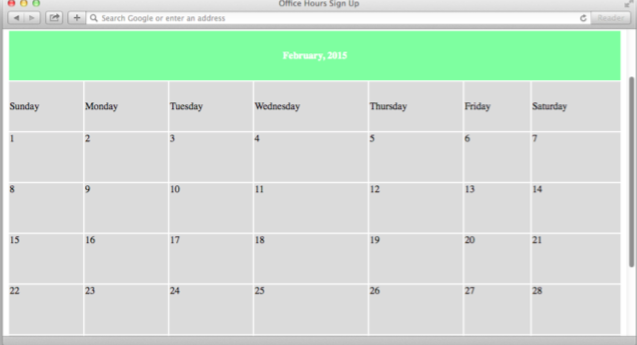
For this assignment, in order to make the calendar usable for office meeting scheduling you should provide an initial setup page that allows an individual to select days of the week between Monday and Friday where he/she is available for meetings. Within each of these days you should provide 30-minute blocks that can be chosen as times when meetings can be scheduled. You should allow one or more time blocks to be selected whether in succession, or sporadically throughout that day of the week. Available times for choosing should be between 7:00am and 10:00pm. The days and times chosen will apply to the whole month that is eventually displayed.
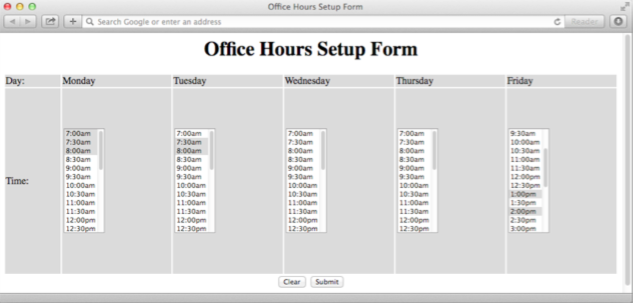
The chosen times on the Office Hours Setup Form should be passed to the calendar .php file using the POST method. In the .php file retrieve the passed values from the superglobal. These passed values may be primitive variables and/or arrays depending on how you set up the Office Hours Setup form. You should display a current month calendar showing each days selected meetings times as bookable times.
Below is an example of the output you should have before formatting:
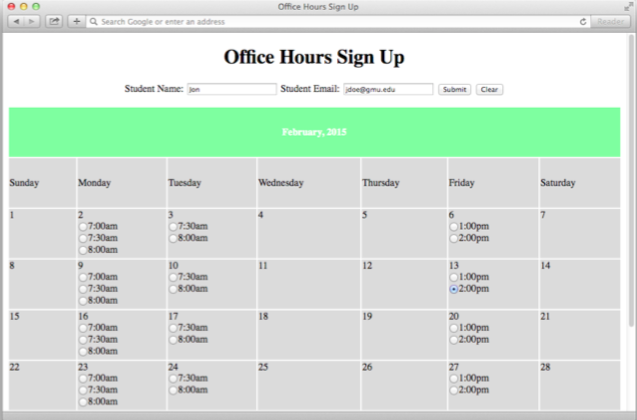
With the meeting times visible, you should provide a way for a client to provide their name, email address, and select a time to meet with the individual. This functionality should then show them signed up for the selected meeting time while also displaying the remaining available meeting times. Hint: You can send a form to itself (the same file that has the form) and pass some of the values that the form may now need via hidden form fields. Hidden form fields can have a name and value assigned to them. As part of signing up for the meeting time, your .php file should automatically send an email to the professor from the student with the meeting time information. The mail() function should be used and if the function returns True, then you should assume that the email was successfully sent to the professor. You do not need to check with the professor whether they received the email, just check the return value from themail() function.
Office Hours Sign Up +Q Search Google or enter an address February, 2015 Sunday Monday Tuesday 12 13 14 10 18 19 20 21 15 16 17 26 27 28 Office Hours Setup Form 0 Office Hours Setup Form Day: Monday Tuesday Friday 7:30am 8:30am 9:30am 30am 8:00am 8:30am 8:30am 930am 10:30am 11:00am 11:00am 1-30am 9:00am 9:30am 10:00am 10:30am 930am Time: 10:30am 1:00am 11 30am 12-00pm 11:30am 11:30am Cear Submit Office Hours Sign Up Office Hours Sign Up Submit Clear Student Name on Student Email doemu.edu February, 2015 1:00pm 7:30am 7:00am 7:30am 8:00am 14 13 O 1:00pm 12 7:30am 7:30am 21 19 15 16 17 1:00pm 7:30am 7:30am 25 23 1:00pm 7:00am 7:30am 8.00am 7:30am 8.00am Office Hours Sign Up +Q Search Google or enter an address February, 2015 Sunday Monday Tuesday 12 13 14 10 18 19 20 21 15 16 17 26 27 28 Office Hours Setup Form 0 Office Hours Setup Form Day: Monday Tuesday Friday 7:30am 8:30am 9:30am 30am 8:00am 8:30am 8:30am 930am 10:30am 11:00am 11:00am 1-30am 9:00am 9:30am 10:00am 10:30am 930am Time: 10:30am 1:00am 11 30am 12-00pm 11:30am 11:30am Cear Submit Office Hours Sign Up Office Hours Sign Up Submit Clear Student Name on Student Email doemu.edu February, 2015 1:00pm 7:30am 7:00am 7:30am 8:00am 14 13 O 1:00pm 12 7:30am 7:30am 21 19 15 16 17 1:00pm 7:30am 7:30am 25 23 1:00pm 7:00am 7:30am 8.00am 7:30am 8.00amStep by Step Solution
There are 3 Steps involved in it
Step: 1

Get Instant Access to Expert-Tailored Solutions
See step-by-step solutions with expert insights and AI powered tools for academic success
Step: 2

Step: 3

Ace Your Homework with AI
Get the answers you need in no time with our AI-driven, step-by-step assistance
Get Started


