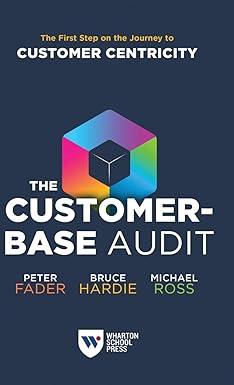Question
Using Quickbooks-Record the Purchase Now you will record the purchase of the plant stands, which Melanie ordered with her TD VISA. Choose + NewSuppliersExpense. Complete
Using Quickbooks-Record the Purchase
Now you will record the purchase of the plant stands, which Melanie ordered with her TD VISA.
Choose + NewSuppliersExpense. Complete the fields as indicated: Payee: Flower Growers Corp. Payment Date: 10/09/2026 Payment Method: Credit Card In line 1 of the Item Details section, enter Special Order as the product/service. Add this non-inventory product, completing the Product/Service Information pane as noted: Description on Sales Forms: Special Order: Description on Purchase Forms: Special Order: Income Account: Sales of Product Income Expense Account: Flower Purchases and Supplies Save and close the changes. Type Potted Plant Stands after the colon (:) in the Description field. Type 2 in the Qty field and 35 in the Rate field and add HST ON. Insert a checkmark to make this Billable and enter Adrian Needer in the Customer/Project field and then save and close the record. Create the Invoice
The planter stands have arrived, so you need to create an invoice for Mr. Needer.
Choose + NewCustomersInvoice. Complete the invoice: Customer: Adrian Needer Invoice Date: 16/09/2026 From the drawer: Add the billable expense Rate: 50 The invoice total should be $113.00.
Add Remaining Inventory Products
In this exercise, you will add the remaining inventory products for Melanies business by importing an Excel file.
Choose GearToolsImport Data and then click the Products and Services tile. Click Browse, navigate to your Chapter 08 folder, select the CH08 BBFC New Inventory.xlsx file and click Next. (Hint: Double-check the mapping; you should not have to correct anything unless it is red.)
Click Next and verify there are six records to import and then click Import. (Hint: If you remain at the import screen after confirmation of import, click X and then click Yes to leave.)
Use the More button in the Products and Services area to run the report, exporting and saving it in Excel format to your Chapter 08 folder as: CH08 Product and Service List Remember to check the file format of all exports. If you're using Quick Grader, your submitted file must be in the .xlsx format, so resave to .xlsx as needed.
APPLY YOUR SKILLS 8-2
Purchase Remaining Inventory Products
In this exercise, you will create a purchase order and receive the remaining inventory products. Melanie has found that Special Events Superstore will give her a discount on balloons, cards and chocolates, so she is giving the store a try; she is told that the discount will show up on the bill. All amounts are Exclusive of Tax.
Create a purchase order on 10/09/2026 to Special Events Superstore for these items, shipped via FedEx: 25 Balloons 25 Foil Balloons 15 of both Milk and Dark Chocolates 10 Cards Receive all products and a bill for PO #1005 on 14/09/2026; terms are net 10 and $13 was added for freight and delivery. The total should be $226.57.
With the bill came a supplier credit, same date, for $17.75 (+ HST ON) to be applied to the bill as the discount toward Edibles - COGS. Post and apply the credit. The new amount owing for this supplier should be $206.51.
Create another purchase order on 12/09/2026, for 10 Vases and 12 Plant Waterers from Toronto Flower Fest. APPLY YOUR SKILLS 8-3 QG
Sell Services and Products, Receive Products and Manage Returns
In this exercise, you will create various inventory transactions, including sales receipts and/or invoices for the flower services and products.
Record these transactions: The credit card payment from August 29 for $79.10 is deposited into the bank on 1/09/2026. 9/09/2026: Esther Green stopped in for a Fresh Flower Bouquet and 3 Dark Chocolates; paid $76.28 with her credit card. 10/09/2026: FedEx delivered the order from Party Palace. Receive the inventory and write a cheque to print later. 10/09/2026: David Bell bought a Birthday Vase, 2 cards and 3 Foil Balloons; paid cash. 10/09/2026: Mary Beth Dunham stopped in to pay her invoice 2030 (using cheque #44) and to place an order for 125 Small Chocolate boxes for Sharons wedding. Shell pay the invoice at the end of the month. Hint: You dont have any of these chocolates in stock. They need to be ordered, so you will notice the value when creating the invoice.
12/09/2026: Roy Fisher bought 4 Balloons, 2 Foil Balloons and 2 Cards; he paid cash. 15/09/2026: Create a PO for Tantalizing Treats for 150 Chocolates SM. 16/09/2026: Wendy Greenberg ordered 4 Planter Maintenance sessions and decided to grab a fountain (one of the in-stock fountains that costs $75.00) that caught her eye. She paid with a credit card. 16/09/2026: The credit card payment from the 9th is deposited into the bank. 16/09/2026: David Bell came back for 1 more Foil Balloon and to return 1 of the cards, as he did not need it. He paid cash for the difference of $4.80. Hint: Type a 1 in the Qty field for the return.
Prepare an Inventory Valuation Detail report for all dates; export it to Excel, saving the file in your Chapter 08 folder as: CH08 Inventory Valuation Detail CHECK FIGURE Your figures from your balance sheet should match those shown here as at September 16, 2026:
ACCOUNT BALANCES
Account
Amount
TD Operating Account
$11,626.43
TD Savings
$1,504.50
Undeposited Funds
$889.88
OTHER BALANCES
Statement
Amount
Accounts Receivable (A/R)
$3,813.75
Inventory Asset
$124.60
Accounts Payable (A/P)
$2,441.65
APPLY YOUR SKILLS 8-4 QG
Return a Purchase for Credit and Pay Bills
In this exercise, you will return some products for a credit and then apply the credit when paying.
On 18/09/2026, record a supplier credit for the return of 10 Foil Balloons to the Special Events Superstore. (The quality was not as good as Melanie had hoped.) On 24/09/2026, pay all the bills due on or before 22/09/2026; to print later. Save and print all cheques, starting with cheque #10032. On 25/09/2026, you deposit all cash and cheques. Deposit amount is $646.93. The credit card payment from the 16th is deposited into the bank on the same day. Create a Sales by Product/Service Summary for 01/09/202618/09/2026; export it to Excel, saving the file in your Chapter 08 folder as: CH08 Sales by Product and Service Summary The Gross Margin report columns display the profit of each inventory product in dollars and percentage.
Step by Step Solution
There are 3 Steps involved in it
Step: 1

Get Instant Access to Expert-Tailored Solutions
See step-by-step solutions with expert insights and AI powered tools for academic success
Step: 2

Step: 3

Ace Your Homework with AI
Get the answers you need in no time with our AI-driven, step-by-step assistance
Get Started