Answered step by step
Verified Expert Solution
Question
1 Approved Answer
using r studio 7. Download the file 'Question 7.csv'. This file is available on GS, Week 5. Use read.csv () in R to read this
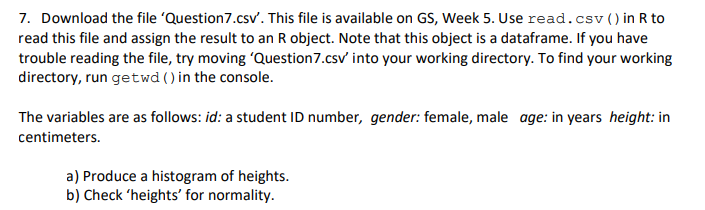 using r studio
using r studio
7. Download the file 'Question 7.csv'. This file is available on GS, Week 5. Use read.csv () in R to read this file and assign the result to an R object. Note that this object is a dataframe. If you have trouble reading the file, try moving 'Question7.csv' into your working directory. To find your working directory, run getwd() in the console. The variables are as follows: id: a student ID number, gender: female, male age: in years height: in centimeters. a) Produce a histogram of heights. b) Check 'heights' for normality. 7. Download the file 'Question 7.csv'. This file is available on GS, Week 5. Use read.csv () in R to read this file and assign the result to an R object. Note that this object is a dataframe. If you have trouble reading the file, try moving 'Question7.csv' into your working directory. To find your working directory, run getwd() in the console. The variables are as follows: id: a student ID number, gender: female, male age: in years height: in centimeters. a) Produce a histogram of heights. b) Check 'heights' for normality
Step by Step Solution
There are 3 Steps involved in it
Step: 1

Get Instant Access to Expert-Tailored Solutions
See step-by-step solutions with expert insights and AI powered tools for academic success
Step: 2

Step: 3

Ace Your Homework with AI
Get the answers you need in no time with our AI-driven, step-by-step assistance
Get Started


