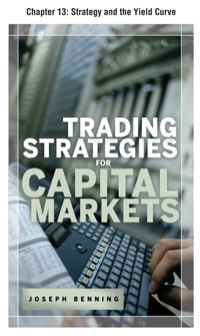Question
Using the above data, complete the DCF Model in Excel posted on Connect. Compute the Base Cases NPV and IRR in the cells indicated. A
Using the above data, complete the DCF Model in Excel posted on Connect. Compute the Base Cases NPV and IRR in the cells indicated. A consulting firm has suggested a few alternate scenarios based on their analysis, and has computed their estimate of the likelihood of each scenario occurring. Use this data to make your final recommendation to the company. The consulting firm has estimated that the Base Case has a 55% chance of occurring. Alternate Scenario 1: Pessimistic Case The consulting firm found that a very small change to a few of the key variables led to a large change in NPV. Under this scenario, the projects NPV dropped to -$225.87. The consulting firm has estimated that this scenario has a 20% chance of occurring. Alternate Scenario 2: Best Case Under this scenario, changes were made to key variables using the most optimistic projections. The cases NPV rose to $118.46. The consulting firm has estimated that this scenario has a 10% chance of occurring. Alternate Scenario 3: Worst Case For this scenario, the most pessimistic estimates were used, resulting in an NPV of -$325.75. The consulting firm has estimated that this scenario has a 15% chance of occurring. Conclusion: You need to provide the company with an Accept or Reject recommendation, which you need to enter in a cell anywhere on the Conclusion tab. You dont need to provide an explanation for your recommendation. *PLEASE SHOW WORK IN EXCEL WITH EXCEL EQUATIONS!!!
Step by Step Solution
There are 3 Steps involved in it
Step: 1

Get Instant Access to Expert-Tailored Solutions
See step-by-step solutions with expert insights and AI powered tools for academic success
Step: 2

Step: 3

Ace Your Homework with AI
Get the answers you need in no time with our AI-driven, step-by-step assistance
Get Started