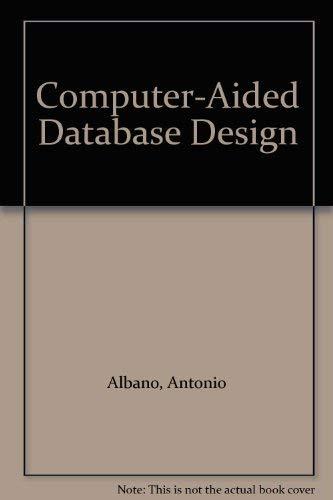Answered step by step
Verified Expert Solution
Question
1 Approved Answer
- Using the ASCII code 2 1 9 , print a white block on the screen. Using the up / down keys on the keyboard,
Using the ASCII code print a white block on the screen. Using the updown keys on the
keyboard, the user can change the color of the block.
Once the 'Enter' key is pressed, the block takes its final color and a new block appears. The whole
process repeats itself.
Once the user hits the 'Space' key, a list is printed showing the count of each color as follows:
Green Blocks:
White Blocks:
Red Blocks:
Blue Blocks:
Yellow Blocks:
The code should provide a minimum of colors for the user to choose from
The process is repeated indefinitely until the 'Space' key is pressed
If the first line is filled with blocks, a new block should be appended in a new line using assembly on emu
Step by Step Solution
There are 3 Steps involved in it
Step: 1

Get Instant Access to Expert-Tailored Solutions
See step-by-step solutions with expert insights and AI powered tools for academic success
Step: 2

Step: 3

Ace Your Homework with AI
Get the answers you need in no time with our AI-driven, step-by-step assistance
Get Started