Question
Using the COMPANY database state, express the following queries in relational algebra: 1- Select all female employees. (0.5 point) 2- Select all the employees supervised
Using the COMPANY database state, express the following queries in relational algebra:
1- Select all female employees. (0.5 point)
2- Select all the employees supervised by the employee whose Social Security Number (SSN) is 333445555. (0.5 point)
3- Select all female employees that work in department 5. (0.5 point)
4- Select all projects controlled by department 5. (0.5 point)
5- Select the dependent name and birth date of all dependents that belong to the employee whose SSN is 333445555. (1 point)
6- Produce a relation showing the employee first name, last name, name of his/her dependent, dependents birth date, and relationship to the employee. (1 point)
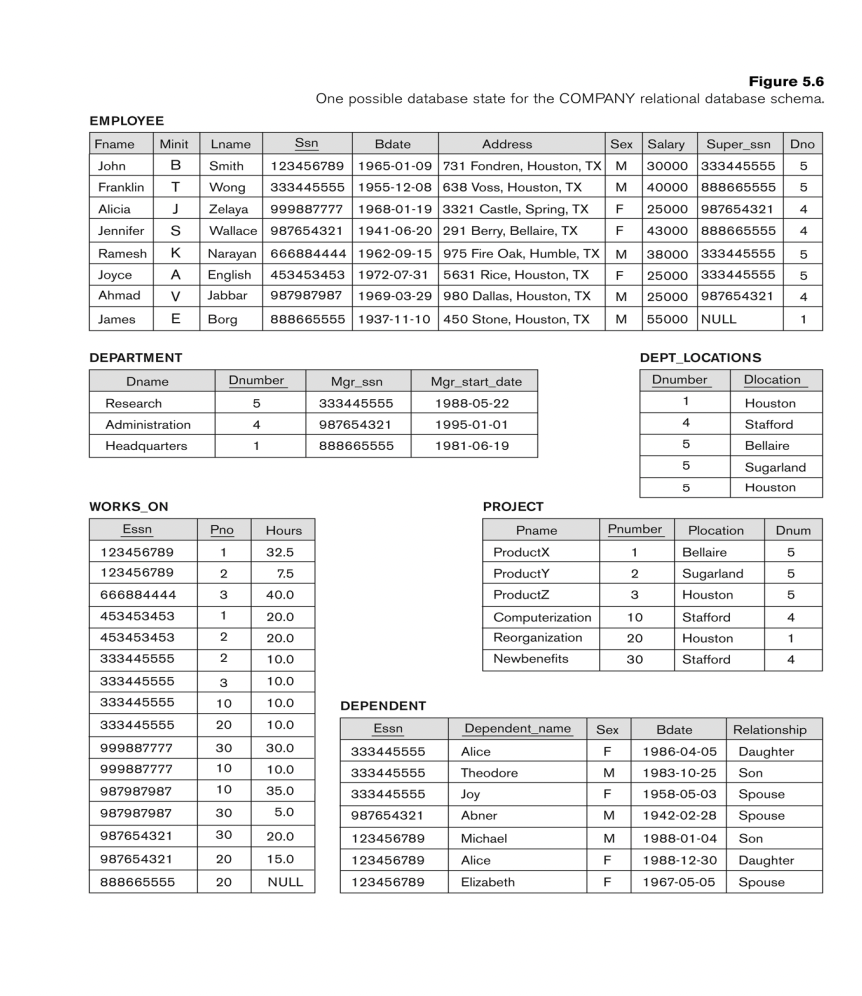
Step by Step Solution
There are 3 Steps involved in it
Step: 1

Get Instant Access to Expert-Tailored Solutions
See step-by-step solutions with expert insights and AI powered tools for academic success
Step: 2

Step: 3

Ace Your Homework with AI
Get the answers you need in no time with our AI-driven, step-by-step assistance
Get Started


