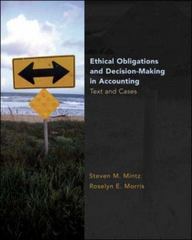Answered step by step
Verified Expert Solution
Question
1 Approved Answer
Using the narrative complete the following: 4-6 Using Visio for the Drawing 4-7 Using Visio for the Drawing and Excel for the Table of entities
Using the narrative complete the following: 4-6 Using Visio for the Drawing 4-7 Using Visio for the Drawing and Excel for the Table of entities and activities Narrative 2: CentralRisk Insurance Company CentralRisk Insurance Company of Indianapolis, Indiana, processes its automobile insurance policies on a batch-oriented computer system with magnetic disk storage. Customers call the sales clerks to request auto insurance. While on the phone with the customer, the sales clerk keys the customer and policy information The computer system reads the policy pricing file and displays a potential policy number, the policy information, and the expected cost of the policy. The sales clerk reads this information back to the customer who gives verbal approval to go ahead with the insurance request (there is an error routine, not described here, for those requests that the customer does not approve). The clerk keys in an acceptance code and the computer writes the data on a pending policies file. Each evening, the computer retrieves the pending policy data from the network, edits the data for accuracy (there is an error routine, not described here, for those requests that do not pass the computer edits), sorts the data in policy number sequence and updates the policyholder master data to create a new policy record. After the policyholder master data is update, the computer prints a summary report that lists all of the new policies and also prints the premium notices. The report and the premium notices are sent to the sales office, where the sales clerk compares the notices to the report to make sure they are accurate (there is an error routine, not described here, for incorrect premium notices). The clerk then folds and stuffs the premium notices and mails them to the customer. 4-6 Use the narrative to prepare a physical DFD. a. Use Microsoft Visio, any other diagramming software, or another Microsoft office product such as Excel to create the diagram you drew in Problem 4-6 4-7 Use the narrative to prepare a table of entities and activities. Annotate the table of entities and activities to indicate on this table the groupings, bubble numbers, and bubble titles to be used in preparing a level 0 logical DFD. Prepare a logical DFD (level 0 only) based on the table you prepared. If you completed any of the previous problems, use that information to help you construct the diagram. a. Use Microsoft Visio, any other diagramming software or another Microsoft office product such as Excel to create the diagram you drew in SP 4-7
Step by Step Solution
There are 3 Steps involved in it
Step: 1

Get Instant Access to Expert-Tailored Solutions
See step-by-step solutions with expert insights and AI powered tools for academic success
Step: 2

Step: 3

Ace Your Homework with AI
Get the answers you need in no time with our AI-driven, step-by-step assistance
Get Started