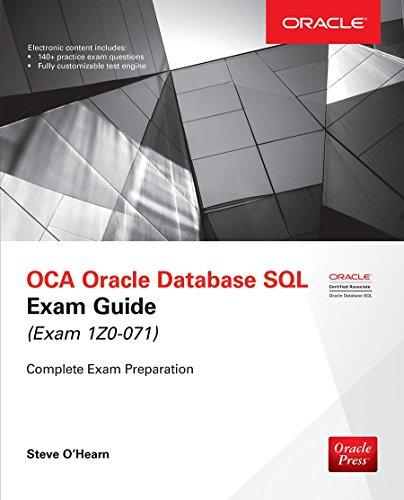Answered step by step
Verified Expert Solution
Question
1 Approved Answer
Using the online SQL site above, do the following: Execute the provided code that is pre - populated on the site. Change the Select statement
Using the online SQL site above, do the following:
Execute the provided code that is prepopulated on the site.
Change the Select statement to use all the column names instead of and execute this code with your changes.
Take a screen shot of the updated code with results.
Note For the following tasks, you will likely need to "reload" this page for these tasks to be done. Reloading will reset the DB session.
Reload the web session but do not execute.
Change the Create statement to the following.
CREATE TABLE NAMESId integer PRIMARY KEY, FirstName text, LastName text;
Modify the Insert Statements to include data for the new column. Note the text data is surrounded by single quotes. Do this for all the insert statements. You are free to use any names you wish.
INSERT INTO NAMES VALUES'Tom','Thumb';
Modify the provided Select statement to use the FirstName and LastName columns and execute this code.
Take a Screen shot of the code and results
Add a comment to your submission explaining why the column ID is not included in the INSERT commands.
Step by Step Solution
There are 3 Steps involved in it
Step: 1

Get Instant Access to Expert-Tailored Solutions
See step-by-step solutions with expert insights and AI powered tools for academic success
Step: 2

Step: 3

Ace Your Homework with AI
Get the answers you need in no time with our AI-driven, step-by-step assistance
Get Started