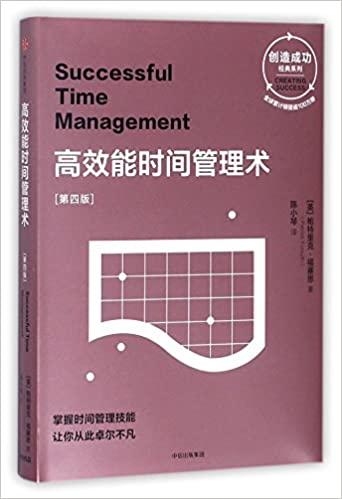Answered step by step
Verified Expert Solution
Question
1 Approved Answer
Using the provided link below, click on it and choose to download the zipped folder. Extract it onto your Desktop. Once you have extracted, open
Using the provided link below, click on it and choose to download the zipped folder. Extract it onto your Desktop. Once you have extracted, open the "index.html in a browser. We recommend Chrome.
Once you open the VR environment you should see a Room: Front Desk with a monitor that prompts you with a username and password entry. Click on this and it will pop open a "Please Sign In window for you to enter your first and last name and then click "Submit". Once you do so you will see a Facility Map page to select rooms to explore. The directions also include checking your "flags log to be sure you have found everything.
After you have explored the facility and captured flags, post your initial response to the following:
How many flags did you capture?
What new learning did you gain from exploring the VR environment?
What questions do you have now after exploring the VR environment?
As a Christian, what areas in the VR facility environment would benefit from someone with a strong faith? Include a scripture passage to support your statement.
When responding to at least two classmates, attempt to address their questions and their faith integration.
Please refer to the syllabus for guidelines, requirements, and rubric for discussion board posts.
VR environment content zippedLinks to an external site.
Step by Step Solution
There are 3 Steps involved in it
Step: 1

Get Instant Access to Expert-Tailored Solutions
See step-by-step solutions with expert insights and AI powered tools for academic success
Step: 2

Step: 3

Ace Your Homework with AI
Get the answers you need in no time with our AI-driven, step-by-step assistance
Get Started