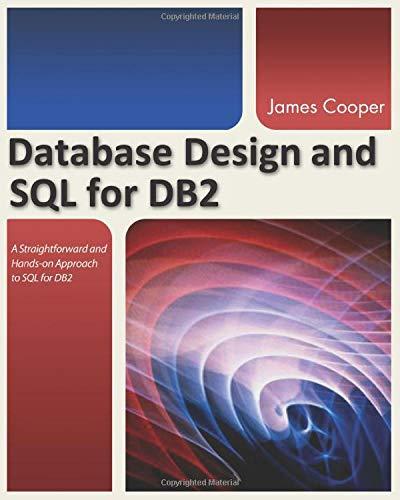Question
Using the relationship table Create Queries in SQL Statements that work in Microsoft Access A) Join Dealership and Employee tables and display all columns. You
 Using the relationship table
Using the relationship table
Create Queries in SQL Statements that work in Microsoft Access
A) Join Dealership and Employee tables and display all columns. You must use INNER JOIN and ON syntax for this query.
B) Join Dealership and Employee tables and display all columns. Include dealerships with no employees. You must use LEFT JOIN and ON syntax for this query.
C) Join Dealership and Employee tables and display all columns. Include employees with no dealerships. You must use RIGHT JOIN and ON syntax for this query.
D) Join Dealership and Employee tables and display all columns. Include dealerships with no employees and employees with no dealerships. Your query needs to return data that is the result of a FULL OUTER JOIN, but note that there is no such syntax in Access, so you need to come up with an Access SQL work around.
E) Join Customer, Relationship, and Dealership tables and display all columns. You must use INNER JOIN and ON syntax for this query.
***Use DISTINCT when necessary, but do not specify DISTINCT when its not needed.
Relationships Invoice Purchaser Employee Vehicle Customer Dealership 9 dstate RelationshipStep by Step Solution
There are 3 Steps involved in it
Step: 1

Get Instant Access to Expert-Tailored Solutions
See step-by-step solutions with expert insights and AI powered tools for academic success
Step: 2

Step: 3

Ace Your Homework with AI
Get the answers you need in no time with our AI-driven, step-by-step assistance
Get Started