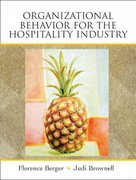Question
Utilize Microsoft Project to make a schedule, distribute resources across project activities, fix problems with resource distribution, establish a baseline, and establish a project's cost
Utilize Microsoft Project to make a schedule, distribute resources across project activities, fix problems with resource distribution, establish a baseline, and establish a project's cost baseline. Make project reports and assess the performance of the project using the baseline. Instructions
1. make a new project file in Microsoft Project and rename it with your last name, first initial, and the project title using the "Save as" feature. AlexisJ_EletricTruckProject, for instance.
2. In the Comments area of the file properties in Microsoft Project's "Backstage" view, give a succinct summary of the project goals. Keep in mind that project goals must be SMART. Fill in the other Properties as necessary. (Tip: Click File > Info > Project Information > Advanced Properties > Comments.
3. Enter 20 project deliverables, including some project management deliverables, in the Task Name column of the Gantt chart view with the Entry Table applied. Keep in mind that a deliverable is often a component portion of the project and is represented as a noun or adjective - NOT a verb (Hint: For examples, read the lesson on project planning). It is appropriate to divide your project into deliverables and sub-deliverables, then into stages. Sub-deliverables and work packages are among the 20 deliverables. A little delivery is a working bundle.
4. If you haven't already, divide your project's deliverables into work packages and include them as subtasks below the deliverables. Remember that combining a phase-based strategy with a deliverables-based approach is acceptable. The stages you developed for your project earlier in the course are really recommended to be used. Refer to the lesson on scope management for guidance if necessary.
5. Divide the project activities into work packages. Keep in mind that activities, as opposed to deliverables, are the real tasks you must carry out in order to finish the deliverables, work packages, or phases. Verbal phrases are used to convey activities. Review the lesson on scheduling if you need a suggestion.
6. To establish a hierarchy of deliverables, work packages, and activities in Microsoft Project, use the "Indent/Outdent Task" command from the Task tab. This hierarchy will assist you in better project planning.
7. To code your WBS, use MS Project's default WBS coding scheme. (Hint: Select Outline Number under the Format tab).
Note: The total number of items in your project files, including deliverables, work packages, and activities, should have at least 50 lines. Keep in mind that planning is a process that is iterated. Plan revisions are always possible when new information becomes available.
Step by Step Solution
There are 3 Steps involved in it
Step: 1

Get Instant Access to Expert-Tailored Solutions
See step-by-step solutions with expert insights and AI powered tools for academic success
Step: 2

Step: 3

Ace Your Homework with AI
Get the answers you need in no time with our AI-driven, step-by-step assistance
Get Started