Answered step by step
Verified Expert Solution
Question
1 Approved Answer
Very important, please hurry up Instructions: - The project should be done in a team of 3 students. - Team formation should be done by
Very important, please hurry up
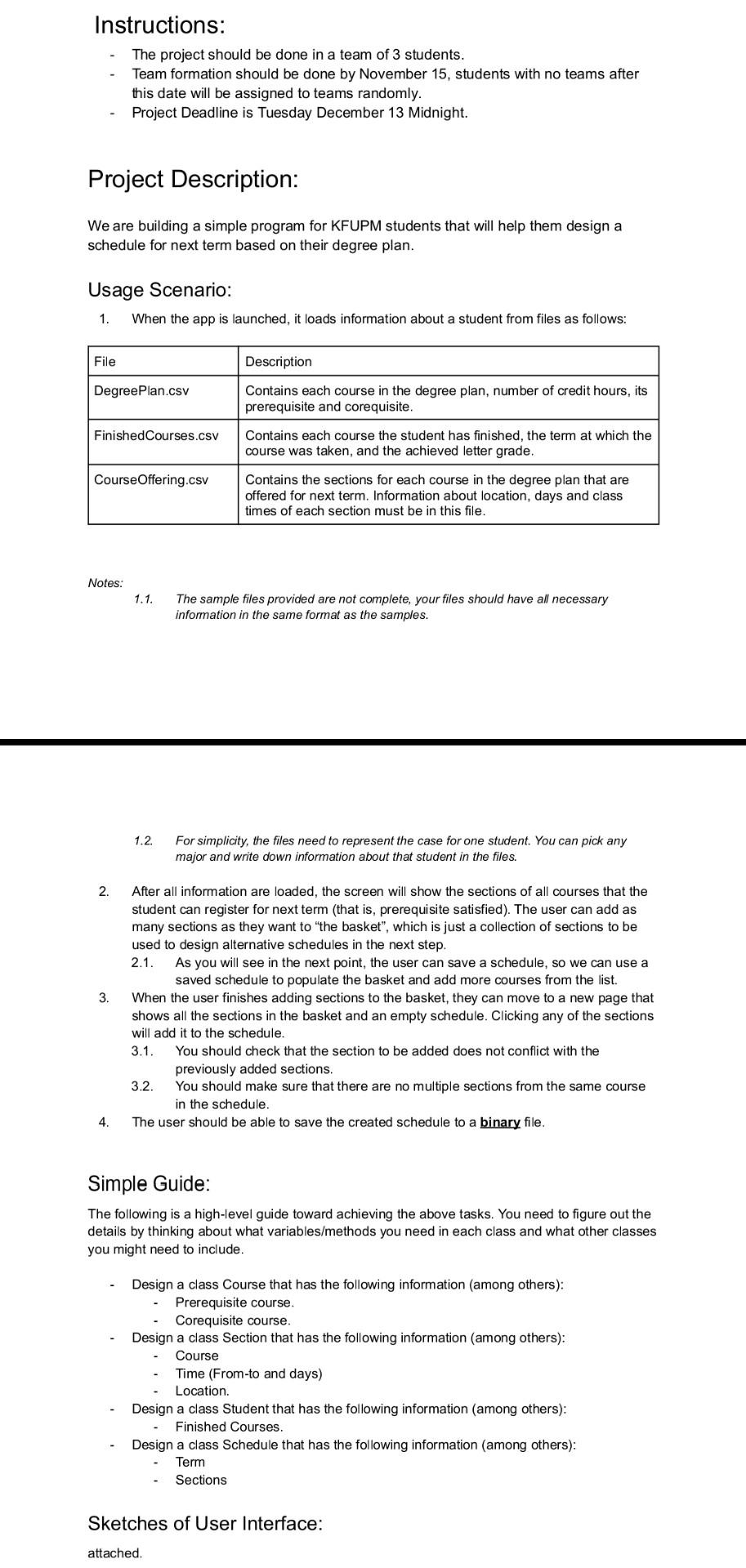
Instructions: - The project should be done in a team of 3 students. - Team formation should be done by November 15 , students with no teams after this date will be assigned to teams randomly. - Project Deadline is Tuesday December 13 Midnight. Project Description: We are building a simple program for KFUPM students that will help them design a schedule for next term based on their degree plan. Usage Scenario: 1. When the app is launched, it loads information about a student from files as follows: Notes: 1.1. The sample files provided are not complete, your files should have all necessary information in the same format as the samples. 1.2. For simplicity, the files need to represent the case for one student. You can pick any major and write down information about that student in the files. 2. After all information are loaded, the screen will show the sections of all courses that the student can register for next term (that is, prerequisite satisfied). The user can add as many sections as they want to "the basket", which is just a collection of sections to be used to design alternative schedules in the next step. 2.1. As you will see in the next point, the user can save a schedule, so we can use a saved schedule to populate the basket and add more courses from the list. 3. When the user finishes adding sections to the basket, they can move to a new page that shows all the sections in the 3.1. You should check that the section to be added does not conflict with the previously added sections. 3.2. You should make sure that there are no multiple sections from the same course in the schedule. 4. The user should be able to save the created schedule to a binary file. Simple Guide: The following is a high-level guide toward achieving the above tasks. You need to figure out the details by thinking about what variables/methods you need in each class and what other classes you might need to include. - Design a class Course that has the following information (among others): - Prerequisite course. - Corequisite course. - Design a class Section that has the following information (among others): - Course - Time (From-to and days) - Location. - Design a class Student that has the following information (among others): Finished Courses. - Design a class Schedule that has the following information (among others): - Term - Sections Sketches of User Interface: Instructions: - The project should be done in a team of 3 students. - Team formation should be done by November 15 , students with no teams after this date will be assigned to teams randomly. - Project Deadline is Tuesday December 13 Midnight. Project Description: We are building a simple program for KFUPM students that will help them design a schedule for next term based on their degree plan. Usage Scenario: 1. When the app is launched, it loads information about a student from files as follows: Notes: 1.1. The sample files provided are not complete, your files should have all necessary information in the same format as the samples. 1.2. For simplicity, the files need to represent the case for one student. You can pick any major and write down information about that student in the files. 2. After all information are loaded, the screen will show the sections of all courses that the student can register for next term (that is, prerequisite satisfied). The user can add as many sections as they want to "the basket", which is just a collection of sections to be used to design alternative schedules in the next step. 2.1. As you will see in the next point, the user can save a schedule, so we can use a saved schedule to populate the basket and add more courses from the list. 3. When the user finishes adding sections to the basket, they can move to a new page that shows all the sections in the 3.1. You should check that the section to be added does not conflict with the previously added sections. 3.2. You should make sure that there are no multiple sections from the same course in the schedule. 4. The user should be able to save the created schedule to a binary file. Simple Guide: The following is a high-level guide toward achieving the above tasks. You need to figure out the details by thinking about what variables/methods you need in each class and what other classes you might need to include. - Design a class Course that has the following information (among others): - Prerequisite course. - Corequisite course. - Design a class Section that has the following information (among others): - Course - Time (From-to and days) - Location. - Design a class Student that has the following information (among others): Finished Courses. - Design a class Schedule that has the following information (among others): - Term - Sections Sketches of User Interface
Step by Step Solution
There are 3 Steps involved in it
Step: 1

Get Instant Access to Expert-Tailored Solutions
See step-by-step solutions with expert insights and AI powered tools for academic success
Step: 2

Step: 3

Ace Your Homework with AI
Get the answers you need in no time with our AI-driven, step-by-step assistance
Get Started


