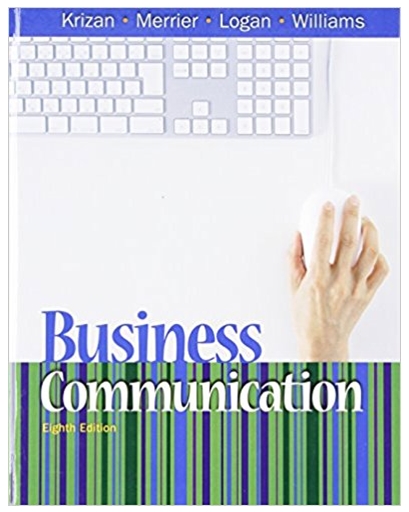Answered step by step
Verified Expert Solution
Question
1 Approved Answer
View the following C# Script carefully. Assume that the Script is enabled, is attached to an active GameObject, and addresses the appropriate namespaces first.
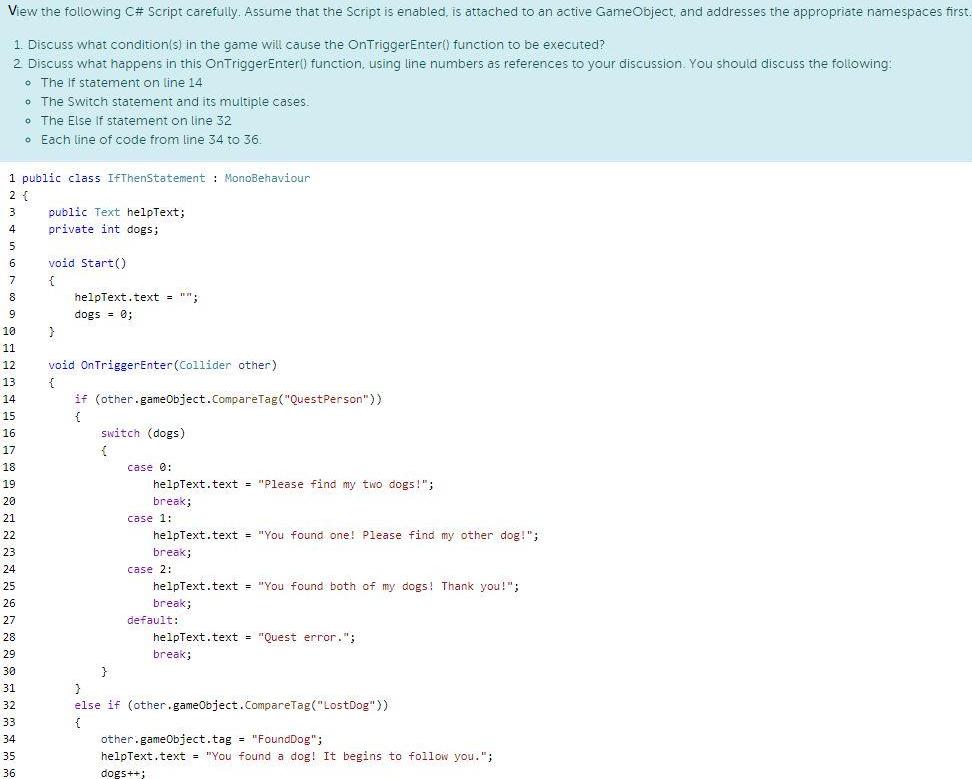
View the following C# Script carefully. Assume that the Script is enabled, is attached to an active GameObject, and addresses the appropriate namespaces first. 1. Discuss what condition(s) in the game will cause the OnTriggerEnter() function to be executed? 2 Discuss what happens in this OnTriggerEnter() function, using line numbers as references to your discussion. You should discuss the following: The If statement on line 14 o The Switch statement and its multiple cases. The Else If statement on line 32 o Each line of code from line 34 to 36. 1 public class IfThenStatement : MonoBehaviour 2 { 3 public Text helpText; 4 private int dogs; 6 void Start() 7 8 helpText.text = "": 9 dogs = 0; 10 11 12 void OnTriggerEnter (Collider other) 13 { 14 if (other.gameObject.CompareTag("QuestPerson")) 15 { 16 switch (dogs) 17 18 case 0: 19 helpText.text = "Please find my two dogs!"; 20 break; 21 case 1: 22 helpText.text = "You found one! Please find my other dog!"; 23 break; 24 case 2: 25 helpText.text = "You found both of my dogs! Thank you!"; 26 break; 27 default: 28 helpText.text - "Quest error."; 29 break; 30 } 31 32 else if (other.gameobject.CompareTag("LostDog")) 33 { 34 other.gameObject.tag "FoundDog"; 35 helpText.text = "You found a dog! It begins to follow you."; 36 dogs++;
Step by Step Solution
★★★★★
3.41 Rating (148 Votes )
There are 3 Steps involved in it
Step: 1
From the given image it can be inferred that this part of the code deals with a quest ingame which n...
Get Instant Access to Expert-Tailored Solutions
See step-by-step solutions with expert insights and AI powered tools for academic success
Step: 2

Step: 3

Ace Your Homework with AI
Get the answers you need in no time with our AI-driven, step-by-step assistance
Get Started