Question: Vigenere with Cipher Block Chaining This assignment involves implementing the Vigenere cipher as a block cipher and using the Cipher Block Chaining mode of operation,
Vigenere with Cipher Block Chaining
This assignment involves implementing the Vigenere cipher as a block cipher and using the Cipher Block Chaining mode of operation, which we have studied in lecture and in our textbook. Specifically, your program must: (1) read in an input file, (2) strip off any characters that are not alphabetic letters, (3) change upper case letters to lower case, and (4) encrypt the resulting data using the Vigenere cipher as a block cipher in the Cipher Block Chaining mode of operation. The input plaintext file name, the Vigenere key, and the Initialization Vector will be supplied to your program as command line arguments. The input file will be in the format described below. The program output must be in the format described below. The program will be graded according to the Grading Rubric that appears at the bottom of this assignment.
Programming Language
The program must be written in the C programming Language.
Command Line Parameters
You are strongly advised to key in the appropriate sample program and to make it work on your system so you understand how it works before developing the program for this assignment. For this assignment, you will only need to read in three strings, but one of them will be a file name.
Your program may NOT prompt the user to enter the command arguments, nor may it simply wait for the arguments to be entered, nor may it assume that the arguments will have any particular names or values.
The command line arguments for this program are as follows:
1. The first argument will be the name of the plaintext input file. The file name will be a string. It may or may not have the ".txt" file extension. The file will have no more than 4991 characters in it. Your program must open the file, read it, and process it as described further below. Some sample file names are: "sample7.txt" and "file23" .
2. The second argument will be the Vigenere keyword. This will be a string using only alphabetic characters in lower case. The length of this string will determine the block size for encryption. For example, for the keyword "pizza", the block size will be 5 characters. The maximum length of the keyword will be 10 characters.
3. The third and final argument will be the initialization vector, which will also be a string using only alphabetic characters in lower case. The length of the initialization vector will be the same as the length of the Vigenere keyword. For the Vigenere keyword "pizza", for example, "gevrs" would be an acceptable initialization vector.
When a program is launched from the command line in a Command or Terminal window, the command line arguments will be typed immediately after the program name, separated by spaces. All of this will be entered before the "enter" key is pressed. No brackets or quotation marks are used. For example, we would type "CbcVigenere sample7.txt pizza gevrs" at the command prompt, and only then press the "enter" key to launch the CbcVigenere program for the plaintext file "sample7.txt", the Vigenere keyword "pizza", and the initialization vector "gevrs". To run the same program using the different plaintext file "somefile", the different keyword "pepperoni" and the different initialization vector "qwertyuio", we will type, "CbcVigenere somefile pepperoni qwertyuio" and then press the enter key.
Compiling and Running from the Command Line
Your program must compile and run from the command line. If you are unsure what is meant by this, please review the article on this topic in the Programming Resources section this Webcourse.
You should be able to compile your program using one the following commands:
C program: prompt> gcc -lm -o CbcVigenere [your_file_name].c
Once the program is compiled, you should be able to run your program against several different combinations of input input file, keyword, and IV, but be sure the keyword and IV have the same number of characters. You can also make up your own input file to use for testing. You can also try different keywords and IVs for the ramble.txt file.
You do not need to recompile your program to run different test combinations. This is why we designed the program to use command arguments.
Each program test can be launched using command line parameters in the following form:
C/C++ program in Windows: prompt> CbcVigenere [plaintext_file_name] [vigenere_key] [initialization_vector]
C/C++ program in Linux: prompt> ./CbcVigenere [plaintext_file_name] [vigenere_key] [initialization_vector]
Please note: the "[" and "]" brackets in the above command illustrations are for display purposes only. An actual command would look like: "CbcVigenere plain.txt mykey myinit" with no brackets or quotation marks.
Testing Your Program
You are strongly advised to test your program in the same manner as we will grade it. This means (a) that you should be able to compile and run it from the command line within a Command or Terminal window, and (b) that you should use command line arguments. A good test will be to use the sample data file, keyword, and initialization vector as for the sample program below. Your program output should be the same as what appears below.
If you are writing your program in C/C++ and you do not currently have the ability to compile and run your program from within a Command Window, you may wish to review the "Programming Resources" article on installing MinGW for Windows, which will install the gcc and g++ compilers for compiling and running C/C++ programs. There is no cost for either MinGW, or gcc, or g++.
Input File Format
The plaintext file to be encrypted can be any valid text file with no more than 4991 characters in it. Thus, it is safe to store all characters in the file in a character array of size 5000, including any needed padding characters. The characters in the file will be in UTF-8 format. The file will contain the letters to be encrypted but it will also generally contain punctuation, numbers, special characters, and whitespace in it, which your program should ignore.
Your program should encrypt only the alphabetic characters (i.e., letters) in the input file. The program should also convert all upper case letters to lower case. For example, the letter "M" should be converted to "m".
Since all input characters that are not letters should be ignored and all letters should be in lower case, you may wish to store only the lower case letters in your input array (or whatever other data structure you may wish to use).
The following is one of the actual plaintext source files that will be used to test your program. Please note that the file contains many characters that are not letters, including white space, punctuation, and special characters. Your program must extract only the letters (alphabetic characters) and convert all upper case letters to lower case before performing the encryption processing.
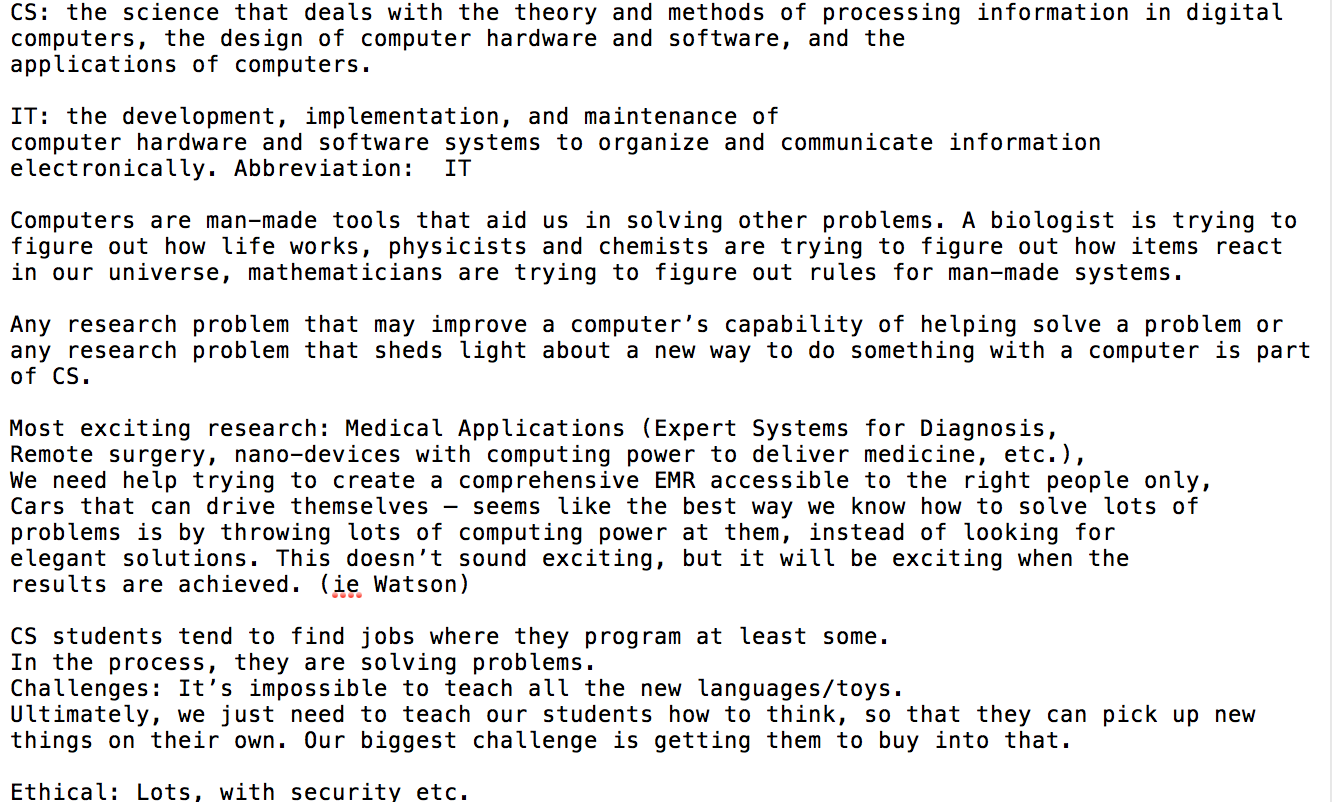
Program Operation
Your program must accept the command arguments, extract the alphabetic characters from the input file, convert them to lower case, and then perform the encryption of the lower case characters using the Vigenere keyword and initialization vectors that were supplied as command arguments.
There are two parts to the encryption process for this program: (1) Cipher Block Chaining, and (2) the Vigenere cipher. Both require knowing the block size for the encryption. The block size is simply the number of characters in the Vigenere keyword. It is also the number of characters in the Initialization Vector (IV), since the IV and keyword that you will be given will always have the same length.
Cipher Block Chaining ("CBC")
You will recall that CBC uses the initialization vector (IV) to represent the "previous" block of ciphertext output before the first ciphertext block is computed. To compute the first ciphertext block, we use the formula: C1 = Ek ( P1 IV ), where C1 represents the ciphertext for the first block, Ek represents encryption using the key "k", P1 is the first plaintext block, IV is the initialization vector, and
IV ), where C1 represents the ciphertext for the first block, Ek represents encryption using the key "k", P1 is the first plaintext block, IV is the initialization vector, and  is the XOR operator. For blocks 2 and all blocks thereafter, we use the formula Ci = Ek ( Pi
is the XOR operator. For blocks 2 and all blocks thereafter, we use the formula Ci = Ek ( Pi Ci-1 ), where Ci represents the ciphertext for the ith block and Ci-1 represents the ciphertext for the previous block.
Ci-1 ), where Ci represents the ciphertext for the ith block and Ci-1 represents the ciphertext for the previous block.
For this program, we will implement the XOR operator by simply adding, letter-by-letter, the numerical values of the letters in the input block and the IV, taking the result modulo 26 so that each result will also be a valid letter. The numerical values are zero-based, so that the letters a, b, c, ..., z will have the values 0, 1, 2, ..., 25.
Vigenere Cipher Encryption
For this assignment, We will use the Vigenere cipher as the encryption algorithm (Ek in the equations above). We will implement the Vigenere cipher in a way that is similar to the implementation of the XOR operation described above. Specifically, we will perform the encryption by simply adding, letter-by-letter, the numerical values of the letters of the Vigenere keyword and the letters of the output of the XOR operation above, taking the result modulo 26 so that each result will also be a valid letter.
Sample Encryption
As an example, suppose we have the Vigenere keyword "secret" and the initialization vector (IV) "fspqrd". Suppose also that the lower case letters of the cleaned up plaintext file begin with "csthesciencethatdealswith..." . Now, the block size is 6 because that is the length of the keyword (and also the IV), so we must divide the plaintext into blocks of that size. The first two plaintext blocks are therefore "csthes" and "cience". Using comma-separated numbers within square brackets to show the numerical codes for strings, this is how we use Vigenere in Cipher Block Chaining (CBC) mode to encrypt those two blocks:
Block 1 (for plaintext "csthes"):
output of XOR step = "csthes" + IV = "csthes" + "fspqrd" = [ 2,18,19,7,4,18 ] + [ 5,18,15,16,17,3 ]
= [ 7,36,34,23,21,21 ] mod 26 = [ 7,10,8,23,21,21 ] = "hkixvv"
output of Vigenere step = "secret" + "hkixvv" = [ 18,4,2,17,4,19 ] + [ 7,10,8,23,21,21 ]
= [ 25,14,10,40,25,40 ] mod 26 = [ 25,14,10,14,25,14 ] = "zokozo" = C1
For Block 2 (for plaintext "cience"), we perform the same operations, except that we use the ciphertext for Block 1 instead of the initialization vector:
output of XOR step = "cience" + C1 = "cience" + "zokozo" = [ 2,8,4,13,2,4 ] + [ 25,14,10,14,25,14 ]
= [ 27,22,14,27,27,18 ] mod 26 = [ 1,22,14,1,1,18 ] = "bwobbs"
output of Vigenere step = "secret" + "bwobbs" = [ 18,4,2,17,4,19 ] + [ 1,22,14,1,1,18 ]
= [ 19,26,16,18,5,37 ] mod 26 = [ 19,0,16,18,5,11 ] = "taqsfl" = C2
For Block 3, we repeat the process, this time using the third plaintext block and C2, the ciphertext for Block 2. Subsequent blocks are processed similarly.
Padding the Last Block
Because the input plaintext file is divided into blocks, it is possible that the last block is not completely full. In that case, we must add additional characters so that the last plaintext block has the required number of characters. If padding is needed, your program should use the character "x", with integer value 23, for each pad character.
Program Output
All program output should be to the screen (console) and should follow the format of the the following sample program output for the input file shown above. You will observe that the program output contains four parts:
Echo of the author's name and the command line arguments (plaintext file name, Vigenere keyword, and initialization vector);
Clean Plaintext echo: the alphabetic characters of the plaintext input file, all in lower case, displayed in lines of exactly 80 characters;
Ciphertext output: the ciphertext output for the entire clean plaintext input, including encryption of any needed pad characters at the end of the last block. This section is also displayed in lines of exactly 80 characters;
Statistics section, reporting the total number of characters in the clean plaintext file (before padding), the block size, and the number of pad characters added, if any.
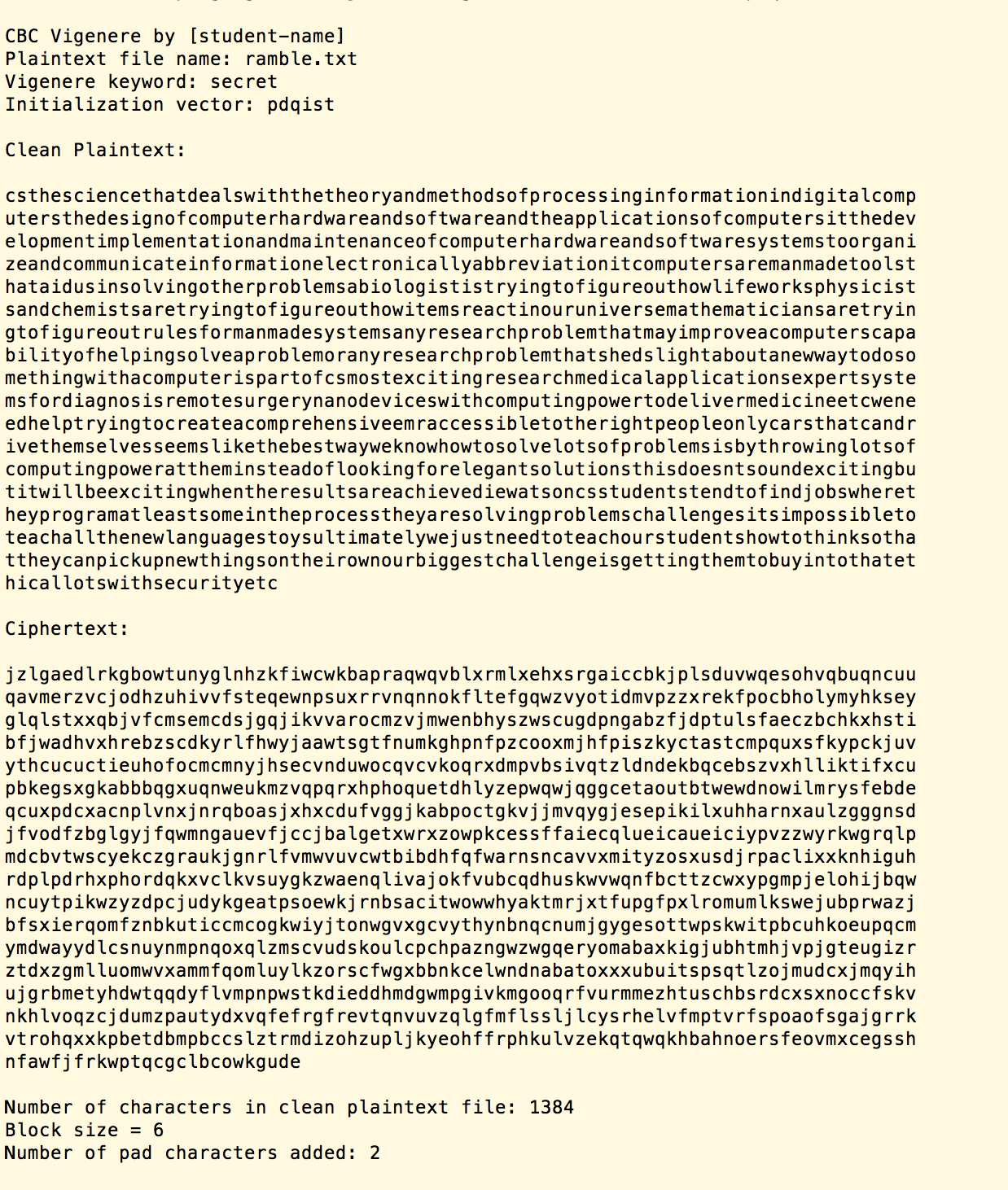
Step by Step Solution
There are 3 Steps involved in it

Get step-by-step solutions from verified subject matter experts


