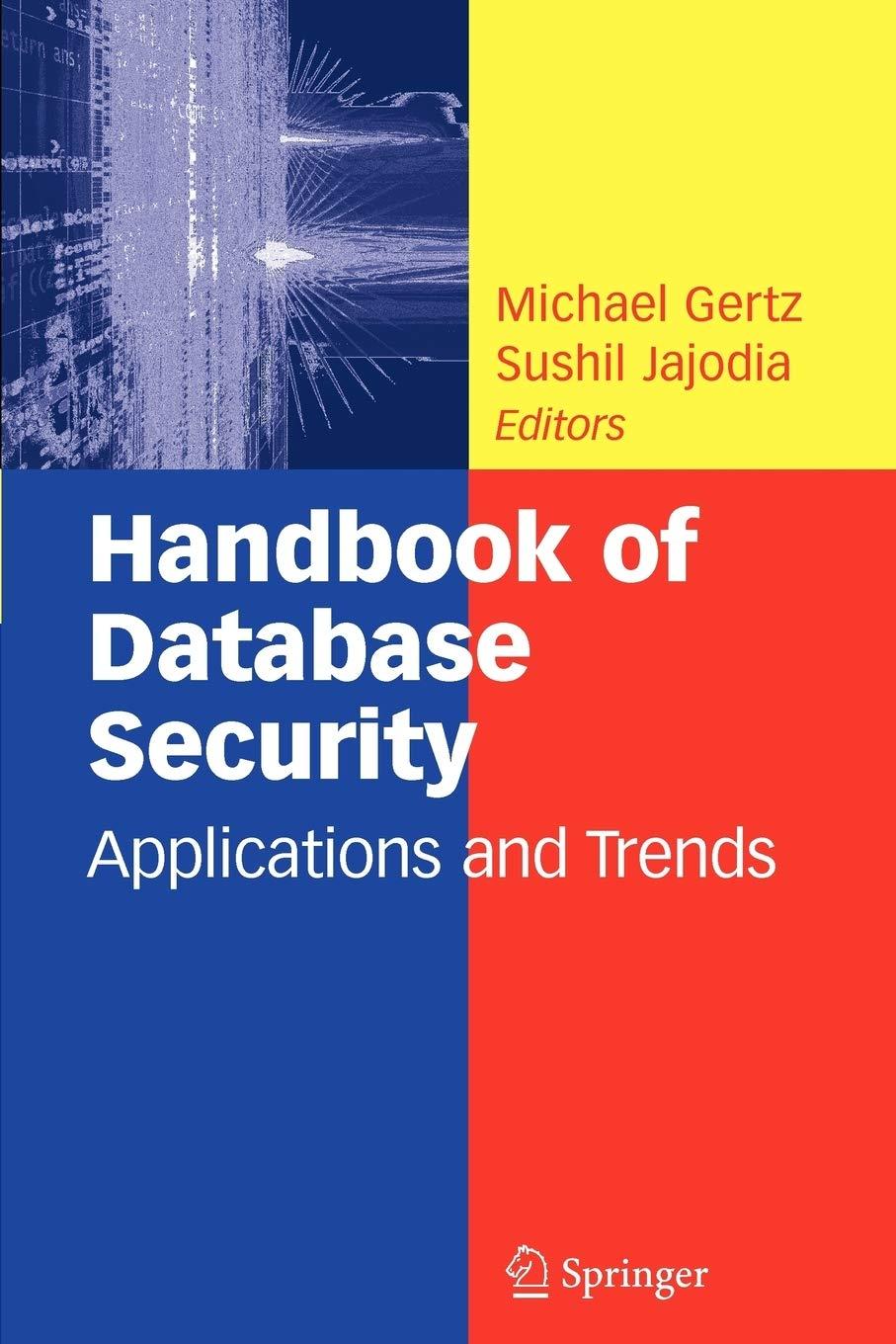Visual Basic C# form, using collections, strings, and multiple forms(Not dictionary). Thanks!


storing the data for each student in a pipe | separated string, you can then use the String Split method to break the string into an array of strings from which you can parse the name and scores. To pass information between forms use the form Tag property. For instance, if you create a form named frmUpdate from the main form then you essentially have a shared variable (that can hold anything), in the main form it is called frmUpdate.Tag and in the update form it is called this.Tag. The Update Score and Add score forms could be one form that changes labels based on the Tag value

Tag property is a suggestion, not a requirement
Assignment 2: C# Collections, strings and multiple forms For this project, you'll develop an application that lets the user maintain a list of students where each student has a list of scores. Student Scores form Student Scores Students: Add New Joel Murach 9771183 Doug Lowe19993197 Anne Boehm 100 100 100 Update.. Delete Score total: 251 Score count: 3 Average: 83 Eat Operation To display the total, count, and average for a student, the user selects the student from the list box. If the list box is empty, the total, count, and average labels should be cleared. To add a new student, the user clicks the Add New button to display the Add New Student dialog box. To update an existing student's scores, the user selects the student in the list box and clicks the Update button to display the Update Student Scores dialog box. To delete a student, the user selects the student in the list box and clicks the Delete button. Add New Student form Add New Student Name: Judy Taylor Score: 99 Add Score Scores: 97 77 84 Clear Scores OK Cancel Operation To add a new student, the user enters a student name and, optionally, one or more scores and clicks the OK button. To add a score, the user enters a score and clicks the Add Score button. The score is added to the list of scores in the Scores label. To remove all scores from the Scores label, the user clicks the Clear Scores button. To cancel the add operation, the user clicks the Cancel button. Add/Update Score forms Add Score Update Student Scores Score: 88 Name: Joel Murach Add Scores Add Update Update Score Remove Score: 97 Clear Scores Update Cancel OK Cancel Operation To add a score, the user clicks the Add button and enters the score in the Add Score dialog box that's displayed To update a score, the user selects the score, clicks the Update button, and changes the score in the Update Score dialog box that's displayed. To remove a score from the Scores list box, the user selects the score and clicks the Remove button. To remove all scores from the Scores list box, the user clicks the Clear Scores button. To accept all changes, the user clicks the OK button. To cancel the update operation, the user clicks the Cancel button Specifications This application should make sure that the user enters a name for a new student. However, a new student can be added without any scores. This application should check all scores entered by the user to make sure that each score is a valid integer from 0 to 100. When the application starts, it should load the list box with three sample students and scores. Main Form Add Student Form Add new Student Enter Name Update Student Add Score Delete Student Clear Scores OK Cancel Exit Update Student Update Score Form Edit Name Enter Score Update Score Update Cancel Add Score Remove Score Add Score Form Clear Scores Enter Score OK Cancel Add Cancel