Question
VISUAL BASIC: Final Test Project This is a two form project. The first form (which is the start-up form) should look like this: Note that
VISUAL BASIC:
Final Test Project This is a two form project. The first form (which is the start-up form) should look like this: Note that when the above form loads, it should check to see if a file named Contacts.csv exists. If it does not exist, then it should be created. The second form should look like this: Your application is intended to create a list of company contacts and store them as comma-delineated data in a text file. In the first form (Customer Contact Form), you enter data into the text boxes and select a gender. If the contact is the owner, manager (or both) that is also selected. When the Add button is clicked, the data on the form is formatted into a single line of text, with each item separated by a comma. That data is them saved to a file called Contacts.txt. For example: if the contact form is filled out as follows: Then the line of text saved to the file would look like this: 123,United Fruit,Lisa Limes,123-4567,limes@uf.com,Female,Manager Note that each entry must occupy its own line of text, so if you entered another contact, your text file might look like this: 123,United Fruit,Lisa Limes,123-4567,limes@uf.com,Female,Manager 124,O Street Auto Repair,Jake Brakes,234-5678,jake@hotmail.com,Male,Owner and Manager The Clear button will clear the text boxes and reset the Gender and Position buttons so that none are selected. The Show File button should make the View File form appear. When it appears, it should display the contents of the Contacts.txt file. For example: The View File form allows you to directly edit the contents of the Contacts.csv file. When you click the Save button on this form, the contents of the multi-line text box on the form should be saved to Contacts.csv and the View File form should close. 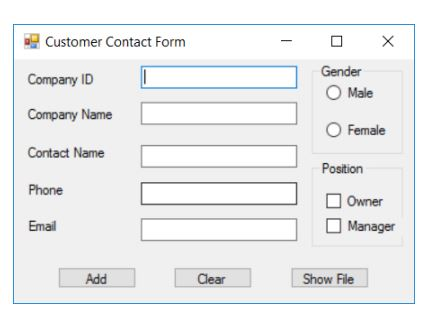
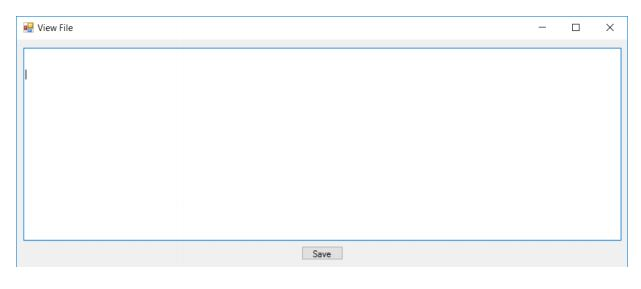
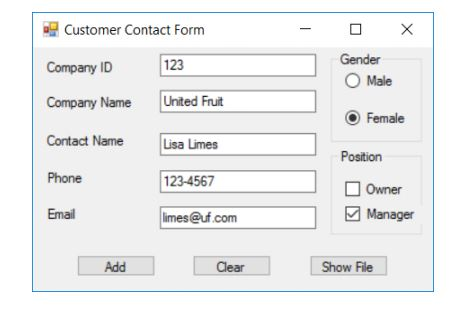
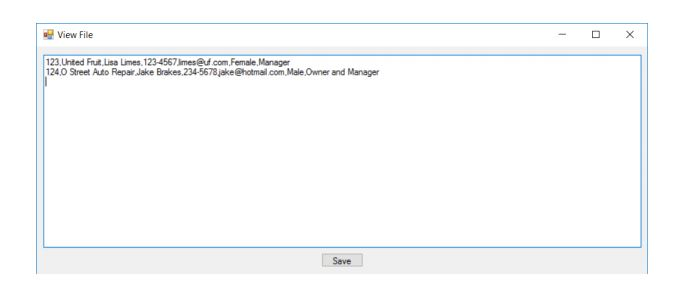
Customer Contact Form Gender Company ID Company Name Contact Name Phone Email O Male Female Position Owner Manager Add Clear Show File
Step by Step Solution
There are 3 Steps involved in it
Step: 1

Get Instant Access to Expert-Tailored Solutions
See step-by-step solutions with expert insights and AI powered tools for academic success
Step: 2

Step: 3

Ace Your Homework with AI
Get the answers you need in no time with our AI-driven, step-by-step assistance
Get Started


