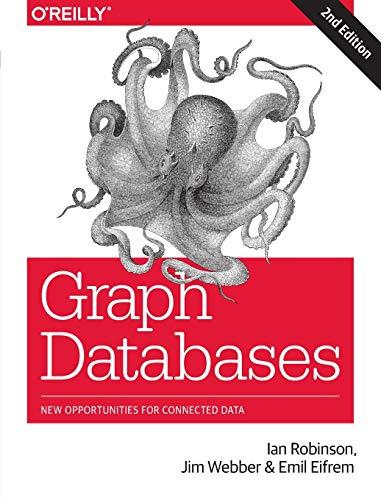Question
Visual Studio Set a breakpoint in the model class and step through its code to find the error that leads to the app calculating an
Visual Studio
Set a breakpoint in the model class and step through its code to find the error that leads to the app calculating an incorrect tip amount.
tipcalculator.cs:
using System.ComponentModel.DataAnnotations;
namespace TipCalculator.Models { public class Calculator { [Required(ErrorMessage = "Please enter a value for cost of meal.")] [Range(0.0, 10000000.0, ErrorMessage = "Cost of meal must be greater than zero.")] public double? MealCost { get; set; }
public double CalculateTip(double percent) { if (MealCost.HasValue) { var tip = MealCost.Value / percent; return tip } else { return 0; } } } }
site.css:
body { padding: 1em; font-family: Arial, Arial, Helvetica, sans-serif; }
h1 { margin-top: 0; color: navy; }
label { display: inline-block; widht: 10em; padding-right: 1em; }
div { margin-bottom: .5em; }
Step by Step Solution
There are 3 Steps involved in it
Step: 1

Get Instant Access to Expert-Tailored Solutions
See step-by-step solutions with expert insights and AI powered tools for academic success
Step: 2

Step: 3

Ace Your Homework with AI
Get the answers you need in no time with our AI-driven, step-by-step assistance
Get Started