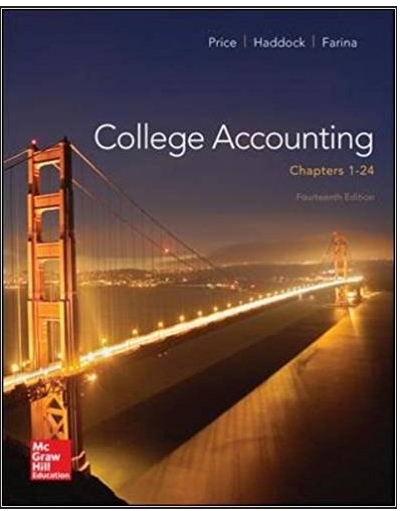Question
Visualizing Faults using Google Earth Open Google Earth; this should take you to the following location: 2530'50.40N, 6228'40.28E (you can cut and past the lat/long
Visualizing Faults using Google Earth Open Google Earth; this should take you to the following location: 2530'50.40"N, 6228'40.28"E (you can cut and past the lat/long above into GE and you will be flown to the field site location).
Locate the map image provided; note the orientation of north on the printed image. On your map be sure to include a north arrow, map key, and a scale bar.
a. Create a geologic map. Draw contacts between units, and label units with letter labels; you need to have at least 12 different units (more units might be useful, and even make your job easier). Use dashed lines where contacts are approximate.
b. Label the units in ABC order with sequence either in youngest to oldest or oldest to youngest (you might not be able to know which is old, but relative sequence is the first step). [To clarify, units a, b, c, d, e, etc; it might be that unit-a is the oldest and unit-e is the youngest, or unit-e is the oldest and unit-a is the youngest, but you know that unit-b occurs between unit-a and unit-c, for example].
c. Mark faults in red, or a color different than the unit bedding contacts. (In/on geologic maps, faults are given a different line weight and color, because they are a special type of contact).
Step by Step Solution
There are 3 Steps involved in it
Step: 1

Get Instant Access to Expert-Tailored Solutions
See step-by-step solutions with expert insights and AI powered tools for academic success
Step: 2

Step: 3

Ace Your Homework with AI
Get the answers you need in no time with our AI-driven, step-by-step assistance
Get Started