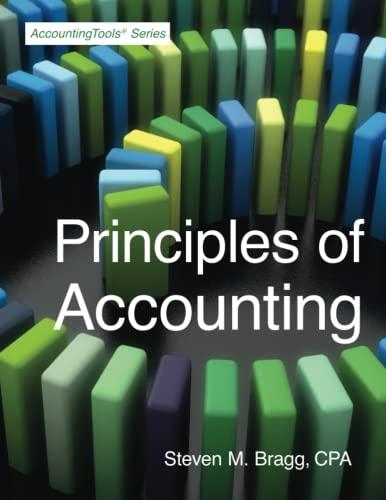Answered step by step
Verified Expert Solution
Question
1 Approved Answer
VSweet Dreams Chocolatiers Ltd . began operations on January 1 , 2 0 2 0 . During its first year, the following transactions occurred: 1
VSweet Dreams Chocolatiers Ltd began operations on January During its first year, the following transactions occurred:Issued common shares for $ cashPurchased $ of inventory on accountSold inventory on account for $ The original cost of the inventory that was sold was $Collected $ from customers on accountPaid $ to suppliers for the inventory previously purchased on accountBought a delivery vehicle for $ cashPaid $ for rent, including $ related to the next yearIncurred $ of operating expenses, of which $ was paidRecorded $ of depreciation on the vehicleDeclared and paid dividends of $Prepare journal entries to record each of the above transactions. Credit account titles are automatically indented when the amount is entered. Do not indent manually. If no entry is required, select No Entry" for the account titles and enter for the amounts.NoAccount Titles and ExplanationDebitCreditEnter an account title.Enter a debit amount. Enter a credit amount. Enter an account title.Enter a debit amount. Enter a credit amount. Enter an account title.Enter a debit amount. Enter a credit amount. Enter an account title.Enter a debit amount. Enter a credit amount. Enter an account title to record sale of goods.Enter a debit amount. Enter a credit amount. Enter an account title to record sale of goods.Enter a debit amount. Enter a credit amount. To record sale of goodsEnter an account title to record the cost.Enter a debit amount. Enter a credit amount. Enter an account title to record the cost.Enter a debit amount. Enter a credit amount. To record the costEnter an account title.Enter a debit amount. Enter a credit amount. Enter an account title.Enter a debit amount. Enter a credit amount. Enter an account title.Enter a debit amount. Enter a credit amount. Enter an account title.Enter a debit amount. Enter a credit amount. Enter an account title.Enter a debit amount. Enter a credit amount. Enter an account title.Enter a debit amount. Enter a credit amount. Enter an account title.Enter a debit amount. Enter a credit amount. Enter an account title.Enter a debit amount. Enter a credit amount. Enter an account title.Enter a debit amount. Enter a credit amount. Enter an account title.Enter a debit amount. Enter a credit amount. Enter an account title.Enter a debit amount. Enter a credit amount. Enter an account title.Enter a debit amount. Enter a credit amount. Enter an account title.Enter a debit amount. Enter a credit amount. Enter an account title.Enter a debit amount. Enter a credit amount. Enter an account title.Enter a debit amount. Enter a credit amount. Enter an account title.Enter a debit amount. Enter a credit amount. eTextbook and MediaList of AccountsPost the journal entries to the following T accounts. Post entries in the order of journal entries presented in the previous question. If beginning balance is zero, enter in the column for the normal balance for that account.CashChoose an option.Enter a debit amount. Choose an option.Enter a credit amount. Choose a transaction number.Enter a debit amount. Choose a transaction number.Enter a credit amount. Choose a transaction number.Enter a debit amount. Choose a transaction number.Enter a credit amount. Choose a transaction number.Enter a debit amount. Choose a transaction number.Enter a credit amount. Choose a transaction number.Enter a debit amount. Choose a transaction number.Enter a credit amount. Choose a transaction number.Enter a debit amount. Choose a transaction number.Enter a credit amount. Choose an option.Enter a debit balance. Choose an option.Enter a credit balance. Accounts ReceivableChoose an option.Enter a debit amount. Choose an option.Enter a credit amount. Choose a transaction number.Enter a debit amount. Choose a transaction number.Enter a credit amount. Choose an option.Enter a debit balance. Choose an option.Enter a credit balance. Prepaid RentChoose an option.Enter a debit amount. Choose an option.Enter a credit amount. Choose a transaction number.Enter a debit amount. Choose a transaction number.Enter a credit amount. Choose an option.Enter a debit balance. Choose an option.Enter a credit balance. InventoryChoose an option.Enter a debit amount. Choose an option.Enter a credit amount. Choose a transaction number.Enter a debit amount. Choose a transaction number.Enter a credit amount. Choose an option.Enter a debit balance. Choose an option.Enter a credit balance. VehiclesChoose an option.Enter a debit amount. Choose an option.Enter a credit amount. Choose a transaction number.Enter a debit amount. Choose a transaction number.Enter a credit amount. Choose an option.Enter a debit balance. Choose an option.Enter a credit balance. Accumulated Depreciation, VehiclesChoose an option.Enter a debit amount. Choose an option.Enter a credit amount. Choose a transaction number.Enter a debit amount. Choose a transaction number.Enter a credit amount. Choose an option.Enter a debit balance. Choose an option.Enter a credit balance. Accounts PayableChoose an option.Enter a debit amount. Choose an option.Enter a credit amount. Choose a transaction number.Enter a debit amount. Choose a transaction number.Enter a credit amount. Choose a transaction number.Enter a debit amount. Choose a transaction number.Enter a credit amount. Choose an option.Enter a debit balance. Choose an option.Enter a credit balance. Common SharesChoose an option.Enter a debit amount. Choose an option.Enter a credit amount. Choose a transaction number.Enter a debit amount. Choose a transaction number.Enter a credit amount. Choose an option.Enter a debit balance. Choose an option.Enter a credit balance. Dividends DeclaredChoose an option.Enter a debit amount. Choose an option.Enter a credit amount. Choose a transaction number.Enter a debit amount. Choose a transaction number.Enter a credit amount. Choose an option.Enter a debit balance. Choose an option.Enter a credit balance. Sales RevenueChoose an option.Enter a debit amount. Choose an option.Enter a credit amount. Choose a transaction number.Enter a debit amount. Choose a transaction number.Enter a credit amount. Choose an option.Enter a debit balance. Choose an option.Enter a credit balance. Cost of Goods SoldChoose an option.Enter a debit amount. Choose an option.Enter a credit amount. Choose a transaction number.Enter a debit amount. Choose a transaction number.Enter a credit amount. Choose an option.Enter a debit balance. Choose an option.Enter a credit balance. Rent ExpenseChoose an option.Enter a debit amount. Choose an option.Enter a credit amount. Choose a transaction number.Enter a debit amount. Choose a transaction number.Enter a credit amount. Choose an option.Enter a debit balance. Choose an option.Enter a credit balance. Operating ExpenseChoose an option.Enter a debit amount. Choose an option.Enter a credit amount. Choose a transaction number.Enter a debit amount. Choose a transaction number.Enter a credit amount. Choose an option.Enter a debit balance. Choose an option.Enter a credit balance. Depreciation ExpenseChoose an option.Enter a debit amount. Choose an option.Enter a credit amount. Choose a transaction number.Enter a debit amount. Choose a transaction number.Enter a credit amount. Choose an option.Enter a debit balance. Choose an option.Enter a credit balance. eTextbook and MediaList of AccountsPrepare a December trial balance. Do not list those accounts that have zero ending balance.Sweet Dreams Chocolatiers LtdTrial BalanceDecember DebitCreditEnter an account title.$Enter a debit balance. $Enter a credit balance. Enter an account title.Enter a debit balance. Enter a credit balance. Enter an account title.Enter a debit balance. Enter a credit balance. Enter an account title.Enter a debit balance. Enter a credit balance. Enter an account title.Enter a debit balance. Enter a credit balance. Enter an account title.Enter a debit balance. Enter a credit balance. Enter an account title.Enter a debit balance. Enter a credit balance. Enter an account title.Enter a debit balance. Enter a credit balance. Enter an account title.Enter a debit balance. Enter a credit balance. Enter an account title.Enter a debit balance. Enter a credit balance. Enter an account title.Enter a debit balance. Enter a credit balance. Enter an account title.Enter a debit balance. Enter a credit balance. Enter an account title.Enter a debit balance. Enter a credit balance. Enter an account title.Enter a debit balance. Enter a credit balance. Totals$Enter a total for the debit column. $Enter a total for the credit column. eTextbook and Media
Step by Step Solution
There are 3 Steps involved in it
Step: 1

Get Instant Access to Expert-Tailored Solutions
See step-by-step solutions with expert insights and AI powered tools for academic success
Step: 2

Step: 3

Ace Your Homework with AI
Get the answers you need in no time with our AI-driven, step-by-step assistance
Get Started