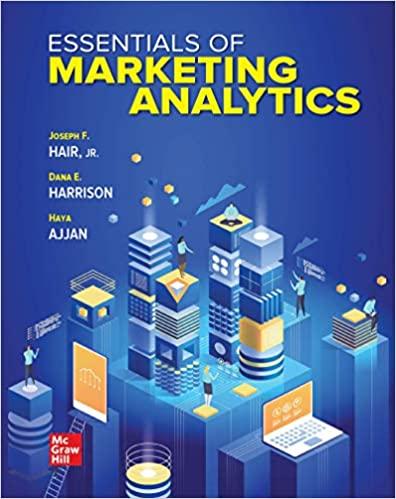Answered step by step
Verified Expert Solution
Question
1 Approved Answer
W AutoSave Of You're sharing Packet Tracer Execut... D 31133044-AZ12-3DAZ Saved to LIIS P O Search (Alt+Q) Mailings Review View Help A A Aa
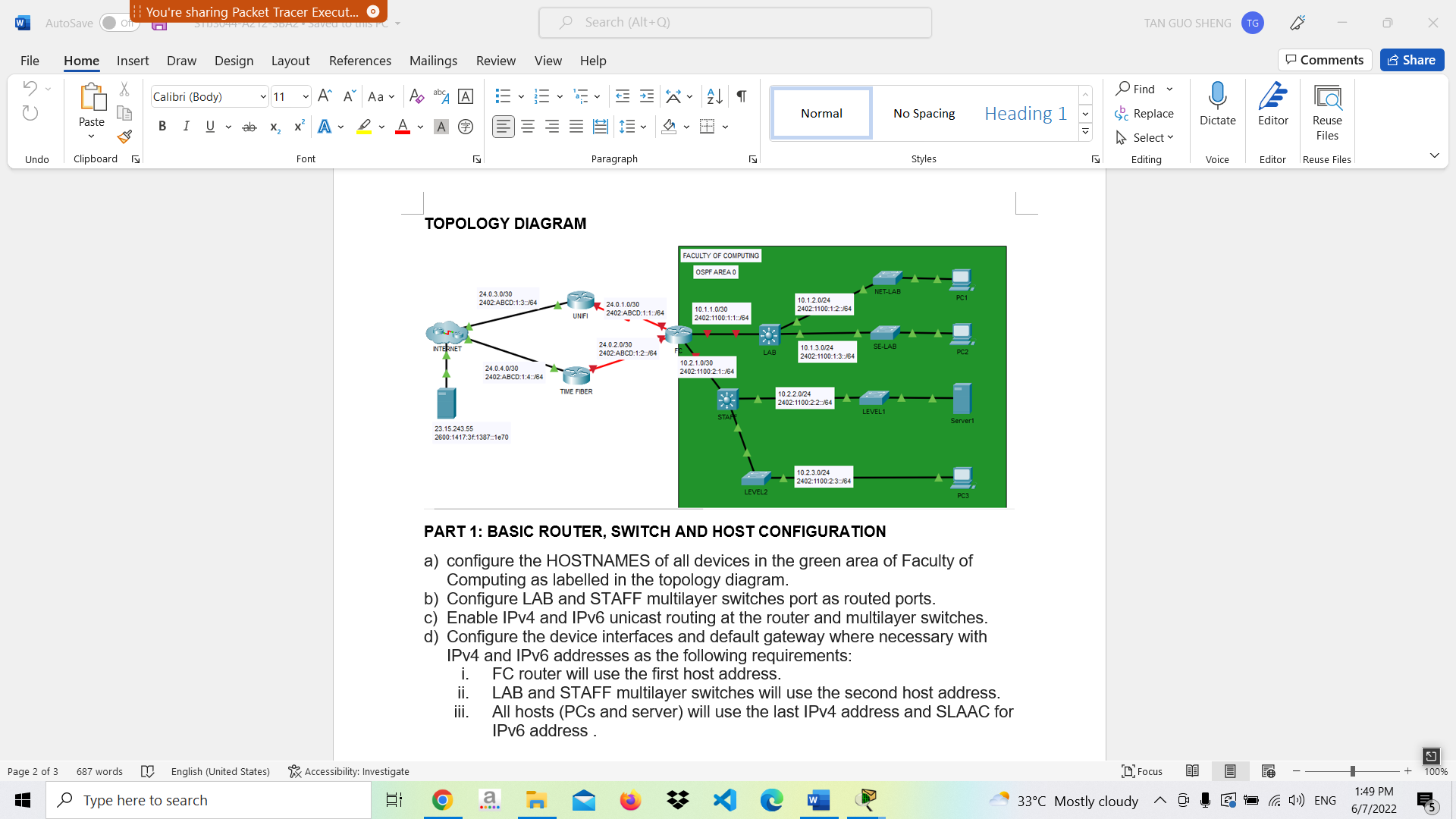
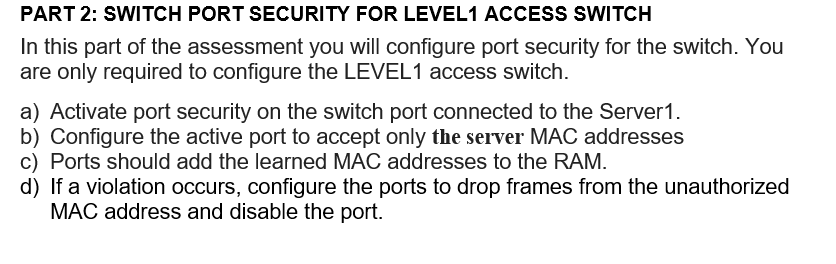
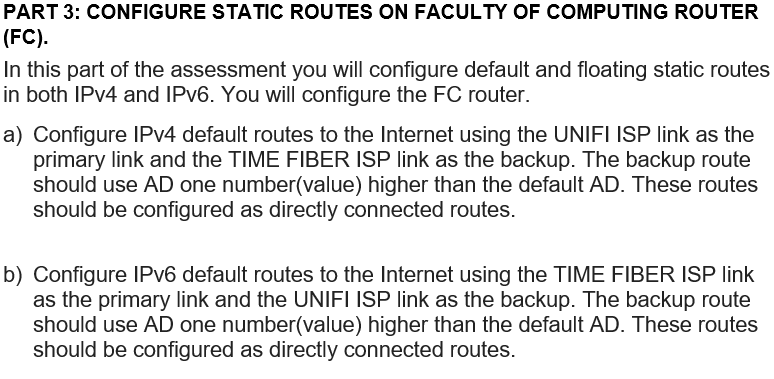

W AutoSave Of You're sharing Packet Tracer Execut... D 31133044-AZ12-3DAZ Saved to LIIS P O Search (Alt+Q) Mailings Review View Help A A Aa Aabc A E E A A A v ly Paragraph File Home Insert Draw C 5 Undo Paste Clipboard Design Layout Calibri (Body) References 11 BIU ab x x A v Font TOPOLOGY DIAGRAM Page 2 of 3 687 words M English (United States) Accessibility: Investigate Type here to search I 24.0.3.0/30 2402:ABCD:1:3::/64 24.0.1.0/30 2402 ABCD:1:1::64 UNIFI 24.0.4.0/30 2402:ABCD:1:4::/64 TIME FIBER 23.15.243.55 2600:1417:3f:1387::1e70 R TAN GUO SHENG TG Comments Share Find T Normal No Spacing Heading 1 Replace Dictate Editor Select Reuse Files Styles Editing Voice Editor Reuse Files FACULTY OF COMPUTING OSPF AREA 0 10.1.1.0/30 2402:1100:1:1:64 10.1.2.0/24 2402:1100:1:2::/64 NET-LAB PC1 24.0.2.0/30 2402:ABCD:1:2::/64 LAB 10.1.3.0/24 2402:1100:1:3::/64 SE-LAB PC2 10.2.1.0/30 2402:1100:2:1::/64 LEVEL2 10.2.2.0/24 2402:1100:2:2::/64 LEVEL1 Server1 10.2.3.0/24 2402:1100:2:3:164 PC3 PART 1: BASIC ROUTER, SWITCH AND HOST CONFIGURATION a) configure the HOSTNAMES of all devices in the green area of Faculty of Computing as labelled in the topology diagram. b) Configure LAB and STAFF multilayer switches port as routed ports. c) Enable IPv4 and IPv6 unicast routing at the router and multilayer switches. d) Configure the device interfaces and default gateway where necessary with IPv4 and IPv6 addresses as the following requirements: . FC router will use the first host address. ii. iii. LAB and STAFF multilayer switches will use the second host address. All hosts (PCs and server) will use the last IPv4 address and SLAAC for IPv6 address. O a C DFocus 33C Mostly cloudy 4) ENG 1:49 PM 6/7/2022 5 100% PART 2: SWITCH PORT SECURITY FOR LEVEL1 ACCESS SWITCH In this part of the assessment you will configure port security for the switch. You are only required to configure the LEVEL1 access switch. a) Activate port security on the switch port connected to the Server1. b) Configure the active port to accept only the server MAC addresses c) Ports should add the learned MAC addresses to the RAM. d) If a violation occurs, configure the ports to drop frames from the unauthorized MAC address and disable the port. PART 3: CONFIGURE STATIC ROUTES ON FACULTY OF COMPUTING ROUTER (FC). In this part of the assessment you will configure default and floating static routes in both IPv4 and IPv6. You will configure the FC router. a) Configure IPv4 default routes to the Internet using the UNIFI ISP link as the primary link and the TIME FIBER ISP link as the backup. The backup route should use AD one number(value) higher than the default AD. These routes should be configured as directly connected routes. b) Configure IPv6 default routes to the Internet using the TIME FIBER ISP link as the primary link and the UNIFI ISP link as the backup. The backup route should use AD one number(value) higher than the default AD. These routes should be configured as directly connected routes. PART 4: CONFIGURE OSPF ROUTING ON FACULTY OF COMPUTING NETWORK (FC LAN) In this part of the assessment you will configure single area OSPFv2 and v3 for Faculty of Computing network (green area). You will configure the FC router and LAB and STAFF multilayer switches. a) Use the following requirement for each device: i. ii. FC router ID: 21.21.21.21, process ID:21, area 0 LAB - router ID: 22.22.22.22, process ID: 22, area 0 iii. STAFF-router ID: 23.23.23.23, process ID: 23, area 0 b) Configure the passive interface for LAB and STAFF only to the necessary interfaces. c) Advertise/share all the directly connected interfaces at LAB and STAFF multilayer switches using OSPFv2 and v3 with wildcard mask. d) Advertise/share only Ethernet link directly connected interfaces at FC router using OSPFv2 and v3 with wildcard mask. e) Propagate/advertise the default route at FC router using OSPFv2 and v3 to LAB and STAFF router. END OF QUESTIONS
Step by Step Solution
There are 3 Steps involved in it
Step: 1

Get Instant Access to Expert-Tailored Solutions
See step-by-step solutions with expert insights and AI powered tools for academic success
Step: 2

Step: 3

Ace Your Homework with AI
Get the answers you need in no time with our AI-driven, step-by-step assistance
Get Started