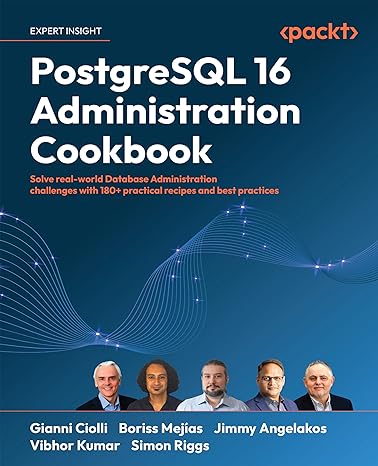Answered step by step
Verified Expert Solution
Question
1 Approved Answer
Walking / Step Counter Part B Use Visual Studio to create a C# Windows Forms App ( . NET Framework ) C# Desktop program /
WalkingStep Counter Part B Use Visual Studio to create a C# Windows Forms App NET Framework
C# Desktop program application based on the input and output requested in part A above. Compare the results of your
program by testing the same input in the Part B program, to the Part A spreadsheet, to see if Part A and Part B result
in the same output. For a given input number of steps input the output should calculate to the same numbers for the
C# program and the Spreadsheet. Be sure to refer to the general programming guidelines listed above.
Name your project: CalcValidation Your Name
INPUT Data Entry as Textbox Control
Number of Steps Walked see part A above
ProcessingOutput
Add a Button called Calculate
When the Button is clicked, Calculate and Display the following OUTPUT as Label Controls:
Distance Walked in Miles see part A above
Time Spent in Minutes see part A above
Calories Burned see part A above
see part A above for assumptions for any assumption used in a calculation, create a constant in your C# code
add a calculation to output how many steps you would have to walk, to burn the number of calories in your favorite fast food
item; for example if McDonaldsTM French Fries are calories; you can calculate that it would take steps to burn the
french fry calories based on the assumptions above display the name of the item, its calories, and the calculated steps
Validate the data entered:
use a C# try catch within your code to validate that the form text boxinput has valid numeric data entered
into it by the user
in your code, the try will contain, within its braces, whatever your code is that takes the user input from the forms
textbox and converts it into a numeric variable
in your code, the catch should display a message using MessageBox.ShowYour error message here; and then
add a return; within the catch, to return control to the Form. add the coding please
Step by Step Solution
There are 3 Steps involved in it
Step: 1

Get Instant Access to Expert-Tailored Solutions
See step-by-step solutions with expert insights and AI powered tools for academic success
Step: 2

Step: 3

Ace Your Homework with AI
Get the answers you need in no time with our AI-driven, step-by-step assistance
Get Started