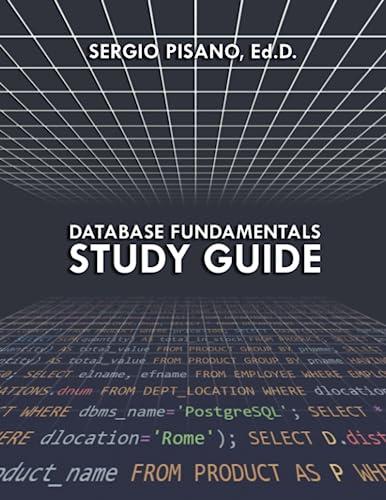We see from the above screenshot that nslookup actually sent three DNS queries and received three DNS responses. For the purpose of this assignment, in answering the following questions, ignore the first two sets of queries/responses, as they are specific to nslookup and are not normally generated by standard Internet applications. You should instead focus on the last query and response messages.
We see from the above screenshot that nslookup actually sent three DNS queries and received three DNS responses. For the purpose of this assignment, in answering the following questions, ignore the first two sets of queries/responses, as they are specific to nslookup and are not normally generated by standard Internet applications. You should instead focus on the last query and response messages.
issue the command: nslookup type=NS mit.edu
Answer the following questions :
-
To what IP address is the DNS query message sent? Is this the IP address of your default local DNS server?
-
Examine the DNS query message. What Type of DNS query is it? Does the query message contain any answers?
-
Examine the DNS response message. What MIT nameservers does the response message provide? Does this response message also provide the IP addresses of the MIT namesers?
-
Provide a screenshot.
(Untitled) - Wireshark COX Eile Edit View Go Capture Analyze Statistics Help ed or er det no 0 x Pro 3 @ => 1 QQ QE| Filter: lip.addr == 192.168.2.145 Expression... Clear Apply No.. Time 1 0.000000 2 0.004228 3 0.013858 4 0.074954 5 0.084591 6 0.140633 Source 192.168.2.145 1 92.168.1.1 1 92.168.2.145 192.168.1.1 192.168.2.145 1 92.168.1.1 Destination 192.168.1.1 192.168.2.145 192.168.1.1 192.168.2.145 192.168.1.1 192.168.2.145 Protocol DNS DNS DNS DNS DNS DNS Info Standard query PTR 1.1.168.192. in-addr.ar standard query response PTR dslrouter Standard query A www.mit.edu.myhome. weste Standard query response Standard query A www.mit.edu Standard query response A 18.7.22.83 # Destination: LinksysG_45:90:18 (00:00:41:45:90:28) Source: Netgear_61:8e: 6d (00:09:56:61:8e:6d) Type: IP (0X0800) E Internet Protocol, Src: 192.168.2.145 (192.168.2.145), Dst: 192.168.1.1 (192.168.1.1) User Datagram Protocol, Src Port: 1565 (1565), Dst Port: domain (53) Domain Name system (query) [Response In: 61 Transaction ID: 0x0003 E Flags : 0x0100 (Standard query) Questions: 1 Answer RRS: 0 Authority RRS: 0 Additional RRS: 0 Queries www.mit.edu: type A, class IN Name: www.mit.edu Type: A (Host address) class: IN (0x0001) 000000 OC 41 45 90 a8 00 09 56 61 8e 6d 08 00 45 00 ..AE.... (a.m. . E. 10010 00 39 73 28 00 00 80 11 42 a9 co a8 02 91 co a8 .95.... B....... 10020 01 01 06 10 00 35 00 25 21 c1 00 03 01 00 00 01 ..5.% !....... 0030 00 00 00 00 00 00 03 77 77 77 03 6d 69 74 03 65 .......W ww.mit.e 10040 64 75 00 00 01 00 01 du..... File: "C:\DOCUME~1\PAULAW1\LOCALS v1\TempletherXXXXa01796" 713 Bytes 00:00:0 P: 6D: 6 M: O Drops: 0 (Untitled) - Wireshark COX Eile Edit View Go Capture Analyze Statistics Help ed or er det no 0 x Pro 3 @ => 1 QQ QE| Filter: lip.addr == 192.168.2.145 Expression... Clear Apply No.. Time 1 0.000000 2 0.004228 3 0.013858 4 0.074954 5 0.084591 6 0.140633 Source 192.168.2.145 1 92.168.1.1 1 92.168.2.145 192.168.1.1 192.168.2.145 1 92.168.1.1 Destination 192.168.1.1 192.168.2.145 192.168.1.1 192.168.2.145 192.168.1.1 192.168.2.145 Protocol DNS DNS DNS DNS DNS DNS Info Standard query PTR 1.1.168.192. in-addr.ar standard query response PTR dslrouter Standard query A www.mit.edu.myhome. weste Standard query response Standard query A www.mit.edu Standard query response A 18.7.22.83 # Destination: LinksysG_45:90:18 (00:00:41:45:90:28) Source: Netgear_61:8e: 6d (00:09:56:61:8e:6d) Type: IP (0X0800) E Internet Protocol, Src: 192.168.2.145 (192.168.2.145), Dst: 192.168.1.1 (192.168.1.1) User Datagram Protocol, Src Port: 1565 (1565), Dst Port: domain (53) Domain Name system (query) [Response In: 61 Transaction ID: 0x0003 E Flags : 0x0100 (Standard query) Questions: 1 Answer RRS: 0 Authority RRS: 0 Additional RRS: 0 Queries www.mit.edu: type A, class IN Name: www.mit.edu Type: A (Host address) class: IN (0x0001) 000000 OC 41 45 90 a8 00 09 56 61 8e 6d 08 00 45 00 ..AE.... (a.m. . E. 10010 00 39 73 28 00 00 80 11 42 a9 co a8 02 91 co a8 .95.... B....... 10020 01 01 06 10 00 35 00 25 21 c1 00 03 01 00 00 01 ..5.% !....... 0030 00 00 00 00 00 00 03 77 77 77 03 6d 69 74 03 65 .......W ww.mit.e 10040 64 75 00 00 01 00 01 du..... File: "C:\DOCUME~1\PAULAW1\LOCALS v1\TempletherXXXXa01796" 713 Bytes 00:00:0 P: 6D: 6 M: O Drops: 0
 We see from the above screenshot that nslookup actually sent three DNS queries and received three DNS responses. For the purpose of this assignment, in answering the following questions, ignore the first two sets of queries/responses, as they are specific to nslookup and are not normally generated by standard Internet applications. You should instead focus on the last query and response messages.
We see from the above screenshot that nslookup actually sent three DNS queries and received three DNS responses. For the purpose of this assignment, in answering the following questions, ignore the first two sets of queries/responses, as they are specific to nslookup and are not normally generated by standard Internet applications. You should instead focus on the last query and response messages.