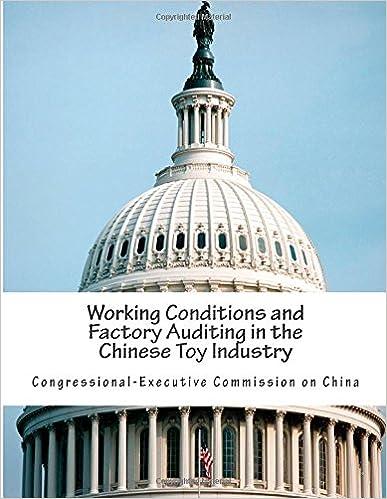Answered step by step
Verified Expert Solution
Question
1 Approved Answer
We want to quickly identify jobs that have a higher cost. In L6 enter a formula to return High if the cost (in I6) is
We want to quickly identify jobs that have a higher cost. In L6 enter a formula to return High if the cost (in I6) is greater than the value shown in P12. Otherwise, the formula should return an empty string (nothing). Ensure formula copies down.
I can see what the problem is, when i input the formula, each row below copies the formula but changes the P12 to P13, p14 etc.
How can I stop this from happening? Is an alteration in my formula necessary?
=IF(Table1[[#Headers],[Cost]]>=P12,"High","")

Step by Step Solution
There are 3 Steps involved in it
Step: 1

Get Instant Access to Expert-Tailored Solutions
See step-by-step solutions with expert insights and AI powered tools for academic success
Step: 2

Step: 3

Ace Your Homework with AI
Get the answers you need in no time with our AI-driven, step-by-step assistance
Get Started