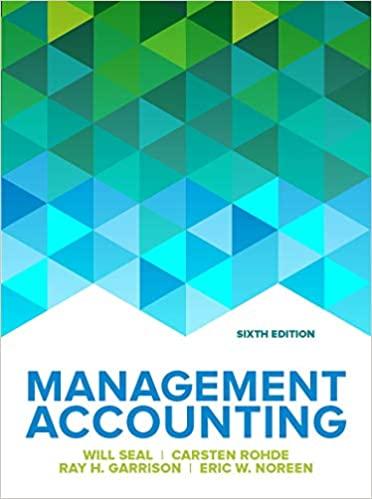Question
We will build a calculator GUI using JPanels. Please note, it does not work as a calculator just yet, it simply looks like one. Note
We will build a calculator GUI using JPanels. Please note, it does not work as a calculator just yet, it simply looks like one. Note that in the North region of the frame, if you add the text area directly the frame, it will not look like below but you have to ensure (using JPanels) that your GUI looks exactly as shown. Also, each button carries either the number or an operator symbol instead of text. You will create your own methods for creating Panels and adding them to the JFrame
Step by Step Solution
There are 3 Steps involved in it
Step: 1
Here is an instance of ways you can create a calculator GUI the usage of JPanels in Java Swing java ...
Get Instant Access to Expert-Tailored Solutions
See step-by-step solutions with expert insights and AI powered tools for academic success
Step: 2

Step: 3

Ace Your Homework with AI
Get the answers you need in no time with our AI-driven, step-by-step assistance
Get StartedRecommended Textbook for
Management Accounting
Authors: Will Seal, Carsten Rohde, Ray Garrison, Eric Noreen
6th Edition
0077185536, 978-0077185534
Students also viewed these Programming questions
Question
Answered: 1 week ago
Question
Answered: 1 week ago
Question
Answered: 1 week ago
Question
Answered: 1 week ago
Question
Answered: 1 week ago
Question
Answered: 1 week ago
Question
Answered: 1 week ago
Question
Answered: 1 week ago
Question
Answered: 1 week ago
Question
Answered: 1 week ago
Question
Answered: 1 week ago
Question
Answered: 1 week ago
Question
Answered: 1 week ago
Question
Answered: 1 week ago
Question
Answered: 1 week ago
Question
Answered: 1 week ago
Question
Answered: 1 week ago
Question
Answered: 1 week ago
Question
Answered: 1 week ago
Question
Answered: 1 week ago
View Answer in SolutionInn App