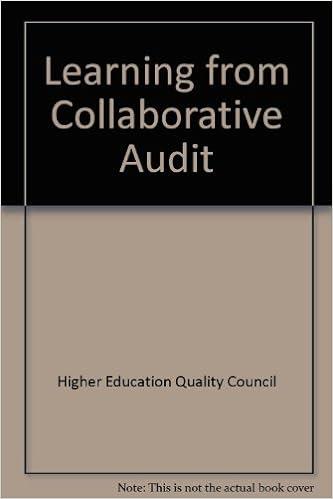We will build a monetary policy calculator using the update algorithm implied by the dynamic IS curve and the Phillips curve. An example of my Excel version of this calculator is shown below. This example was used to generate the graph on slide 5 of lecture 15. You can use your preferred computational approach (e.g., Python, Matlab, Octave, Mathematica, etc.), but the steps presented below will given in terms of Excel. In this simulation we will be evolving the values of the output gap yt, the inflation gap ~t, and the rate gap r~t - The variables and their values for the simulation are shown in rows 19 and 20 . The rate factor is y(+1)1 which, since we will be using it a lot and it does not change with time, we calculate once here. We also calculate the half-life just to have it around. The half-life is not an input to the simulation. - Add the headings shown in row 22. - Populate the years 2 thought 10 in column A. - Populate the shocks in columns E and F. Note the value of "1" for the inflation shock at year 0 . - Set the values of yt,t, and rt in year -2 (row 23) to zero. - The evolution of yt and t from t=2 to t=1 is accomplished as follows: - The output gap yt evolves according to the gap form of the dynamic IS curve: y~t=yr~t1y~1=yr~2. so To this we add the possibility of a shock to y1 indicated in column E. Adding this term, the complete update - IS curve and shock - is given by B24=$D$20*D23+E24. - The inflation gap ~t evolves according to the gap form of the Phillips curve: ~t=~t1+y~t so ~1=~2+y~1. To this we add the possibility of a shock to ~1 indicated in column F. Adding this term, the complete update - Phillips curve and shock - is given by C24=C23+$$B20*B24+F24. - The rate gap rt is set by the central bank in response to the value of the inflation gap ~t using the gap form of the optimal rate rule: r~t=y(+1)1~t so r~1=(+1)11. Since there is no shock to the rate because the central bank is setting the rate, the update to the rate r~1 is given by D24=$E$20C24. - The evolution for all future time (t>1) is the same. If you copy the equations in cells B24, C24, and D24 down for the remaining times given in column A you should see the results shown in the figure. - You can check that your calculator is working properly (i.e., validate it) by reproducing the gap graph shown above. You do not need to submit a copy if your validation for this question. Optimal Monetary Policy: Impulse Response An inflation shock at t=0. - For t1 : relaxation to equilibrium. Your submission for this question should be a screenshot of your calculator showing your calculated results for a single inflation shock of size 1.75 at t=3 years. Solution: Your graph should look like the one shown below. The maximum of the inflation shock of 1.75 is seen at the 3 year point. We will build a monetary policy calculator using the update algorithm implied by the dynamic IS curve and the Phillips curve. An example of my Excel version of this calculator is shown below. This example was used to generate the graph on slide 5 of lecture 15. You can use your preferred computational approach (e.g., Python, Matlab, Octave, Mathematica, etc.), but the steps presented below will given in terms of Excel. In this simulation we will be evolving the values of the output gap yt, the inflation gap ~t, and the rate gap r~t - The variables and their values for the simulation are shown in rows 19 and 20 . The rate factor is y(+1)1 which, since we will be using it a lot and it does not change with time, we calculate once here. We also calculate the half-life just to have it around. The half-life is not an input to the simulation. - Add the headings shown in row 22. - Populate the years 2 thought 10 in column A. - Populate the shocks in columns E and F. Note the value of "1" for the inflation shock at year 0 . - Set the values of yt,t, and rt in year -2 (row 23) to zero. - The evolution of yt and t from t=2 to t=1 is accomplished as follows: - The output gap yt evolves according to the gap form of the dynamic IS curve: y~t=yr~t1y~1=yr~2. so To this we add the possibility of a shock to y1 indicated in column E. Adding this term, the complete update - IS curve and shock - is given by B24=$D$20*D23+E24. - The inflation gap ~t evolves according to the gap form of the Phillips curve: ~t=~t1+y~t so ~1=~2+y~1. To this we add the possibility of a shock to ~1 indicated in column F. Adding this term, the complete update - Phillips curve and shock - is given by C24=C23+$$B20*B24+F24. - The rate gap rt is set by the central bank in response to the value of the inflation gap ~t using the gap form of the optimal rate rule: r~t=y(+1)1~t so r~1=(+1)11. Since there is no shock to the rate because the central bank is setting the rate, the update to the rate r~1 is given by D24=$E$20C24. - The evolution for all future time (t>1) is the same. If you copy the equations in cells B24, C24, and D24 down for the remaining times given in column A you should see the results shown in the figure. - You can check that your calculator is working properly (i.e., validate it) by reproducing the gap graph shown above. You do not need to submit a copy if your validation for this question. Optimal Monetary Policy: Impulse Response An inflation shock at t=0. - For t1 : relaxation to equilibrium. Your submission for this question should be a screenshot of your calculator showing your calculated results for a single inflation shock of size 1.75 at t=3 years. Solution: Your graph should look like the one shown below. The maximum of the inflation shock of 1.75 is seen at the 3 year point