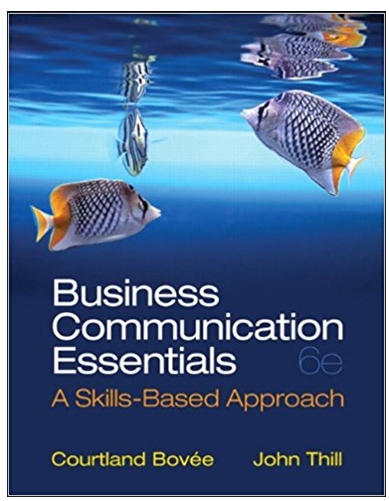Question
We will use StatCrunch to obtain the summary stats for our data sets. We will learn more about summary statistics in the next unit. But
We will use StatCrunch to obtain the summary stats for our data sets. We will learn more about summary statistics in the next unit. But for now, we just need to obtain the summary stats for the IAT-Score variable, copy and paste the table into the textbox below, and move on.
We need to find the summary statistics for your IAT-Score variable. But, the IAT-Score variable is labeled differently in each IAT data set. For example, the variable is labeled IAT-Disability-Score in the Disability data set, but it is labeled IAT-Weapons-Score in the Weapons data set.
Step 1
- Login and open StatCrunch (directions).
- Open your IAT sample data set in StatCrunch (directions).
- If your sample data set was already open, click on the StatCrunch logo to verify that you are on the StatCrunch homepage.
Step 2
- Select Stat ⟶ Summary Stats ⟶ Columns
Step 3
The Summary Stats window is now open.
- In the Select column(s): section find and select the IAT-Score variable in the gray box on the left. The IAT-Score variable should now be displayed in the white box on the right.
- Scroll down and click Compute! (typically in the lower right corner).
A StatCrunch output window is now open. The output window should be very similar to the picture below. Only the numbers will be different. If your output window does not look like this, use the discussion board to get advice from your classmates, or contact me directly. My contact information is on the homepage. - Step 4
We'll complete Step 4 in the next quiz. So be sure to leave your StatCrunch output window with your summary statistics open. With your summary statistics open in StatCrunch, the next quiz will take less than 1 minute to complete.
Looking at the summary statistics you just created, find the column with the heading n (it should be the second column). Copy the number and paste it into the textbox for this question. Please do not type the number into the textbox.
Step by Step Solution
3.40 Rating (184 Votes )
There are 3 Steps involved in it
Step: 1
We will use your summary statistics to determine if we can proceed with the next quiz So when your output window with your summary statistics open in ...
Get Instant Access to Expert-Tailored Solutions
See step-by-step solutions with expert insights and AI powered tools for academic success
Step: 2

Step: 3

Ace Your Homework with AI
Get the answers you need in no time with our AI-driven, step-by-step assistance
Get Started