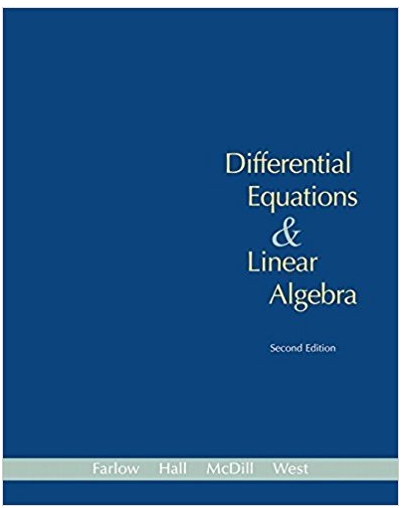Answered step by step
Verified Expert Solution
Question
1 Approved Answer
We would like learn about the correlation coefficient using Excel. Lets look at the following question. To find out how genetically related the cholesterol level
We would like learn about the correlation coefficient using Excel. Lets look at the following question. To find out how genetically related the cholesterol level is, they measured the cholesterol level of eight mothers and their daughters. They obtained the following data. Mother Her daughter 157 154 189 150 201 184 174 170 159 158 213 192 149 143 143 132 Evaluate the correlation coefficient and describe the correlation. We will now learn how to use Excel to quickly check our answers. Open Excel In cell A1 type Mother In cell B1 type Her daughter Below Mother type the data from the exam one by one with pressing Enter in between: 157,189,201,174,159,213,149,143 Below Her Daughter type the data from the exam one by one with pressing Enter in between: 154,150,184,170,158,192,143,132 In cell A11 type Correlation coefficient In cell A13 begin typing =Cor for correlation coefficient After you typed =Cor you will only be offered one choice =CORREL, double click on it. Then highligh all data under Mother type , Then highligh all data under Her daughter Press Enter. you should obtain the correlation coefficient. To
Step by Step Solution
There are 3 Steps involved in it
Step: 1

Get Instant Access to Expert-Tailored Solutions
See step-by-step solutions with expert insights and AI powered tools for academic success
Step: 2

Step: 3

Ace Your Homework with AI
Get the answers you need in no time with our AI-driven, step-by-step assistance
Get Started