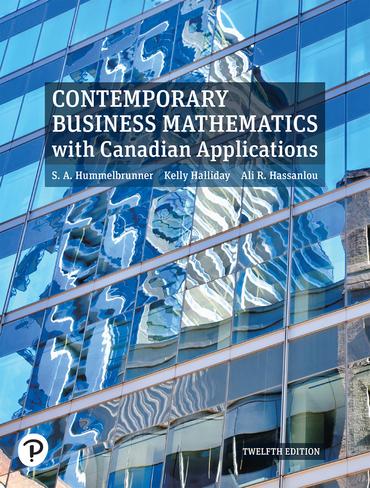Question
web-map link below: https://ucr.maps.arcgis.com/apps/webappviewer/index.html?id=d0d198936854441f80cce7a3cb3ba356 Leave the webmap's location pop-up window open to point to the location of your building 26461 Julie Ln.,Homeland,CA 92548 1. For
web-map link below:
https://ucr.maps.arcgis.com/apps/webappviewer/index.html?id=d0d198936854441f80cce7a3cb3ba356
Leave the webmap's location pop-up window open to "point" to the location of your building 26461 Julie Ln.,Homeland,CA 92548
1. For each hazard you evaluated, draw a point in the correct location representing the probability (y-axis) and severity (x-axis) you determined. For example, a probability of 0.2 and a severity of 1 will plot at y=0.2 and x=1 in the lower left portion of the graph. Make a legend on the right side of the plot explaining which points belong to which hazard. Hint: One way to make a legend might be to have each point (each hazard) be a different color.
Your plot should be set up in a way similar (but not necessarily identical) to what is shown below. Feel free to copy and paste points on or make a plot in excel or google sheets.
Step by Step Solution
There are 3 Steps involved in it
Step: 1

Get Instant Access to Expert-Tailored Solutions
See step-by-step solutions with expert insights and AI powered tools for academic success
Step: 2

Step: 3

Ace Your Homework with AI
Get the answers you need in no time with our AI-driven, step-by-step assistance
Get Started