Question
Website Design, Just need code for table and bar design, will use own pictures*** 1. Using tables, set up your page so that navigation bars
Website Design, Just need code for table and bar design, will use own pictures***
1. Using tables, set up your page so that navigation bars appear on the top and left side of each page. Left side bar should link to pages on the same level, top bar should link to all pages on the parent level (if applicable). Top bar should have a link to home.
2. Modify the following pages as specified:
a) home insert a single image to link to main (use appropriate text to alert user to link)
b) main insert a single image, divide the image into hotspots that will link to child pages.
c) Pictures insert pictures so that a link will exist for every page in your site.
i) Insert picture description text at the top of the page. The text will bookmark to the pictures.
ii) Pictures should have text that identify to which page they link.
3.Use pictures, links etc. appropriate to your group.
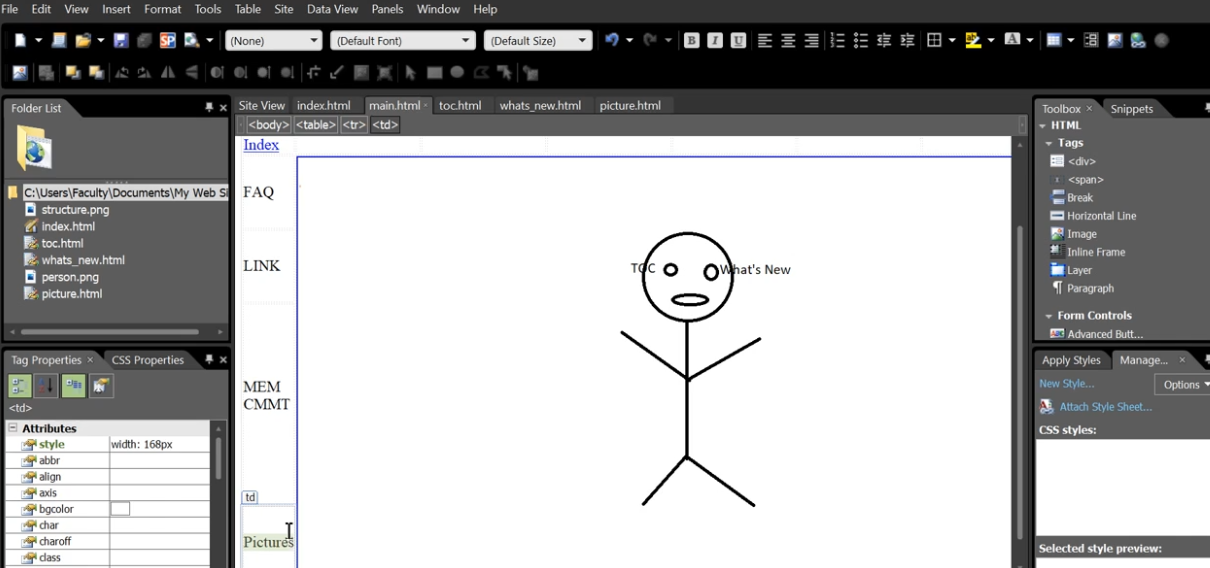
| Index Toolbox HTML Tags | C:\Users\Faculty\Documents\My Web S FAQ structure.png 1 Index.html toc.html whats_new.html LINK person.png picture.html 1 Break Horizontal Line Image *Inline Frame Layer Paragraph O What's New -Form Controls Advanced Butt... Tag Properties CSS Properties MEM CMMT Apply Styles Manage.. New Style... Options A Attach Style Sheet... CSS styles: Attributes style abbr nel align width: 168px gads td bgcolor char charoff Pictures Selected style preview: dass File Edit View Insert Format Tools Table Site Data View Panels Window Help (None) (Default Font) (Default Size) OUETSEB- A A = o el o el Folder List tochtml whats_new.html picture.html Snippets Site View index.html main.html |
|
Step by Step Solution
There are 3 Steps involved in it
Step: 1

Get Instant Access to Expert-Tailored Solutions
See step-by-step solutions with expert insights and AI powered tools for academic success
Step: 2

Step: 3

Ace Your Homework with AI
Get the answers you need in no time with our AI-driven, step-by-step assistance
Get Started


