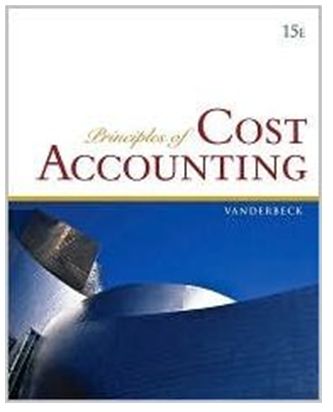Answered step by step
Verified Expert Solution
Question
1 Approved Answer
Week 1 Date Transaction description 1 2 4 4 45 Obtained a loan of $40,000 from Earth Bank at a simple interest rate of
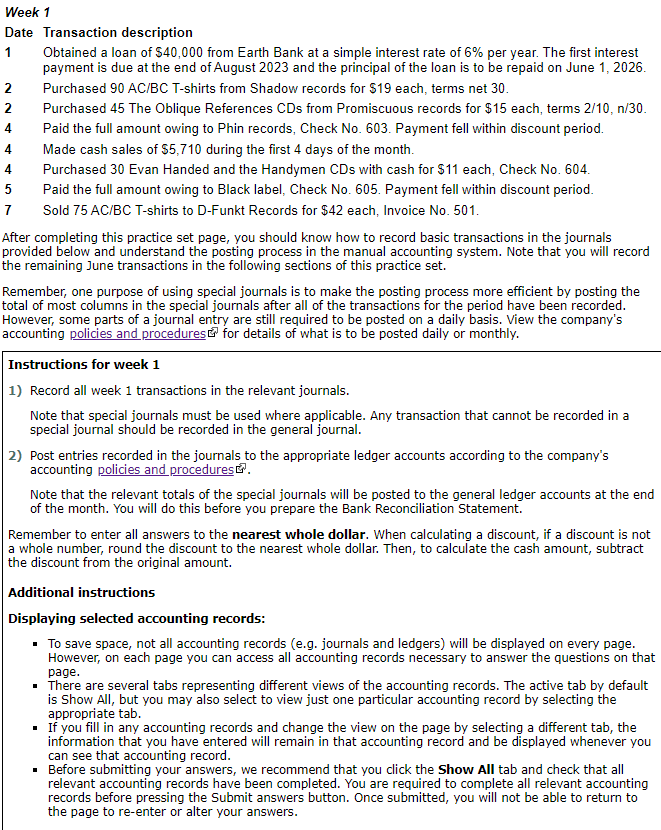
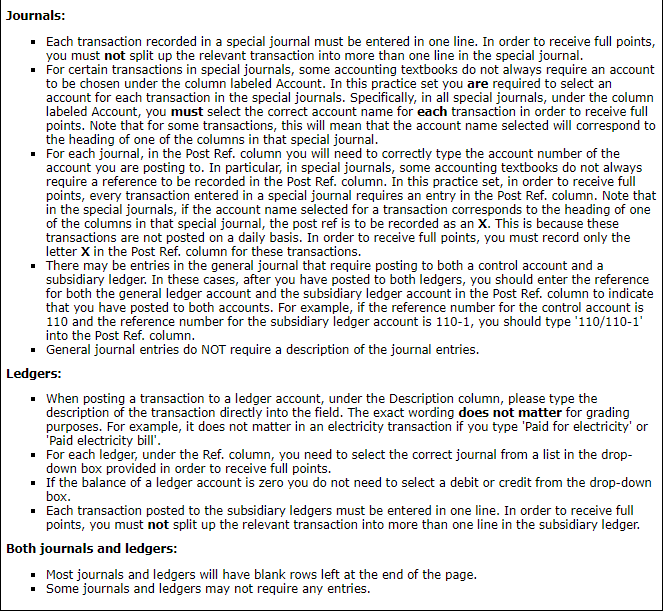
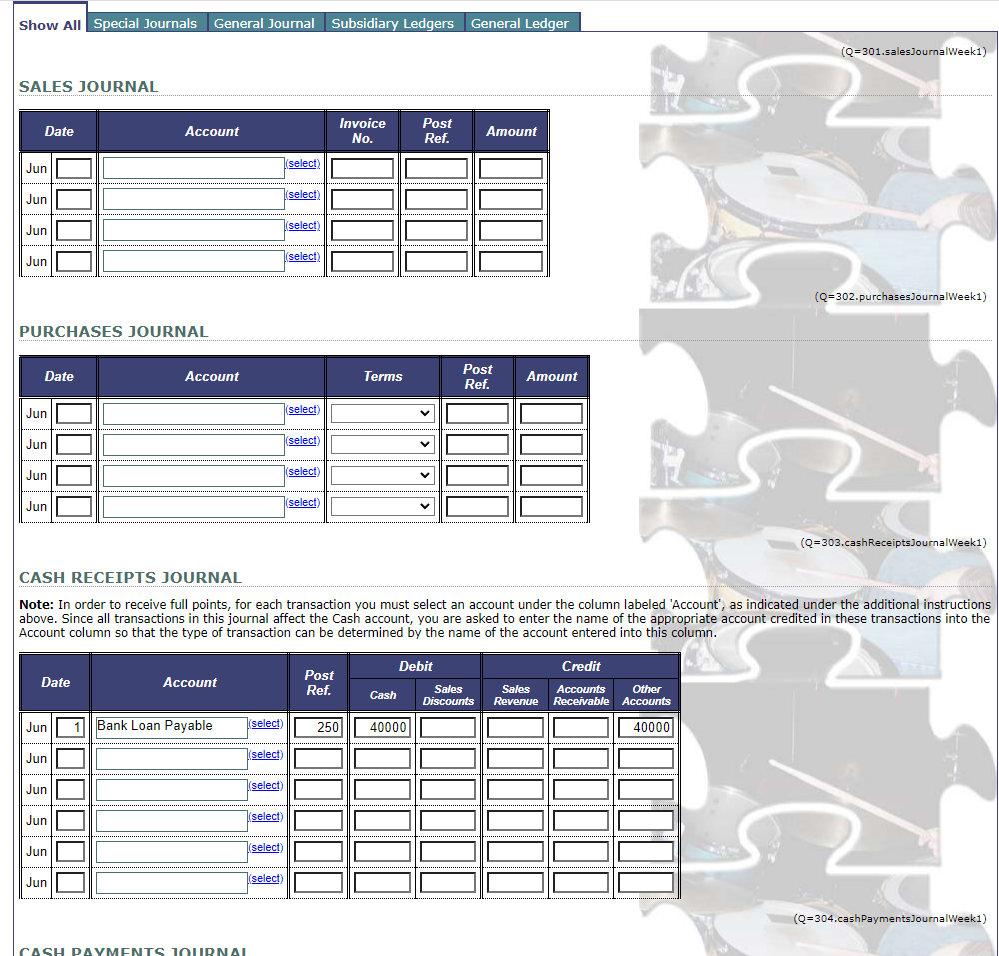
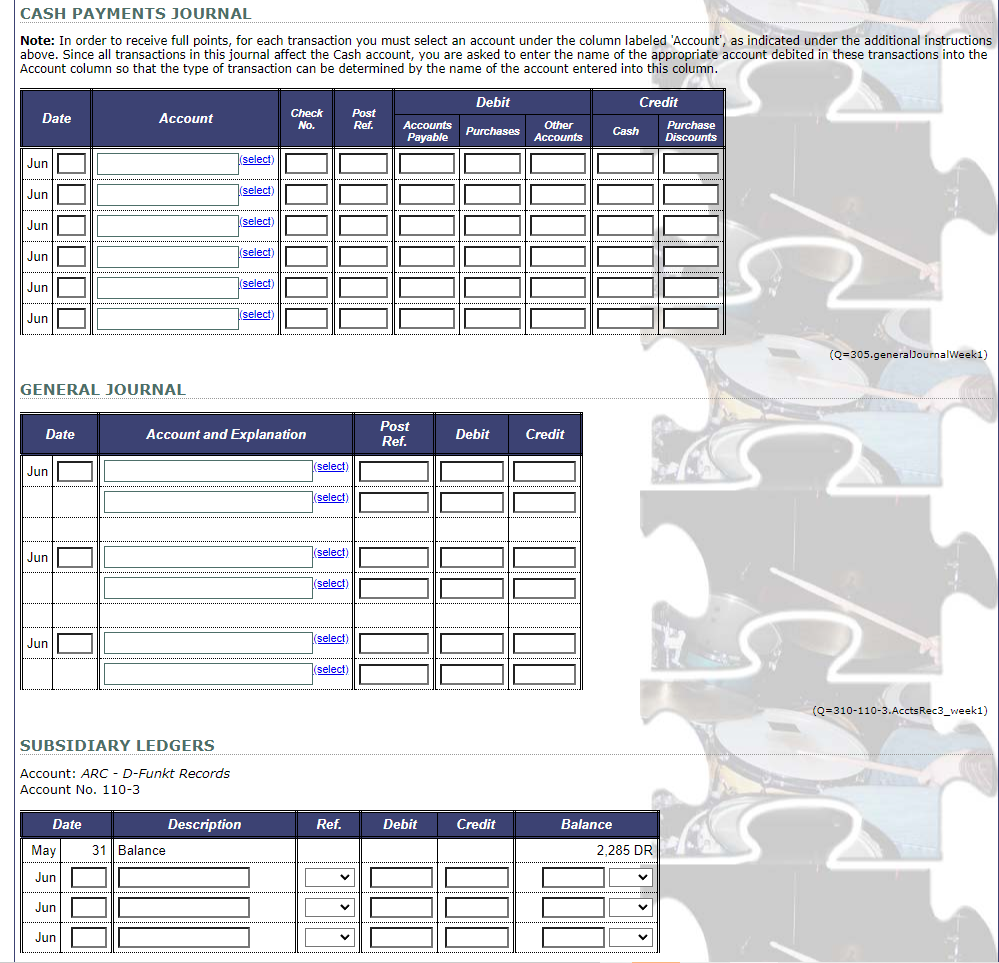
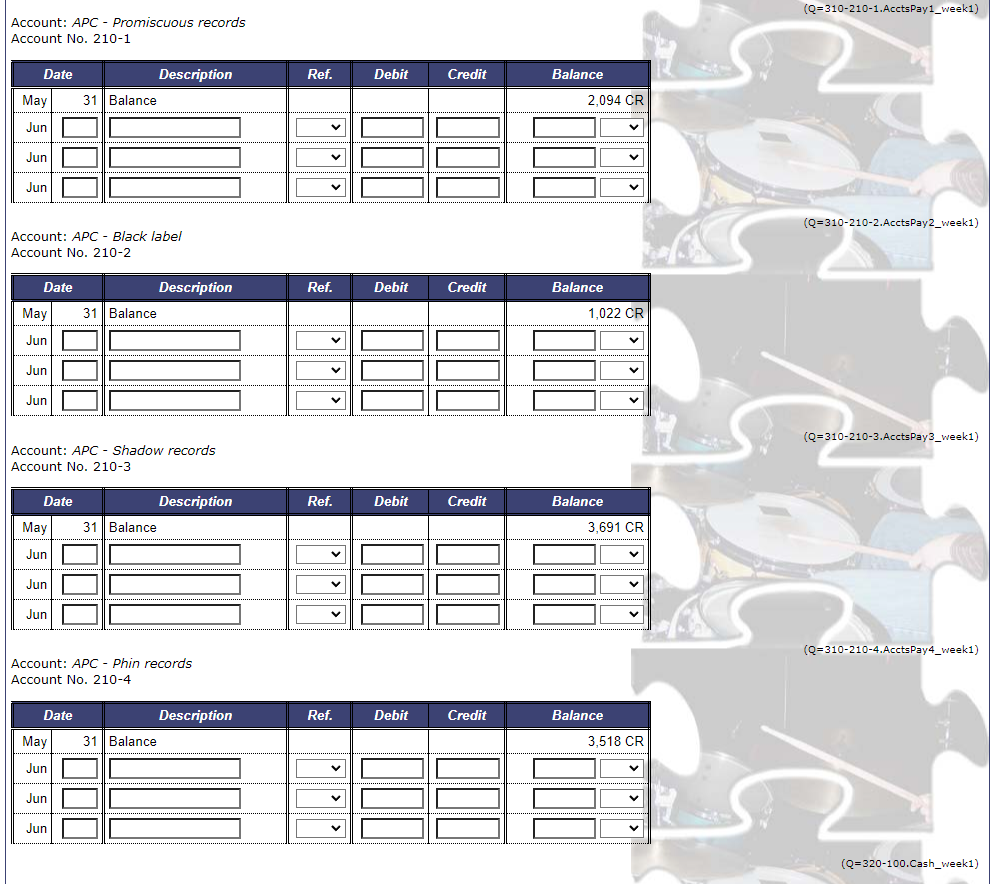
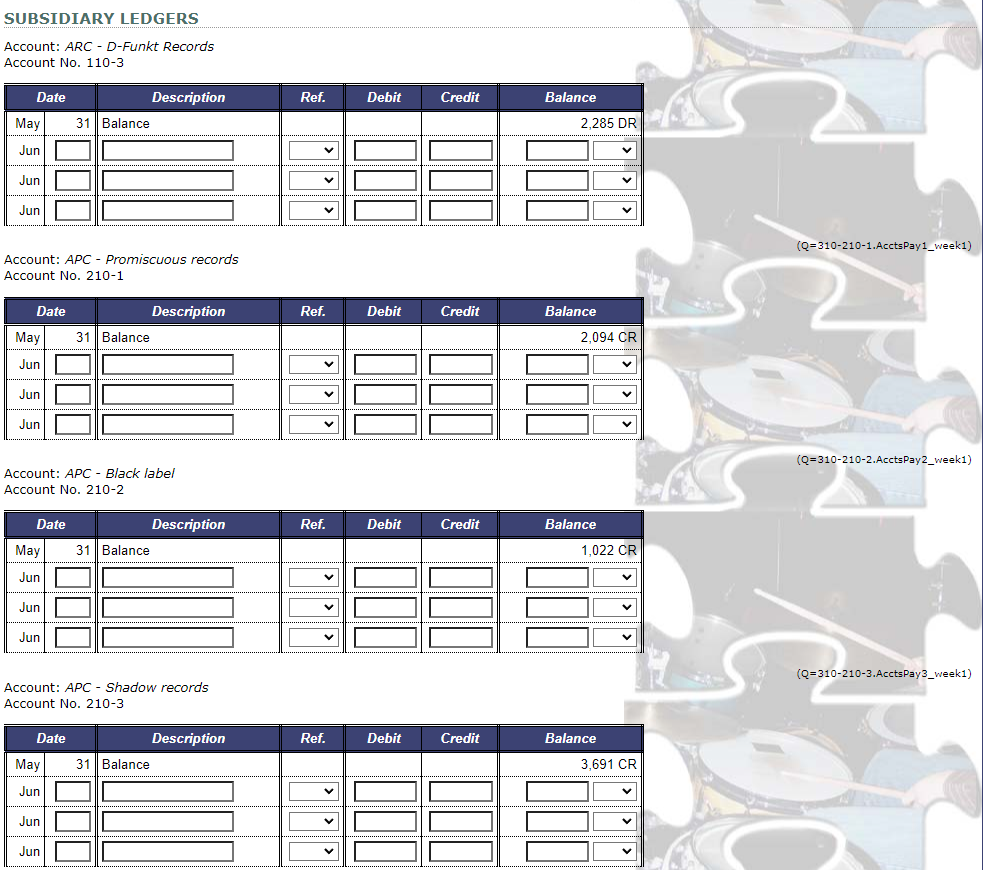
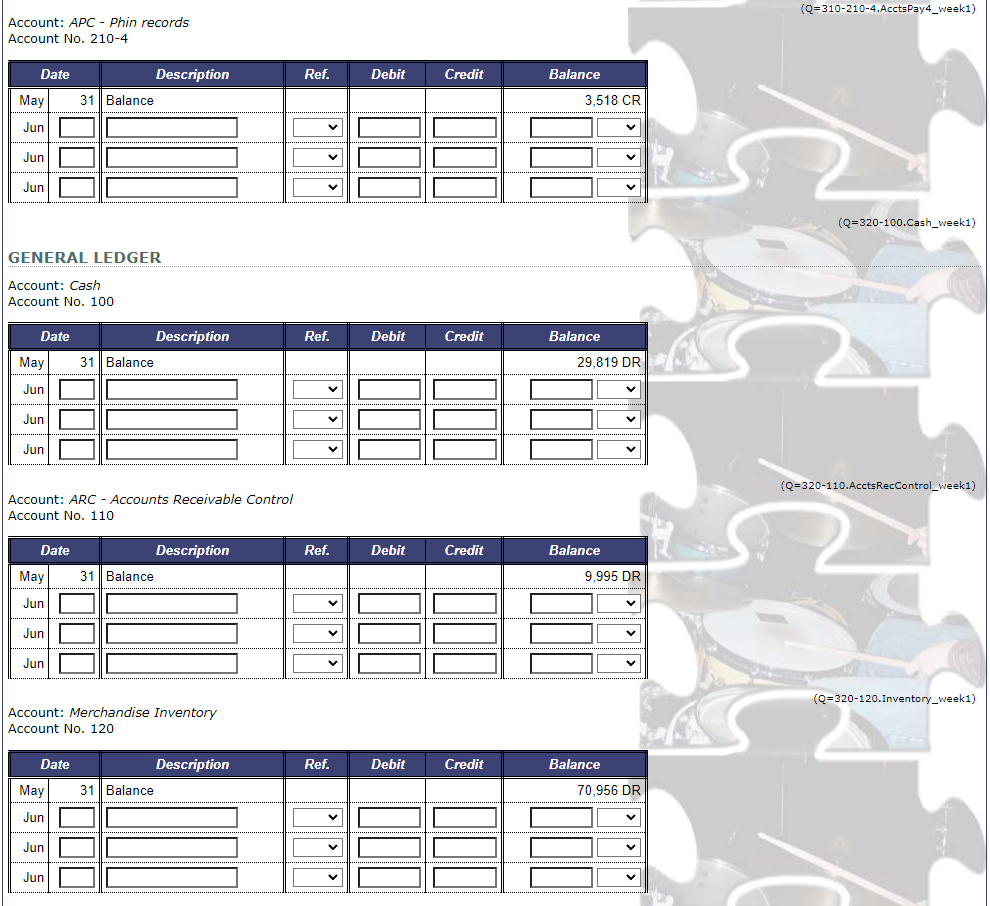
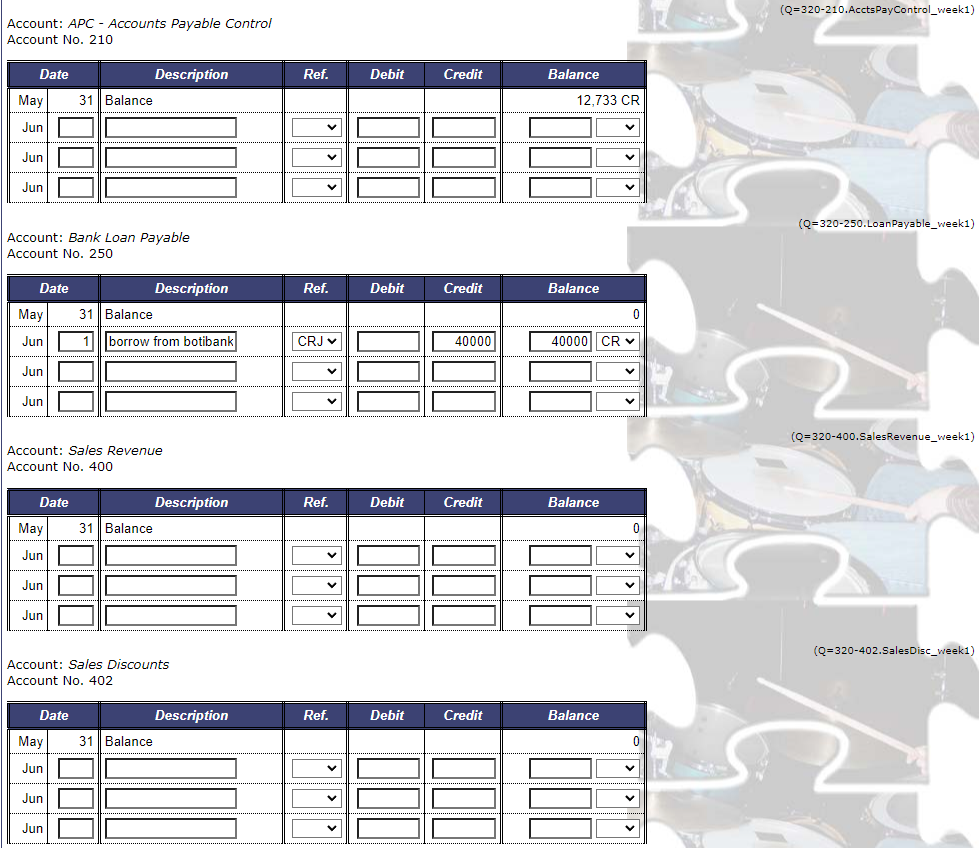
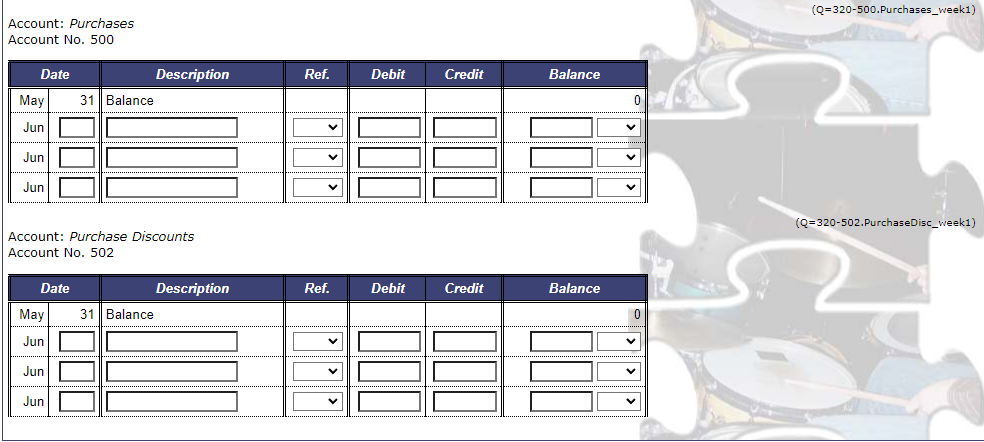
Week 1 Date Transaction description 1 2 4 4 45 Obtained a loan of $40,000 from Earth Bank at a simple interest rate of 6% per year. The first interest payment is due at the end of August 2023 and the principal of the loan is to be repaid on June 1, 2026. Purchased 90 AC/BC T-shirts from Shadow records for $19 each, terms net 30. Purchased 45 The Oblique References CDs from Promiscuous records for $15 each, terms 2/10, n/30. Paid the full amount owing to Phin records, Check No. 603. Payment fell within discount period. Made cash sales of $5,710 during the first 4 days of the month. Purchased 30 Evan Handed and the Handymen CDs with cash for $11 each, Check No. 604. 5 Paid the full amount owing to Black label, Check No. 605. Payment fell within discount period. 7 Sold 75 AC/BC T-shirts to D-Funkt Records for $42 each, Invoice No. 501. After completing this practice set page, you should know how to record basic transactions in the journals provided below and understand the posting process in the manual accounting system. Note that you will record the remaining June transactions in the following sections of this practice set. Remember, one purpose of using special journals is to make the posting process more efficient by posting the total of most columns in the special journals after all of the transactions for the period have been recorded. However, some parts of a journal entry are still required to be posted on a daily basis. View the company's accounting policies and procedures for details of what is to be posted daily or monthly. Instructions for week 1 1) Record all week 1 transactions in the relevant journals. Note that special journals must be used where applicable. Any transaction that cannot be recorded in a special journal should be recorded in the general journal. 2) Post entries recorded in the journals to the appropriate ledger accounts according to the company's accounting policies and procedures. Note that the relevant totals of the special journals will be posted to the general ledger accounts at the end of the month. You will do this before you prepare the Bank Reconciliation Statement. Remember to enter all answers to the nearest whole dollar. When calculating a discount, if a discount is not a whole number, round the discount to the nearest whole dollar. Then, to calculate the cash amount, subtract the discount from the original amount. Additional instructions Displaying selected accounting records: To save space, not all accounting records (e.g. journals and ledgers) will be displayed on every page. However, on each page you can access all accounting records necessary to answer the questions on that page. There are several tabs representing different views of the accounting records. The active tab by default is Show All, but you may also select to view just one particular accounting record by selecting the appropriate tab. If you fill in any accounting records and change the view on the page by selecting a different tab, the information that you have entered will remain in that accounting record and be displayed whenever you can see that accounting record. Before submitting your answers, we recommend that you click the Show All tab and check that all relevant accounting records have been completed. You are required to complete all relevant accounting records before pressing the Submit answers button. Once submitted, you will not be able to return to the page to re-enter or alter your answers. Journals: Each transaction recorded in a special journal must be entered in one line. In order to receive full points, you must not split up the relevant transaction into more than one line in the special journal. For certain transactions in special journals, some accounting textbooks do not always require an account to be chosen under the column labeled Account. In this practice set you are required to select an account for each transaction in the special journals. Specifically, in all special journals, under the column labeled Account, you must select the correct account name for each transaction in order to receive full points. Note that for some transactions, this will mean that the account name selected will correspond to the heading of one of the columns in that special journal. For each journal, in the Post Ref. column you will need to correctly type the account number of the account you are posting to. In particular, in special journals, some accounting textbooks do not always require a reference to be recorded in the Post Ref. column. In this practice set, in order to receive full points, every transaction entered in a special journal requires an entry in the Post Ref. column. Note that in the special journals, if the account name selected for a transaction corresponds to the heading of one of the columns in that special journal, the post ref is to be recorded as an X. This is because these transactions are not posted on a daily basis. In order to receive full points, you must record only the letter X in the Post Ref. column for these transactions. There may be entries in the general journal that require posting to both a control account and a subsidiary ledger. In these cases, after you have posted to both ledgers, you should enter the reference for both the general ledger account and the subsidiary ledger account in the Post Ref. column to indicate that you have posted to both accounts. For example, if the reference number for the control account is 110 and the reference number for the subsidiary ledger account is 110-1, you should type '110/110-1' into the Post Ref. column. General journal entries do NOT require a description of the journal entries. Ledgers: When posting a transaction to a ledger account, under the Description column, please type the description of the transaction directly into the field. The exact wording does not matter for grading purposes. For example, it does not matter in an electricity transaction if you type 'Paid for electricity' or 'Paid electricity bill'. For each ledger, under the Ref. column, you need to select the correct journal from a list in the drop- down box provided in order to receive full points. If the balance of a ledger account is zero you do not need to select a debit or credit from the drop-down box. Each transaction posted to the subsidiary ledgers must be entered in one line. In order to receive full points, you must not split up the relevant transaction into more than one line in the subsidiary ledger. Both journals and ledgers: Most journals and ledgers will have blank rows left at the end of the page. Some journals and ledgers may not require any entries. Show All Special Journals General Journal Subsidiary Ledgers General Ledger SALES JOURNAL Jun Jun Jun Jun Date Account Invoice No. Post Ref. Amount (select) (select) (select) (select) PURCHASES JOURNAL Date Jun Jun Jun Jun Account Terms Post Ref. Amount (select) (select) (select) (select) (Q=301.salesJournal Week1) (Q=302.purchasesJournal Week1) (Q=303.cash Receipts Journal Week1) CASH RECEIPTS JOURNAL Note: In order to receive full points, for each transaction you must select an account under the column labeled 'Account', as indicated under the additional instructions above. Since all transactions in this journal affect the Cash account, you are asked to enter the name of the appropriate account credited in these transactions into the Account column so that the type of transaction can be determined by the name of the account entered into this column. Debit Date Account Post Ref. Cash Sales Discounts Sales Revenue Credit Accounts Other Receivable Accounts Jun Jun Jun Jun Jun Jun 555555 1 Bank Loan Payable (select) 250 40000 40000 (select) (select) (select) (select) (select) CASH PAYMENTS JOURNAL (Q=304.cashPayments Journal Week1) CASH PAYMENTS JOURNAL Note: In order to receive full points, for each transaction you must select an account under the column labeled 'Account', as indicated under the additional instructions above. Since all transactions in this journal affect the Cash account, you are asked to enter the name of the appropriate account debited in these transactions into the Account column so that the type of transaction can be determined by the name of the account entered into this column. Date Jun Jun Jun Jun Jun Jun 000000 Account (select) (select) (select) (select) (select) (select) Debit Credit Check No. Post Ref. Accounts Payable Purchases Other Accounts Cash Purchase Discounts GENERAL JOURNAL Date Account and Explanation Post Ref. Debit Credit (select) Jun (select) Jun Jun SUBSIDIARY LEDGERS Account: ARC-D-Funkt Records Account No. 110-3 (select) (select) (select) (select) Date Description Ref. Debit Credit Balance May 31 Balance 2,285 DR Jun Jun Jun (Q=305.generalJournal Week1) (Q-310-110-3.Accts Rec3_week1) Account: APC - Promiscuous records Account No. 210-1 Date Description Ref. Debit Credit Balance May 31 Balance 2,094 CR Jun Jun Jun Account: APC - Black label Account No. 210-2 Date Description Ref. Debit Credit Balance 1,022 CR May 31 Balance Jun Jun Jun Account: APC - Shadow records Account No. 210-3 Date Description Ref. Debit Credit Balance May 31 Balance 3,691 CR Jun Jun Jun Account: APC - Phin records Account No. 210-4 Date May 31 Balance Jun Jun Jun Description Ref. Debit Credit Balance 3,518 CR (Q-310-210-1.AcctsPay1_week1) (Q-310-210-2.AcctsPay2_week1) (Q-310-210-3.AcctsPay3_week1) (Q-310-210-4.AcctsPay4_week1) (Q=320-100.Cash_week1) SUBSIDIARY LEDGERS Account: ARC - D-Funkt Records Account No. 110-3 Date Description Ref. Debit Credit Balance May 31 Balance 2,285 DR Jun Jun Jun Account: APC - Promiscuous records Account No. 210-1 Date Description Ref. Debit Credit Balance May 31 Balance 2,094 CR Jun Jun Jun Account: APC - Black label Account No. 210-2 Date Description Ref. Debit Credit Balance May 31 Balance 1,022 CR Jun Jun Jun Account: APC - Shadow records Account No. 210-3 Date Description Ref. Debit Credit Balance May 31 Balance 3,691 CR Jun Jun Jun (Q-310-210-1.AcctsPay1_week1) (Q-310-210-2.AcctsPay2_week1) (Q-310-210-3.AcctsPay3_week1) Account: APC - Phin records Account No. 210-4 Date Description Ref. Debit Credit Balance 3,518 CR May 31 Balance Jun Jun Jun GENERAL LEDGER Account: Cash Account No. 100 Date Description Ref. Debit Credit Balance May 31 Balance 29,819 DR Jun Jun Jun Account: ARC - Accounts Receivable Control Account No. 110 Date Description May 31 Balance Jun Jun Jun Account: Merchandise Inventory Account No. 120 Ref. Debit Credit Balance 9,995 DR Date Description Ref. Debit Credit Balance May 31 Balance 70,956 DR Jun Jun Jun (Q-310-210-4.AcctsPay4_week1) (Q=320-100.Cash_week1) (Q=320-110.Accts RecControl_week1) (Q-320-120.Inventory_week1) Account: APC - Accounts Payable Control Account No. 210 Date Description May 31 Balance Jun Jun Jun Account: Bank Loan Payable Account No. 250 Ref. Debit Credit Balance 12,733 CR Date Description Ref. Debit Credit Balance May 31 Balance Jun 1 borrow from botibank CRJ 40000 40000 CR Jun Jun Account: Sales Revenue Account No. 400 Date Description Ref. Debit Credit Balance May 31 Balance Jun Jun Jun Account: Sales Discounts Account No. 402 Date Description Ref. Debit Credit Balance May 31 Balance 0 Jun Jun Jun (Q-320-210.AcctsPayControl_week1) (Q=320-250.Loan Payable_week1) (Q=320-400.Sales Revenue_week1) (Q=320-402.Sales Disc_week1) Account: Purchases Account No. 500 Date May Jun 31 | Balance Description Ref. Debit Credit Balance Jun Jun Account: Purchase Discounts Account No. 502 Date Description Ref. Debit Credit Balance May 31 | Balance 0 Jun Jun Jun (Q=320-500.Purchases_week1) (Q=320-502.PurchaseDisc_week1)
Step by Step Solution
There are 3 Steps involved in it
Step: 1

Get Instant Access to Expert-Tailored Solutions
See step-by-step solutions with expert insights and AI powered tools for academic success
Step: 2

Step: 3

Ace Your Homework with AI
Get the answers you need in no time with our AI-driven, step-by-step assistance
Get Started