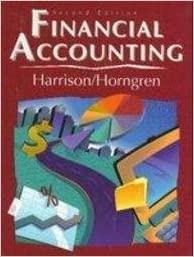what formula do I use for question 14?

Layout References Mailings Review View Help Iby Microsoft Defender Advanced Threat Protection and it hasnit detected any threats. If youneed to ed it this file, clict \begin{tabular}{|c|c|} \hline Step & Instructions \\ \hline 14 & Nowthatwehavedeterminedwhichstudentsaregoingonthetrip,youneedtohelpcalculatehowmucheachofthemmustpayfortheiruniforms.Theuniformshophasofferedaslidingpricescale,themoreuniformsyoubuyofaparticularsize,thelessexpensiveitisperperson.IncellI11,enteranINDEXfunctiontoretrievetheperunilformpricefromtheUniform.Feesnamedrange.YoullneedtouseaMATCHfunctionthatlooksupthenumberofunilformsneededtodeterminetherownumberandanotherMATCHfunctionthatlooksuptheuniformsizetodeterminethecolumnnumber.CopytheformuladownthroughI16. \\ \hline 15 & ThesecondhalftotheStudentReportwillretrievethespecificfeesforwhichthestudentwhoseIDisincellB2isresponsible.IncellE5,enteraVLOOKUPfunctionthatwillretrievethestudentsUniformSizefromtherangeA12:E36ontheStudentReportworksheet.IncorporateanIFERRORfunctionsothatifthereisnoStudentIDincellB2,ablankvalue("")isreturnedinsteadofaANVAerror. \\ \hline 16 & IncellE6,useaVLOOKUPfunctiontoretrievetheperuniformpricefromtherangeG11:i16fortheuniliormsizeincellE5. \\ \hline 17 & \( \begin{array}{l}\text { In cell E7, use a HLOOKUP function to retrieve the Registration foe from the Entry_Fees } \\ \text { named range based on the Registration Type in cell E3. }\end{array} \) \\ \hline 18 & \( \begin{array}{l}\text { In cell E8, use an INDEX function to retrieve the Transportation Fee from the Trans_Fees } \\ \text { named range based on the total number of students ready to go in cell E38 and the } \\ \text { transportation mode in cell E4. }\end{array} \) \\ \hline 19 & In cell E9, use a SUM function to calculate the total costs for which the student is responsible. \\ \hline 20 & \( \begin{array}{l}\text { Save and close Excel_Ch05_Assessment_MusicLessons.xisx. Exit Excel. Submit the fle as } \\ \text { directed. }\end{array} \) \\ \hline \end{tabular} Total Points Layout References Mailings Review View Help Iby Microsoft Defender Advanced Threat Protection and it hasnit detected any threats. If youneed to ed it this file, clict \begin{tabular}{|c|c|} \hline Step & Instructions \\ \hline 14 & Nowthatwehavedeterminedwhichstudentsaregoingonthetrip,youneedtohelpcalculatehowmucheachofthemmustpayfortheiruniforms.Theuniformshophasofferedaslidingpricescale,themoreuniformsyoubuyofaparticularsize,thelessexpensiveitisperperson.IncellI11,enteranINDEXfunctiontoretrievetheperunilformpricefromtheUniform.Feesnamedrange.YoullneedtouseaMATCHfunctionthatlooksupthenumberofunilformsneededtodeterminetherownumberandanotherMATCHfunctionthatlooksuptheuniformsizetodeterminethecolumnnumber.CopytheformuladownthroughI16. \\ \hline 15 & ThesecondhalftotheStudentReportwillretrievethespecificfeesforwhichthestudentwhoseIDisincellB2isresponsible.IncellE5,enteraVLOOKUPfunctionthatwillretrievethestudentsUniformSizefromtherangeA12:E36ontheStudentReportworksheet.IncorporateanIFERRORfunctionsothatifthereisnoStudentIDincellB2,ablankvalue("")isreturnedinsteadofaANVAerror. \\ \hline 16 & IncellE6,useaVLOOKUPfunctiontoretrievetheperuniformpricefromtherangeG11:i16fortheuniliormsizeincellE5. \\ \hline 17 & \( \begin{array}{l}\text { In cell E7, use a HLOOKUP function to retrieve the Registration foe from the Entry_Fees } \\ \text { named range based on the Registration Type in cell E3. }\end{array} \) \\ \hline 18 & \( \begin{array}{l}\text { In cell E8, use an INDEX function to retrieve the Transportation Fee from the Trans_Fees } \\ \text { named range based on the total number of students ready to go in cell E38 and the } \\ \text { transportation mode in cell E4. }\end{array} \) \\ \hline 19 & In cell E9, use a SUM function to calculate the total costs for which the student is responsible. \\ \hline 20 & \( \begin{array}{l}\text { Save and close Excel_Ch05_Assessment_MusicLessons.xisx. Exit Excel. Submit the fle as } \\ \text { directed. }\end{array} \) \\ \hline \end{tabular}