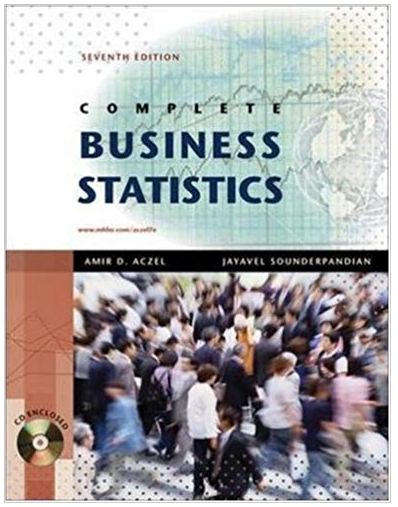Answered step by step
Verified Expert Solution
Question
1 Approved Answer
what information is missing? Data Tables are used to see the effect of one or two variables on a formula. A Data Table allows you
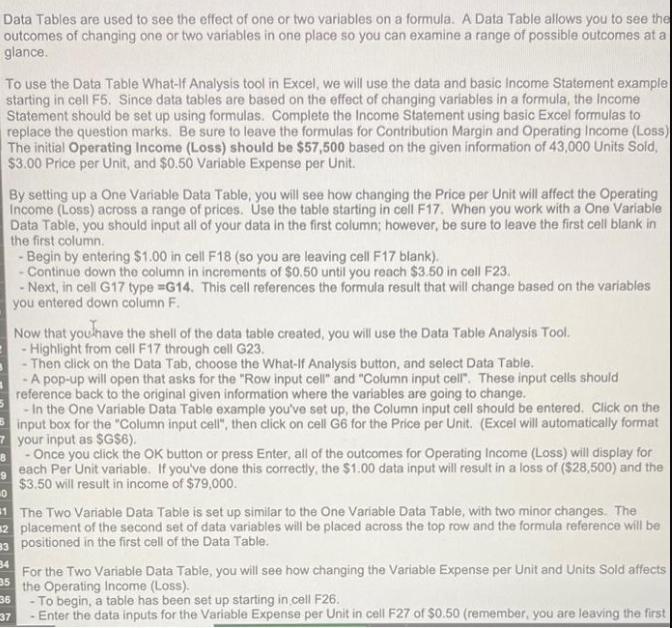
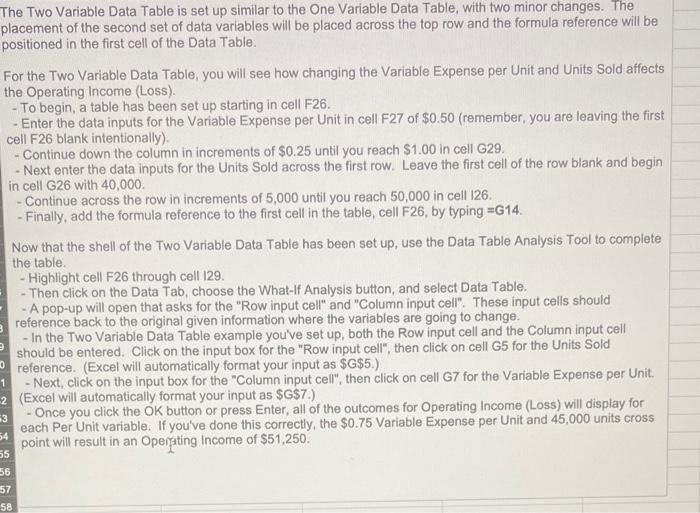
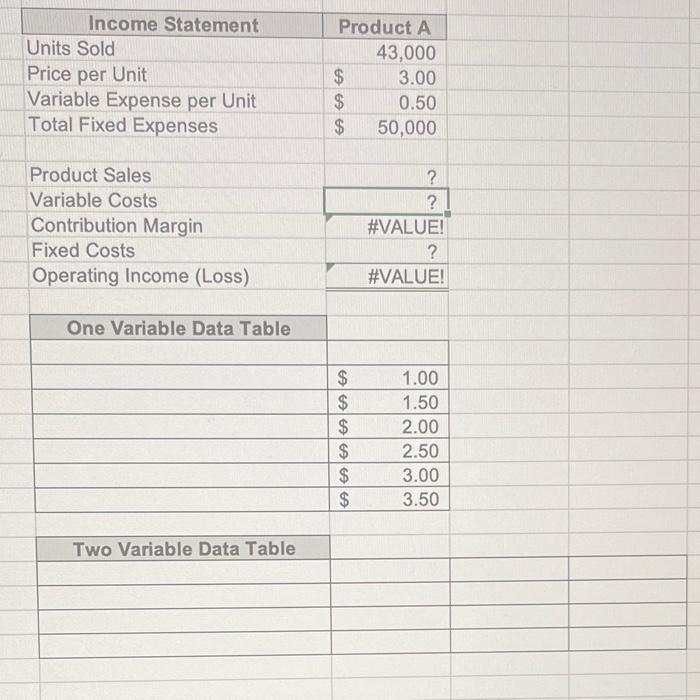
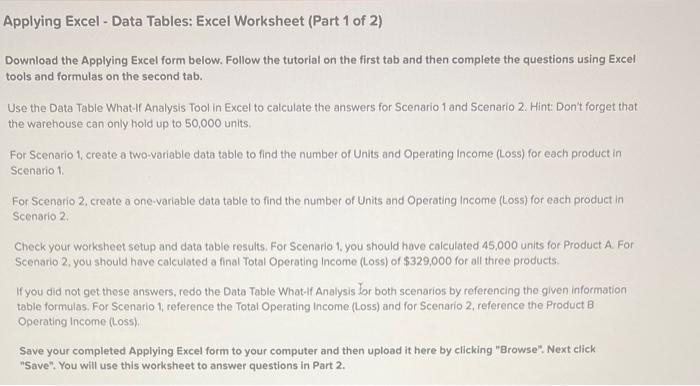
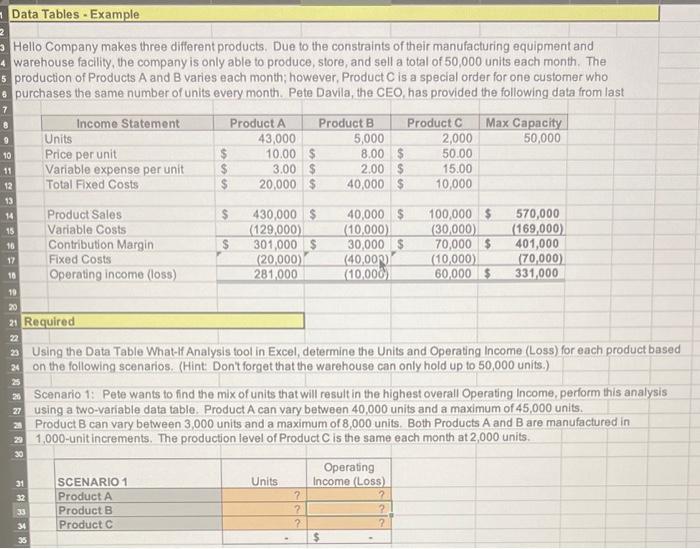
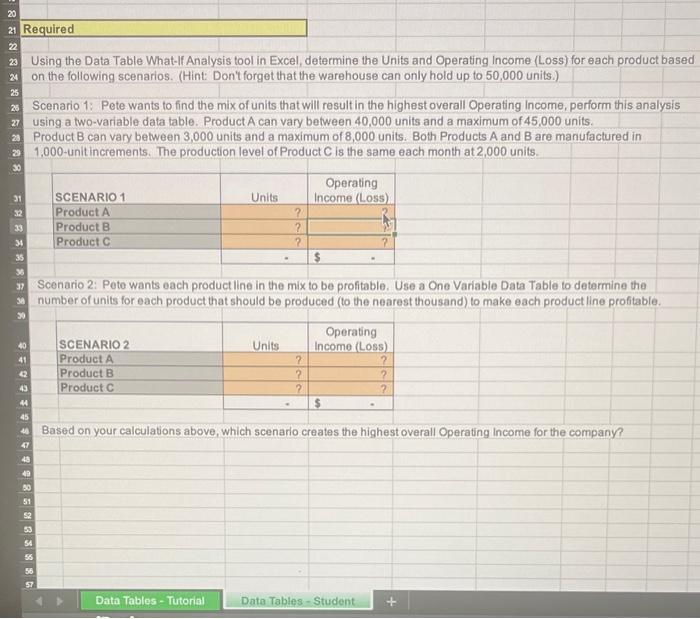
what information is missing?
Data Tables are used to see the effect of one or two variables on a formula. A Data Table allows you to see the outcomes of changing one or two variables in one place so you can examine a range of possible outcomes at a glance. To use the Data Table What-lf Analysis tool in Excel, we will use the data and basic Income Statement example starting in cell F5. Since data tables are based on the effect of changing variables in a formula, the Income Statement should be set up using formulas. Complete the Income Statement using basic Excel formulas to replace the question marks. Be sure to leave the formulas for Contribution Margin and Operating Income (Loss) The initial Operating Income (Loss) should be $57,500 based on the given information of 43,000 Units Sold, $3.00 Price per Unit, and $0.50 Variable Expense per Unit. By setting up a One Variable Data Table, you will see how changing the Price per Unit will affect the Operating Income (Loss) across a range of prices. Use the table starting in cell F17. When you work with a One Variable Data Table, you should input all of your data in the first column; however, be sure to leave the first cell blank in the first column. - Begin by entering $1.00 in cell F18 (so you are leaving cell F17 blank). - Continue down the column in increments of $0.50 until you reach $3.50 in cell F23. - Next, in cell G17 type=G14. This cell references the formula result that will change based on the variables you entered down column F. Now that you have the shell of the data table created, you will use the Data Table Analysis Tool. - Highlight from cell F17 through cell G23. - Then click on the Data Tab, choose the What-If Analysis button, and select Data Table. - A pop-up will open that asks for the "Row input cell" and "Column input cell". These input cells should reference back to the original given information where the variables are going to change. 5 In the One Variable Data Table example you've set up, the Column input cell should be entered. Click on the B input box for the "Column input cell", then click on cell G6 for the Price per Unit. (Excel will automatically format 7 your input as $G$6). 8 Once you click the OK button or press Enter, all of the outcomes for Operating Income (Loss) will display for each Per Unit variable. If you've done this correctly, the $1.00 data input will result in a loss of ($28,500) and the $3.50 will result in income of $79,000. 9 35 36 37 0 1 The Two Variable Data Table is set up similar to the One Variable Data Table, with two minor changes. The 12 placement of the second set of data variables will be placed across the top row and the formula reference will be 33 positioned in the first cell of the Data Table. For the Two Variable Data Table, you will see how changing the Variable Expense per Unit and Units Sold affects the Operating Income (Loss). -To begin, a table has been set up starting in cell F26. -Enter the data inputs for the Variable Expense per Unit in cell F27 of $0.50 (remember, you are leaving the first
Step by Step Solution
★★★★★
3.46 Rating (159 Votes )
There are 3 Steps involved in it
Step: 1
This problem is an excel Based CVP analysis simulation question To start with we should complete the ...
Get Instant Access to Expert-Tailored Solutions
See step-by-step solutions with expert insights and AI powered tools for academic success
Step: 2

Step: 3

Ace Your Homework with AI
Get the answers you need in no time with our AI-driven, step-by-step assistance
Get Started