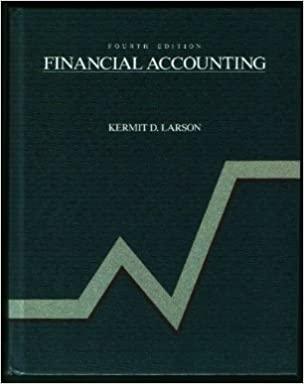Question
What is a reason to export and then import a set of bank rules to another company file? To get the bank rules imported prior
What is a reason to export and then import a set of bank rules to another company file?
To get the bank rules imported prior to converting from QuickBooks Desktop
Because you have clients with two or more similar QuickBooks Online companies
Because you have clients using different QuickBooks Online subscription levels
Because a QuickBooks Online company file is corrupted by bank rules
Which 3 conditions could lead to the beginning balance of a bank or credit card reconciliation being inaccurate?
A reconciled transaction was deleted
An unreconciled transactions payee was changed
A reconciled transactions payee was changed
An unreconciled transactions amount was changed
A reconciled transactions status was changed to not reconciled
A reconciled transactions amount was changed
You find that a reconciled bank transaction has had the amount changed.
What action should you take?
Select the transaction in the Reconciliation Discrepancy report, and change it back to the original amount.
Make a journal entry to move the amount to Reconciliation Discrepancies to fix this reconciliation
Fix the discrepancy by creating a new transaction for the original date and amount, but leave this transaction untouched
Delete this transaction and recreate it; the reconciliation will be automatically fixed
Step by Step Solution
There are 3 Steps involved in it
Step: 1

Get Instant Access to Expert-Tailored Solutions
See step-by-step solutions with expert insights and AI powered tools for academic success
Step: 2

Step: 3

Ace Your Homework with AI
Get the answers you need in no time with our AI-driven, step-by-step assistance
Get Started