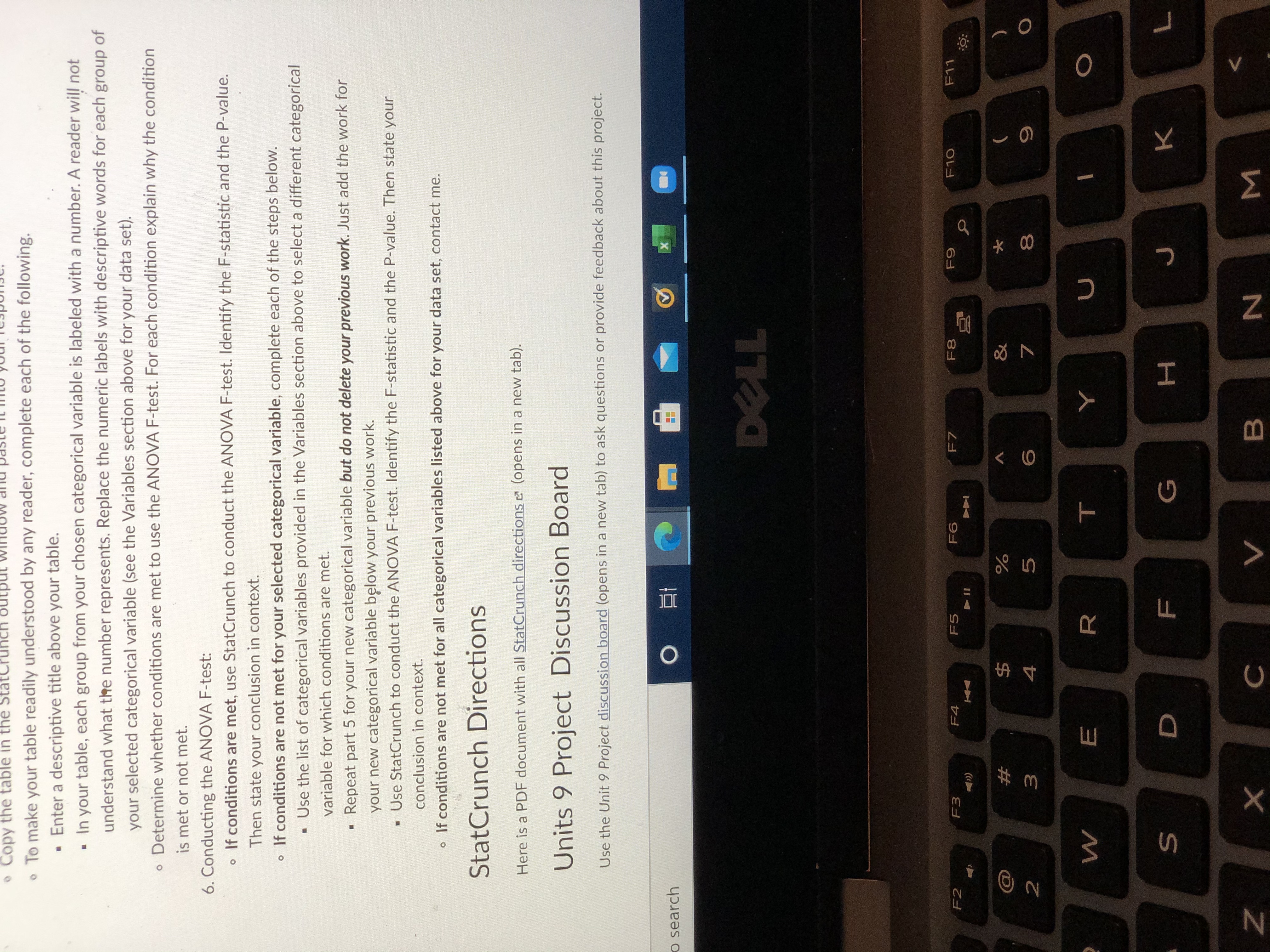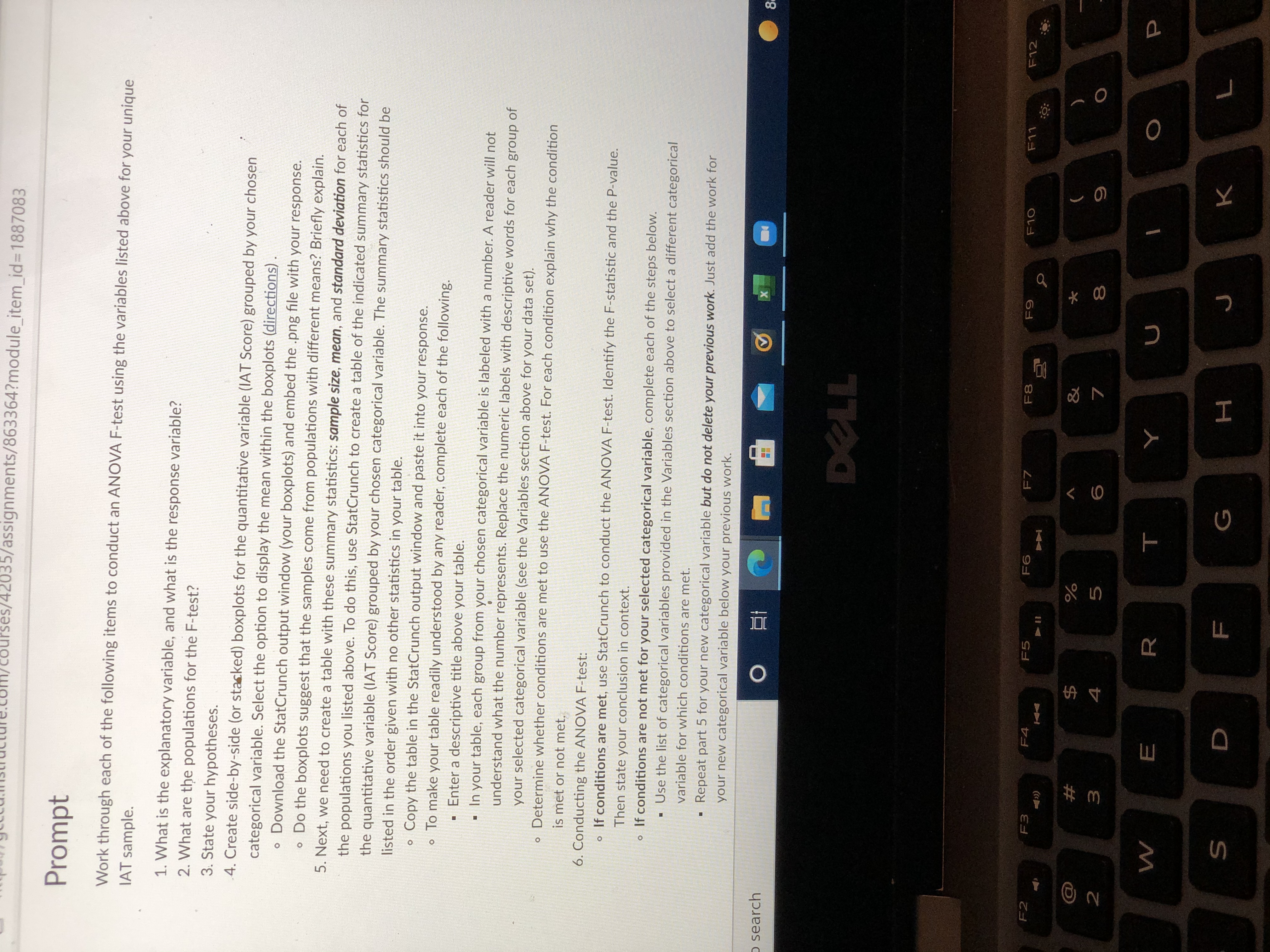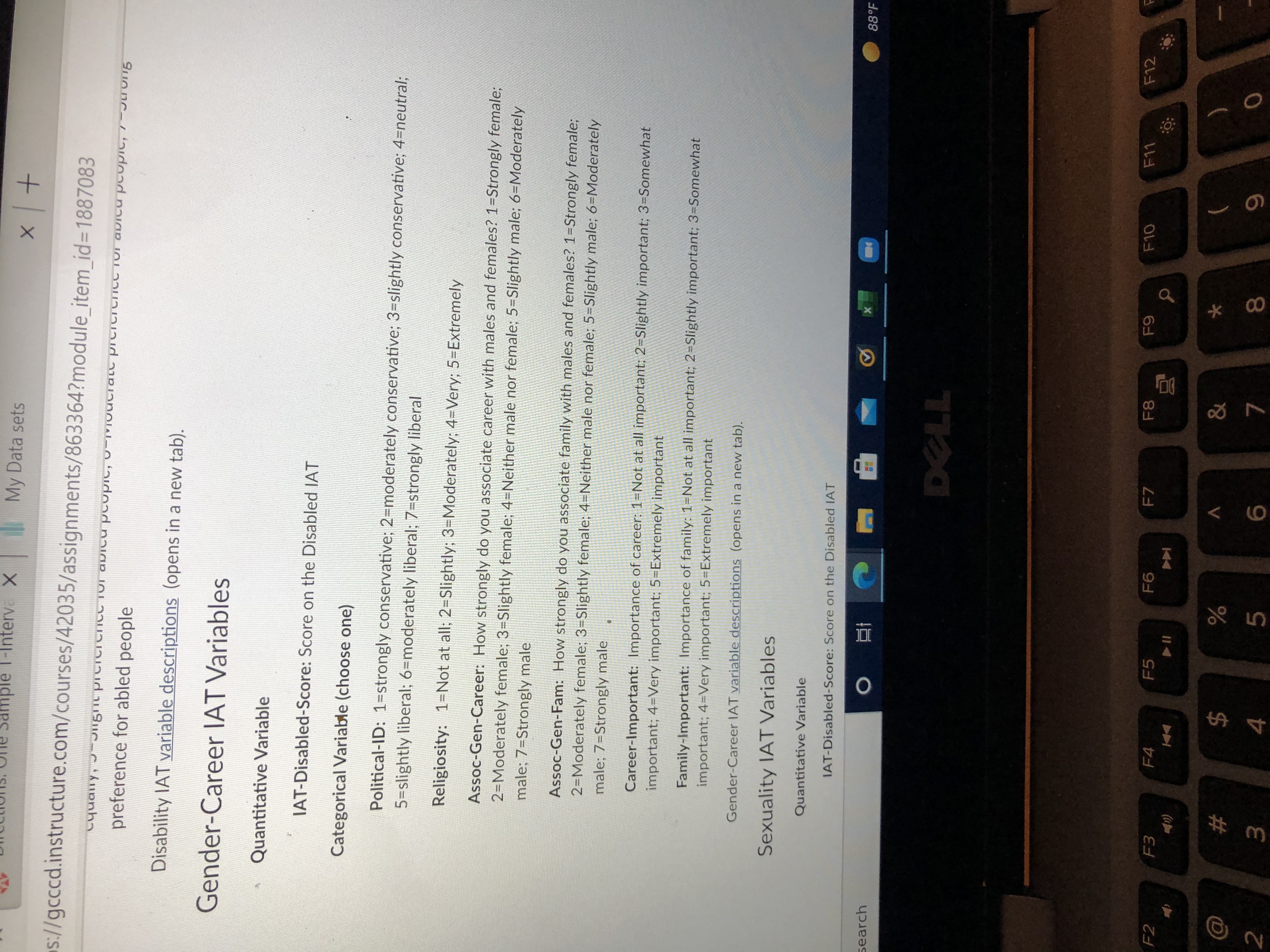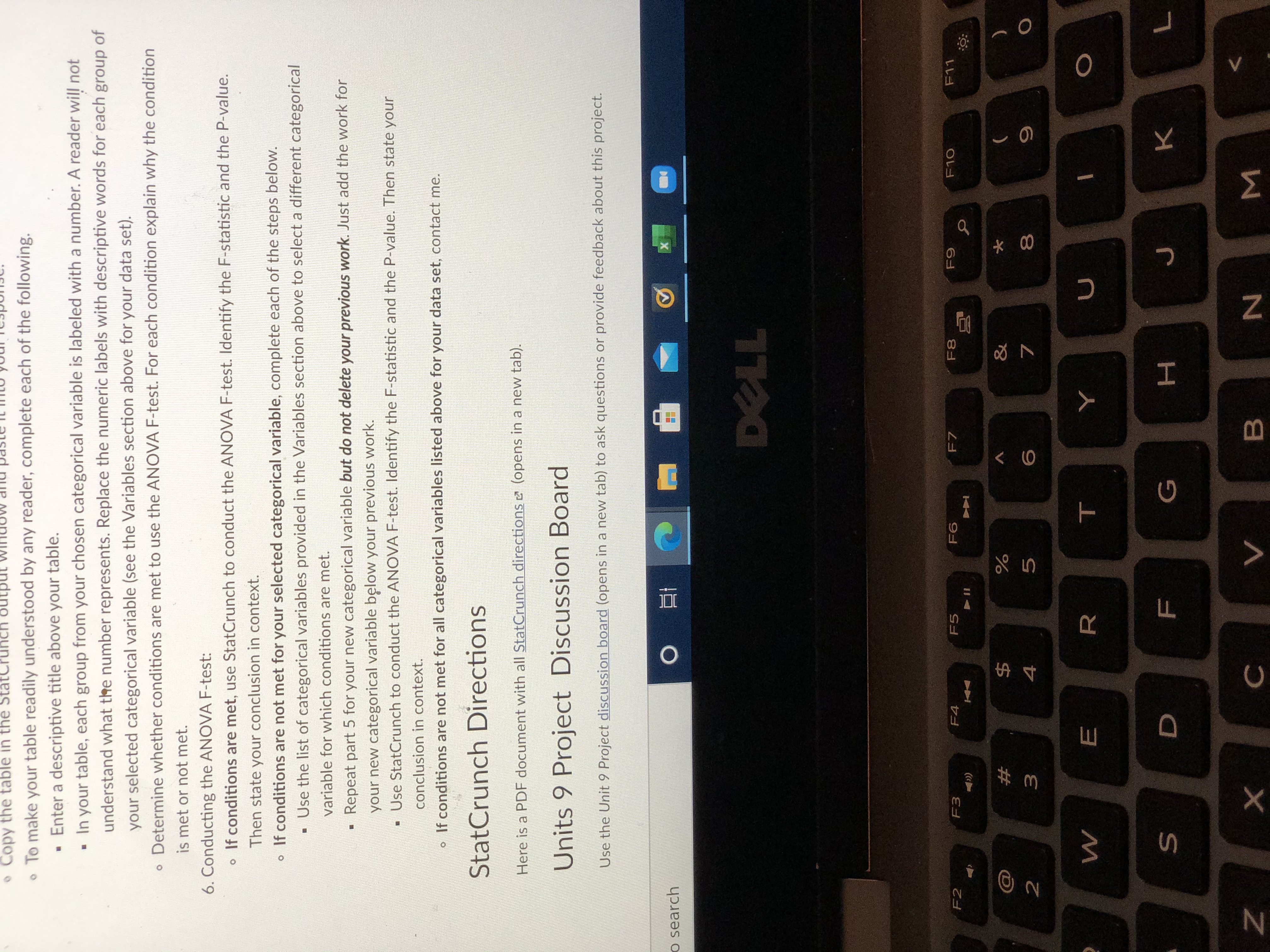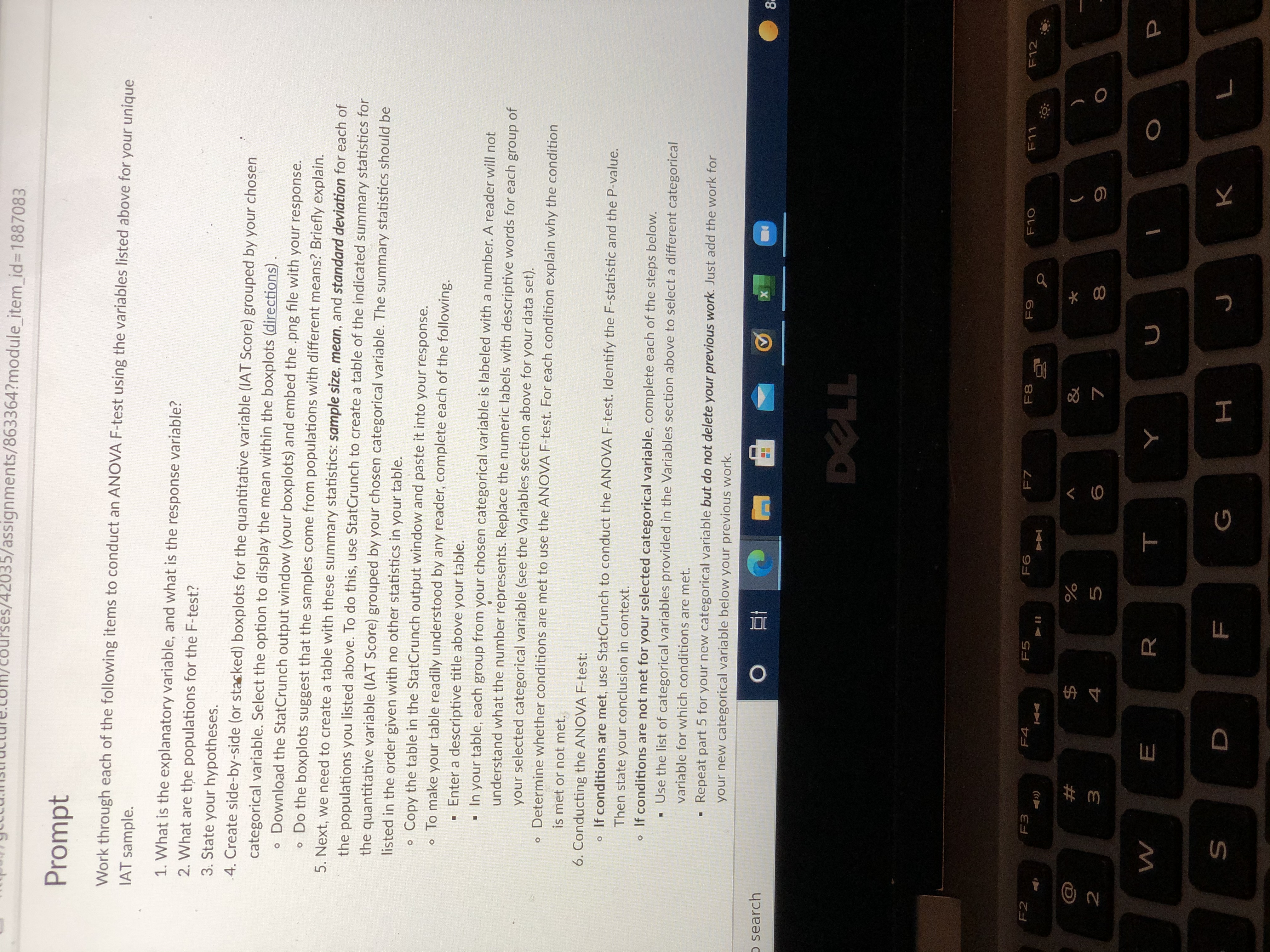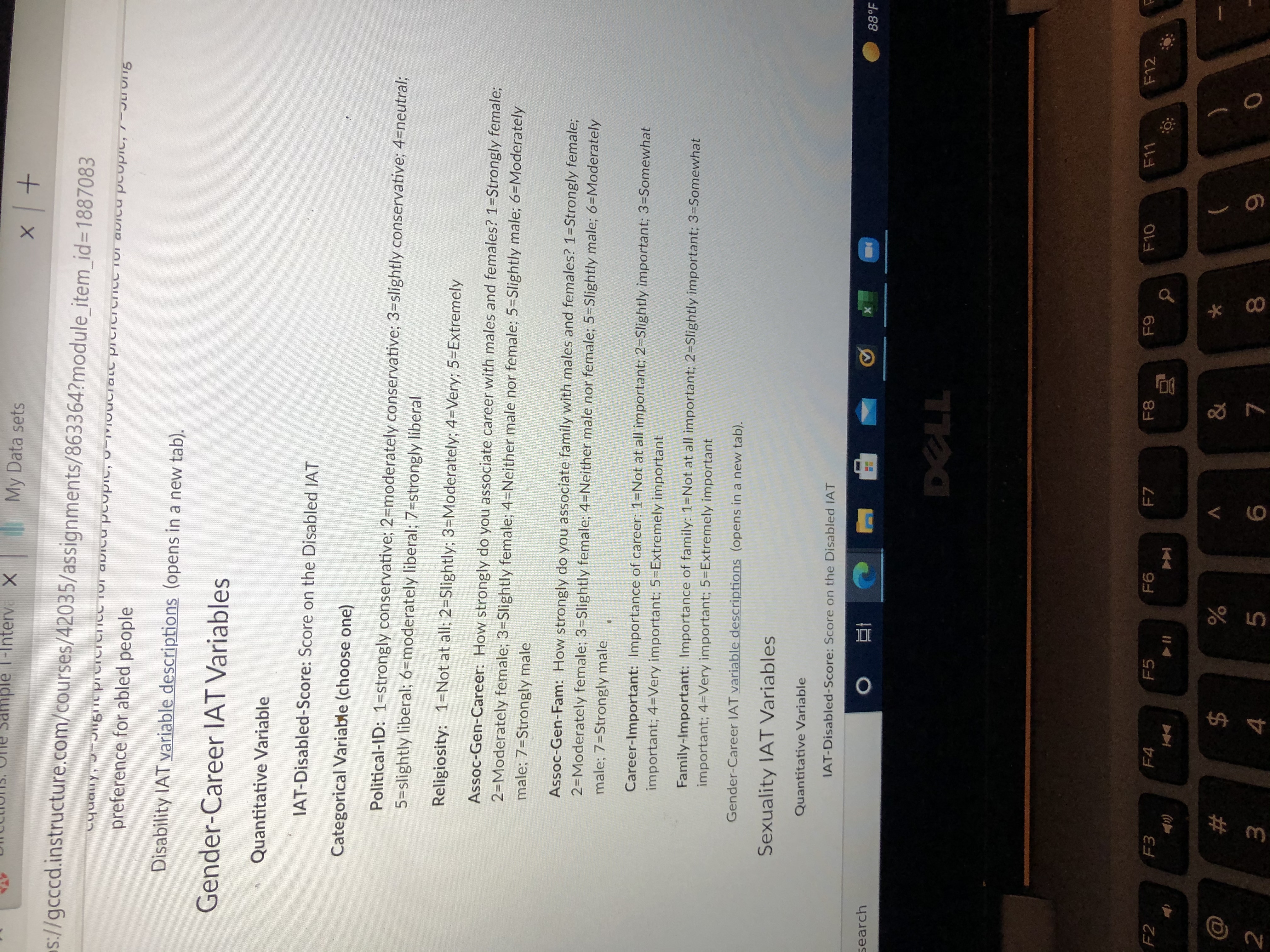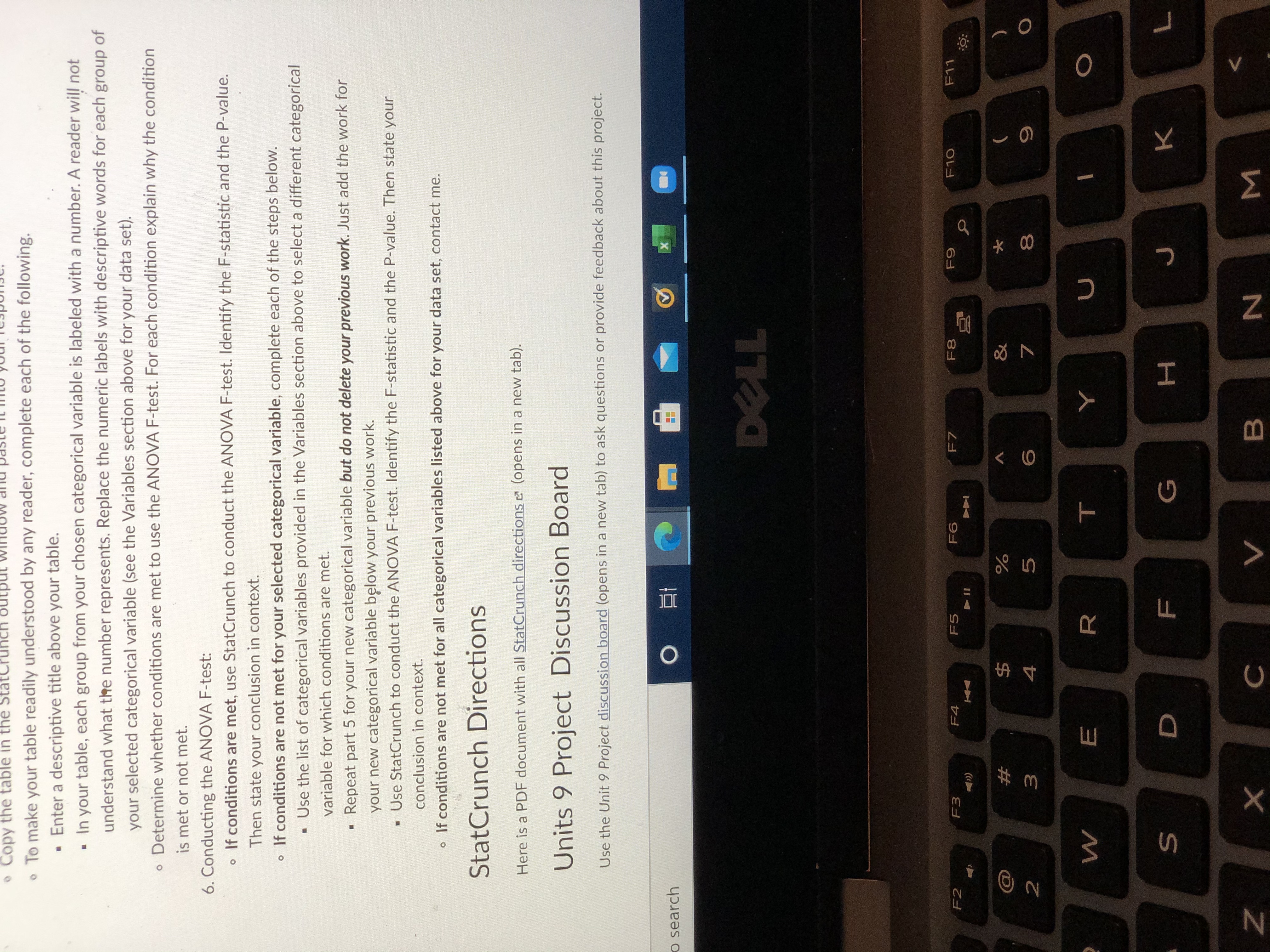
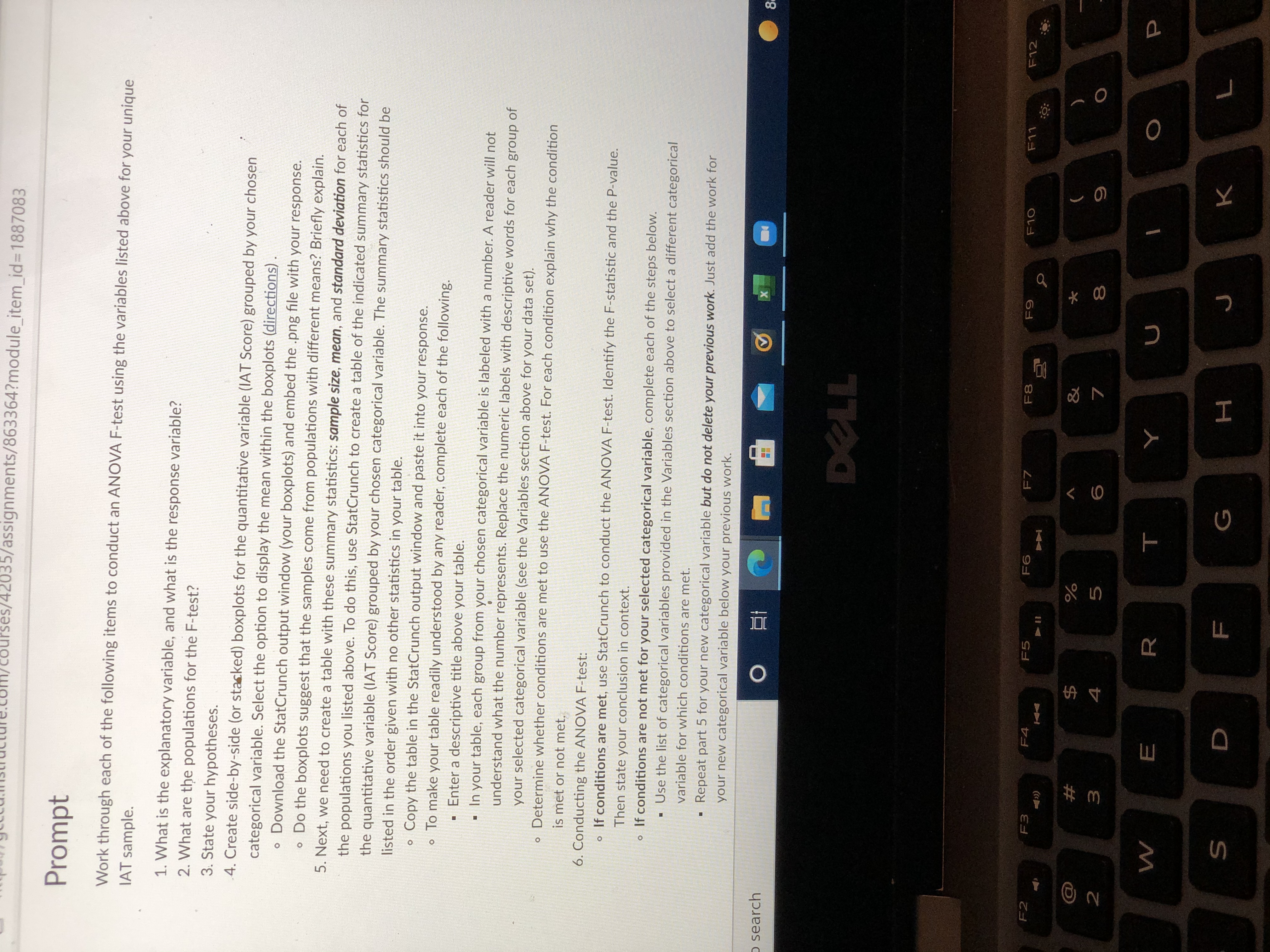
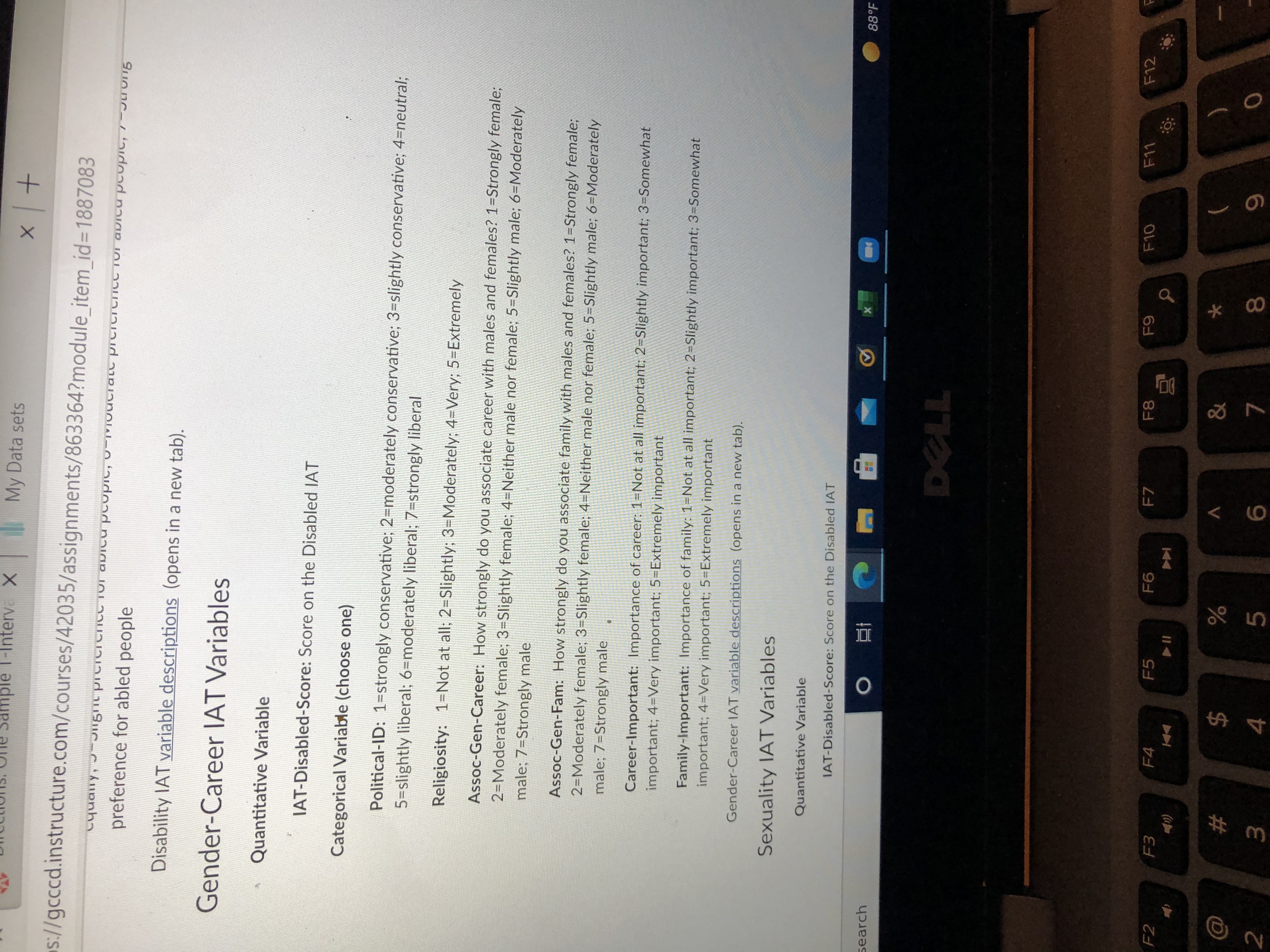
- what is the explanatory variable and what is the response variable using the "Gender- Career IATA VARIABLE stated?
- What are the populations for the F- test?
- state your hypothesis.
Copy the table in the St . To make your table readily understood by any reader, complete each of the following. . Enter a descriptive title above your table. . In your table, each group from your chosen categorical variable is labeled with a number. A reader will not understand what the number represents. Replace the numeric labels with descriptive words for each group of your selected categorical variable (see the Variables section above for your data set). . Determine whether conditions are met to use the ANOVA F-test. For each condition explain why the condition is met or not met. 6. Conducting the ANOVA F-test: . If conditions are met, use StatCrunch to conduct the ANOVA F-test. Identify the F-statistic and the P-value. Then state your conclusion in context. . If conditions are not met for your selected categorical variable, complete each of the steps below. - Use the list of categorical variables provided in the Variables section above to select a different categorical variable for which conditions are met. Repeat part 5 for your new categorical variable but do not delete your previous work. Just add the work for your new categorical variable below your previous work. . Use StatCrunch to conduct the ANOVA F-test. Identify the F-statistic and the P-value. Then state your conclusion in context. . If conditions are not met for all categorical variables listed above for your data set, contact me. StatCrunch Directions Here is a PDF document with all StatCrunch directions & (opens in a new tab). Units 9 Project Discussion Board Use the Unit 9 Project discussion board (opens in a new tab) to ask questions or provide feedback about this project. search O DELL F2 F3 F4 F5 F6 F7 F8 FO F10 F11 @ % A 2 B 5 6 7 O W E R T Y U O S D F G H J K X C B N MCourses/42035/assignments/863364?module_item_id=1887083 Prompt Work through each of the following items to conduct an ANOVA F-test using the variables listed above for your unique IAT sample. 1. What is the explanatory variable, and what is the response variable? 2. What are the populations for the F-test? 3. State your hypotheses. 4. Create side-by-side (or stacked) boxplots for the quantitative variable (IAT Score) grouped by your chosen categorical variable. Select the option to display the mean within the boxplots (directions) . . Download the StatCrunch output window (your boxplots) and embed the .png file with your response. . Do the boxplots suggest that the samples come from populations with different means? Briefly explain. 5. Next, we need to create a table with these summary statistics: sample size, mean, and standard deviation for each of the populations you listed above. To do this, use StatCrunch to create a table of the indicated summary statistics for the quantitative variable (IAT Score) grouped by your chosen categorical variable. The summary statistics should be listed in the order given with no other statistics in your table. Copy the table in the StatCrunch output window and paste it into your response. . To make your table readily understood by any reader, complete each of the following. - Enter a descriptive title above your table. - In your table, each group from your chosen categorical variable is labeled with a number. A reader will not understand what the number represents. Replace the numeric labels with descriptive words for each group of your selected categorical variable (see the Variables section above for your data set). . Determine whether conditions are met to use the ANOVA F-test. For each condition explain why the condition is met or not met, 6. Conducting the ANOVA F-test: . If conditions are met, use StatCrunch to conduct the ANOVA F-test. Identify the F-statistic and the P-value. Then state your conclusion in context. . If conditions are not met for your selected categorical variable, complete each of the steps below. - Use the list of categorical variables provided in the Variables section above to select a different categorical variable for which conditions are met. Repeat part 5 for your new categorical variable but do not delete your previous work. Just add the work for your new categorical variable below your previous work. search O DELL F4 F5 F7 F8 F9 F10 F11 F12 F2 F3 a # A 7 9 O 2 B 4 6 W E R T Y O S D F G H Knple I-Interv. x My Data sets X + s://gcccd.instructure.com/courses/42035/assignments/863364?module_item_id=1887083 equally , 5 015hit PrCICTCTCC TUI QUICu PCUPIC, U-MVVUCIatt PICICTCTICE TUI QUICupCUPIC, 7-JUNE preference for abled people Disability IAT variable descriptions (opens in a new tab). Gender-Career IAT Variables Quantitative Variable IAT-Disabled-Score: Score on the Disabled IAT Categorical Variable (choose one) Political-ID: 1=strongly conservative; 2=moderately conservative; 3=slightly conservative; 4=neutral; 5=slightly liberal; 6=moderately liberal; 7-strongly liberal Religiosity: 1=Not at all; 2-Slightly; 3-Moderately; 4=Very: 5=Extremely Assoc-Gen-Career: How strongly do you associate career with males and females? 1=Strongly female; 2=Moderately female; 3=Slightly female; 4-Neither male nor female; 5=Slightly male; 6=Moderately male; 7=Strongly male Assoc-Gen-Fam: How strongly do you associate family with males and females? 1=Strongly female; 2=Moderately female; 3-Slightly female: 4=Neither male nor female; 5=Slightly male; 6=Moderately male; 7=Strongly male Career-Important: Importance of career: 1=Not at all important; 2-Slightly important; 3=Somewhat important; 4=Very important; 5=Extremely important Family-Important: Importance of family: 1-Not at all important; 2-Slightly important; 3=Somewhat important; 4=Very important; 5=Extremely important Gender-Career IAT variable descriptions (opens in a new tab). Sexuality IAT Variables Quantitative Variable IAT-Disabled-Score: Score on the Disabled IAT O X 88F search DELL F7 F8 F9 F10 F1 F12 F2 F3 F4 F5 F6 KK % & * a $ 3 4 5 7