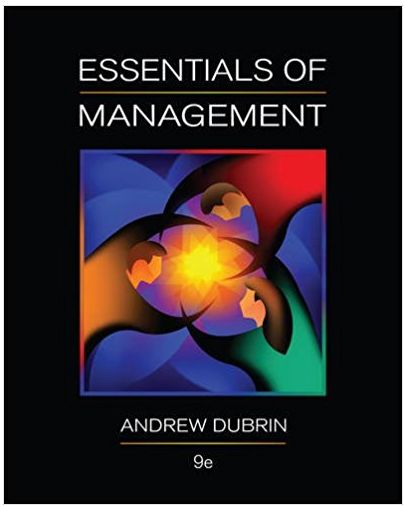Answered step by step
Verified Expert Solution
Question
1 Approved Answer
When different amounts are needed for each Sharing Reservation, select this option to manually change the rate amount. O Apply Split Rate O Apply

When different amounts are needed for each Sharing Reservation, select this option to manually change the rate amount. O Apply Split Rate O Apply Custom Split Rate O Apply Full Rate O Apply Entire Rate Use this option to flag a Reservation to prevent external systems from posting charges to OPERA Cloud. O Fixed Charge O Do Not Move O No Post O Charge It These are internal, 'pop up' messages used to inform users of details related to the guest or Reservation. O Locators O Guest Messages Traces O Alerts W This option allows a user to post a deposit payment to a reservation and then later decide what amounts are allocated to rooms or catering. O Post Unallocated Deposit O Deposit Rule O Post Payment O Transfer Deposit This option, on the Shares screen, will apply the entire rate amount of the primary share Reservation. All other Reservations would have a zero rate amount. O Apply Custom Split Rate O Apply Entire Rate O Apply Full Rate O Apply Split Rate Conf
Step by Step Solution
There are 3 Steps involved in it
Step: 1

Get Instant Access to Expert-Tailored Solutions
See step-by-step solutions with expert insights and AI powered tools for academic success
Step: 2

Step: 3

Ace Your Homework with AI
Get the answers you need in no time with our AI-driven, step-by-step assistance
Get Started