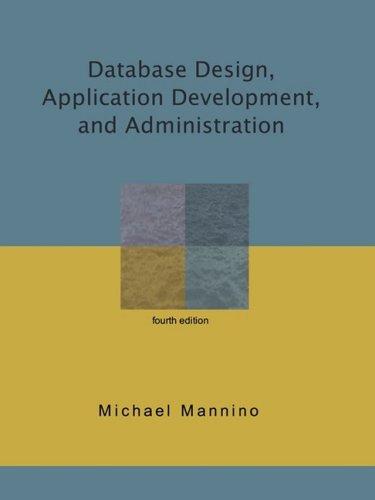Answered step by step
Verified Expert Solution
Question
1 Approved Answer
When prompted, use the following credentials to log in to the pfSense device. Username: admin Password: pfsense 1 2 . On the pfSense menu bar,
When prompted, use the following credentials to log in to the pfSense device.
Username: admin
Password: pfsense
On the pfSense menu bar, click Diagnostics and select Edit File to open the Edit File page.
On the Edit File page, type cfconfconfigxml in the Save Load a File from the
Filesystem field, then click Load to open the pfSense routers configuration file.
Note: The config.xml file is the active configuration file used by the pfSense. Displaying the config.xml
file will provide hostname, password, interface, and IP routing configuration information enabled on its
physical network interfaces. Because the pfSense appliance supports multiple functions including
router, switch, IP stateful firewall, and intrusion detection system IDS the base configuration file is
extensive.
For the purposes of this lab, you will focus on the hostname and network interface configurations.
Document the following information from the config.xml file:
a Hostname
b Interfaces Names and IP Addresses
Compare your findings with the IT Asset Inventory and Router Documenation in the Network
Page of
Step by Step Solution
There are 3 Steps involved in it
Step: 1

Get Instant Access to Expert-Tailored Solutions
See step-by-step solutions with expert insights and AI powered tools for academic success
Step: 2

Step: 3

Ace Your Homework with AI
Get the answers you need in no time with our AI-driven, step-by-step assistance
Get Started