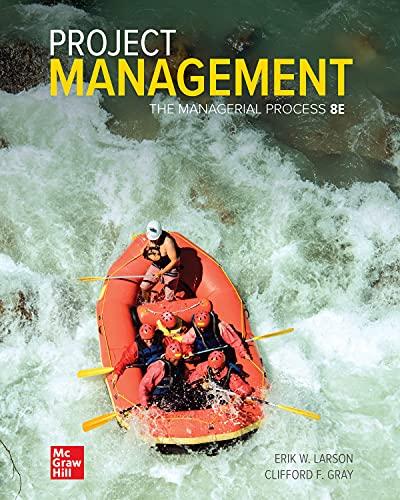When Steve Jobs first demonstrated the pinch-the two-finger gesture to zoom in and out on photos and Web pages on the iPhone, it just
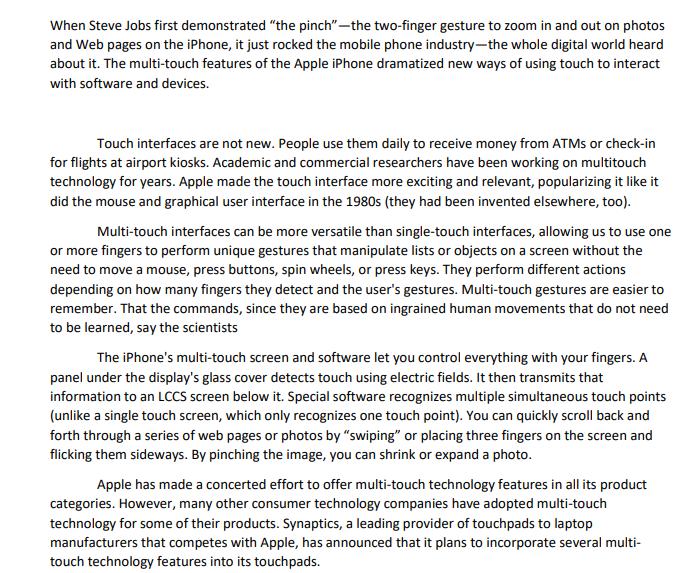
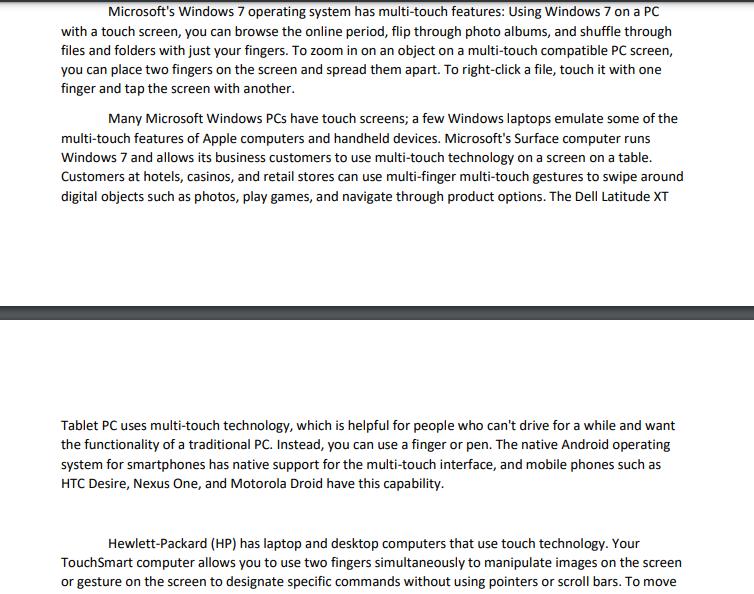
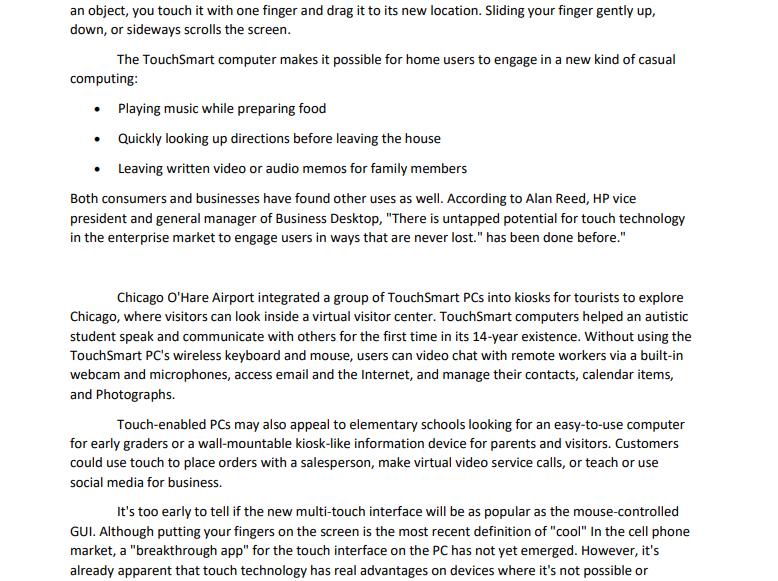
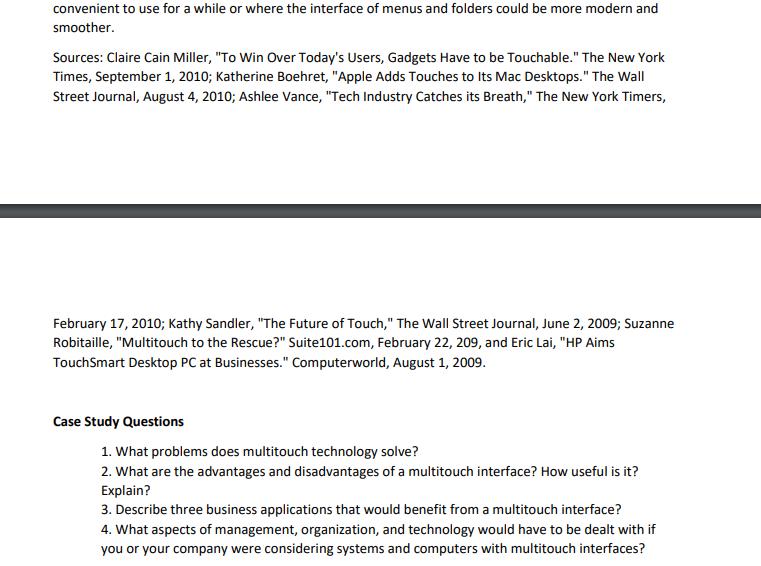
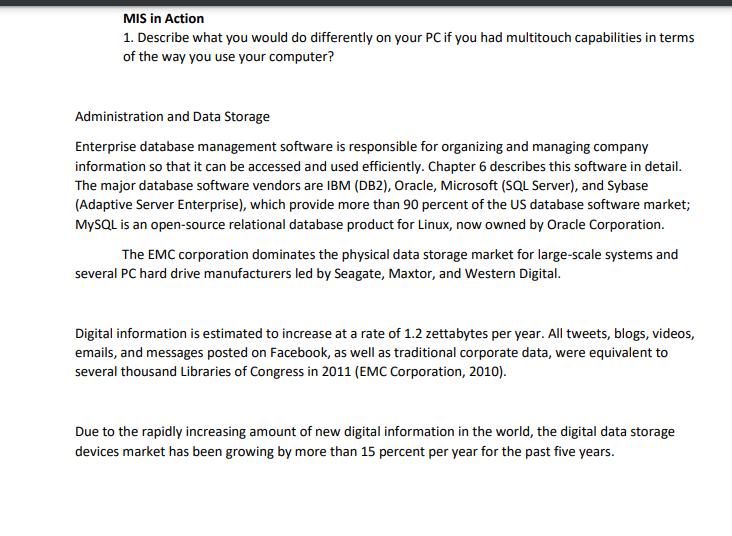
When Steve Jobs first demonstrated "the pinch"-the two-finger gesture to zoom in and out on photos and Web pages on the iPhone, it just rocked the mobile phone industry-the whole digital world heard about it. The multi-touch features of the Apple iPhone dramatized new ways of using touch to interact with software and devices. Touch interfaces are not new. People use them daily to receive money from ATMs or check-in for flights at airport kiosks. Academic and commercial researchers have been working on multitouch technology for years. Apple made the touch interface more exciting and relevant, popularizing it like it did the mouse and graphical user interface in the 1980s (they had been invented elsewhere, too). Multi-touch interfaces can be more versatile than single-touch interfaces, allowing us to use one or more fingers to perform unique gestures that manipulate lists or objects on a screen without the need to move a mouse, press buttons, spin wheels, or press keys. They perform different actions depending on how many fingers they detect and the user's gestures. Multi-touch gestures are easier to remember. That the commands, since they are based on ingrained human movements that do not need to be learned, say the scientists The iPhone's multi-touch screen and software let you control everything with your fingers. A panel under the display's glass cover detects touch using electric fields. It then transmits that information to an LCCS screen below it. Special software recognizes multiple simultaneous touch points (unlike a single touch screen, which only recognizes one touch point). You can quickly scroll back and forth through a series of web pages or photos by "swiping" or placing three fingers on the screen and flicking them sideways. By pinching the image, you can shrink or expand a photo. Apple has made a concerted effort to offer multi-touch technology features in all its product categories. However, many other consumer technology companies have adopted multi-touch technology for some of their products. Synaptics, a leading provider of touchpads to laptop manufacturers that competes with Apple, has announced that it plans to incorporate several multi- touch technology features into its touchpads. Microsoft's Windows 7 operating system has multi-touch features: Using Windows 7 on a PC with a touch screen, you can browse the online period, flip through photo albums, and shuffle through files and folders with just your fingers. To zoom in on an object on a multi-touch compatible PC screen, you can place two fingers on the screen and spread them apart. To right-click a file, touch it with one finger and tap the screen with another. Many Microsoft Windows PCs have touch screens; a few Windows laptops emulate some of the multi-touch features of Apple computers and handheld devices. Microsoft's Surface computer runs Windows 7 and allows its business customers to use multi-touch technology on a screen on a table. Customers at hotels, casinos, and retail stores can use multi-finger multi-touch gestures to swipe around digital objects such as photos, play games, and navigate through product options. The Dell Latitude XT Tablet PC uses multi-touch technology, which is helpful for people who can't drive for a while and want the functionality of a traditional PC. Instead, you can use a finger or pen. The native Android operating system for smartphones has native support for the multi-touch interface, and mobile phones such as HTC Desire, Nexus One, and Motorola Droid have this capability. Hewlett-Packard (HP) has laptop and desktop computers that use touch technology. Your TouchSmart computer allows you to use two fingers simultaneously to manipulate images on the screen or gesture on the screen to designate specific commands without using pointers or scroll bars. To move an object, you touch it with one finger and drag it to its new location. Sliding your finger gently up, down, or sideways scrolls the screen. The TouchSmart computer makes it possible for home users to engage in a new kind of casual computing: Playing music while preparing food Quickly looking up directions before leaving the house . Leaving written video or audio memos for family members Both consumers and businesses have found other uses as well. According to Alan Reed, HP vice president and general manager of Business Desktop, "There is untapped potential for touch technology in the enterprise market to engage users in ways that are never lost." has been done before." Chicago O'Hare Airport integrated a group of TouchSmart PCs into kiosks for tourists to explore Chicago, where visitors can look inside a virtual visitor center. TouchSmart computers helped an autistic student speak and communicate with others for the first time in its 14-year existence. Without using the TouchSmart PC's wireless keyboard and mouse, users can video chat with remote workers via a built-in webcam and microphones, access email and the Internet, and manage their contacts, calendar items, and Photographs. Touch-enabled PCs may also appeal to elementary schools looking for an easy-to-use computer for early graders or a wall-mountable kiosk-like information device for parents and visitors. Customers could use touch to place orders with a salesperson, make virtual video service calls, or teach or use social media for business. It's too early to tell if the new multi-touch interface will be as popular as the mouse-controlled GUI. Although putting your fingers on the screen is the most recent definition of "cool" In the cell phone market, a "breakthrough app" for the touch interface on the PC has not yet emerged. However, it's already apparent that touch technology has real advantages on devices where it's not possible or convenient to use for a while or where the interface of menus and folders could be more modern and smoother. Sources: Claire Cain Miller, "To Win Over Today's Users, Gadgets Have to be Touchable." The New York Times, September 1, 2010; Katherine Boehret, "Apple Adds Touches to Its Mac Desktops." The Wall Street Journal, August 4, 2010; Ashlee Vance, "Tech Industry Catches its Breath," The New York Timers, February 17, 2010; Kathy Sandler, "The Future of Touch," The Wall Street Journal, June 2, 2009; Suzanne Robitaille, "Multitouch to the Rescue?" Suite101.com, February 22, 209, and Eric Lai, "HP Aims TouchSmart Desktop PC at Businesses." Computerworld, August 1, 2009. Case Study Questions 1. What problems does multitouch technology solve? 2. What are the advantages and disadvantages of a multitouch interface? How useful is it? Explain? 3. Describe three business applications that would benefit from a multitouch interface? 4. What aspects of management, organization, and technology would have to be dealt with if you or your company were considering systems and computers with multitouch interfaces? MIS in Action 1. Describe what you would do differently on your PC if you had multitouch capabilities in terms of the way you use your computer? Administration and Data Storage Enterprise database management software is responsible for organizing and managing company information so that it can be accessed and used efficiently. Chapter 6 describes this software in detail. The major database software vendors are IBM (DB2), Oracle, Microsoft (SQL Server), and Sybase (Adaptive Server Enterprise), which provide more than 90 percent of the US database software market; MySQL is an open-source relational database product for Linux, now owned by Oracle Corporation. The EMC corporation dominates the physical data storage market for large-scale systems and several PC hard drive manufacturers led by Seagate, Maxtor, and Western Digital. Digital information is estimated to increase at a rate of 1.2 zettabytes per year. All tweets, blogs, videos, emails, and messages posted on Facebook, as well as traditional corporate data, were equivalent to several thousand Libraries of Congress in 2011 (EMC Corporation, 2010). Due to the rapidly increasing amount of new digital information in the world, the digital data storage devices market has been growing by more than 15 percent per year for the past five years.
Step by Step Solution
3.40 Rating (150 Votes )
There are 3 Steps involved in it
Step: 1
What problems does multitouch technology solve It can be solved by using one or even more fingers to make certain movements that move lists or other onscreen items without using the mouse buttons scro...
See step-by-step solutions with expert insights and AI powered tools for academic success
Step: 2

Step: 3

Document Format ( 1 attachment)
64143fdc16bcc_109306.docx
120 KBs Word File
Ace Your Homework with AI
Get the answers you need in no time with our AI-driven, step-by-step assistance
Get Started