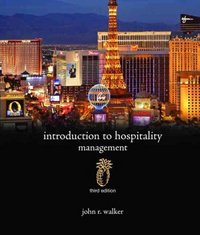Question
When used properly, project management tools help project managers perform tasks with greater speed, accuracy, and efficiency. In this project 4, you and your fellow
When used properly, project management tools help project managers perform tasks with greater speed, accuracy, and efficiency. In this project 4, you and your fellow interns at PPI face the task of organizing all of the project documentation you produced manually and loading it into a project management software tool. Although not required, it may be advantageous for you and your fellow interns to agree on a software tool to use for this assumed project. A listing of free and open-source packages can be found in the course content section located on the left-hand navigation area of the blackboard. You are to work on the following tasks:
- Load your WBS from project three into the project management software package you selected.
- Provide a summary of your experience working with the project management software package and your observations regarding whether the software has calculated your schedule differently appropriately
Also, complete the following tasks with a description of each item:
- Run what-if simulations about schedules, costs, resources, and scope to understand how the project could change if some of its assumptions change. The process of running what-if can be found in your textbook
- Identify three scenarios for each element of the project?schedule, cost, resource, and scope?and run each simulation. Each simulation should include five changes to any aspect of the project. For example, in the what-if simulation about the schedule, you could see what happens if five activities increase in duration by X days. Provide a typical example with the calculations
Then, Submit the following items:
- A brief summary of the project plan components (package you selected) or identified (should be the Microsoft Project software) or Microsoft Excel for running what-if simulations.
- A page report that addresses the changes in the variables and the results of the simulation as well as any changes that occurred in your Gantt chart when generated by the selected project management software package as identified above. Include the following screenshots in the report:
- Project information
- Schedule simulation
- Cost simulation
- Resource simulation
- Scope creep simulation (Read about these from your textbook to understand)


Step by Step Solution
There are 3 Steps involved in it
Step: 1

Get Instant Access to Expert-Tailored Solutions
See step-by-step solutions with expert insights and AI powered tools for academic success
Step: 2

Step: 3

Ace Your Homework with AI
Get the answers you need in no time with our AI-driven, step-by-step assistance
Get Started