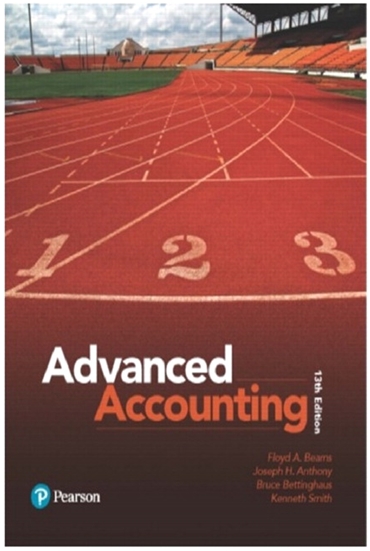Question
When using the Navigation Bar in QuickBooks Online to enter in sales transactions, a user must perform the following: Multiple Choice A. Select Create (+)
When using the Navigation Bar in QuickBooks Online to enter in sales transactions, a user must perform the following:
Multiple Choice
A. Select Create (+) and click on the drop down arrow for New transaction. Next, select the type of transaction and complete the online form.
B. Select Sales and select New transaction from the Customer transactions shown.
C. Select Create (+) and select New transaction from the Customer transactions shown.
D. Select Sales and click on the drop-down arrow for New transaction. Next, select the type of transaction and complete the online form.
Step by Step Solution
3.59 Rating (152 Votes )
There are 3 Steps involved in it
Step: 1
The answer is Option D which is Select Sales and clicks on the dropdown ar...
Get Instant Access to Expert-Tailored Solutions
See step-by-step solutions with expert insights and AI powered tools for academic success
Step: 2

Step: 3

Ace Your Homework with AI
Get the answers you need in no time with our AI-driven, step-by-step assistance
Get StartedRecommended Textbook for
Advanced Accounting
Authors: Floyd A. Beams, Joseph H. Anthony, Bruce Bettinghaus, Kenneth Smith
13th edition
134472144, 978-0134472140
Students also viewed these Accounting questions
Question
Answered: 1 week ago
Question
Answered: 1 week ago
Question
Answered: 1 week ago
Question
Answered: 1 week ago
Question
Answered: 1 week ago
Question
Answered: 1 week ago
Question
Answered: 1 week ago
Question
Answered: 1 week ago
Question
Answered: 1 week ago
Question
Answered: 1 week ago
Question
Answered: 1 week ago
Question
Answered: 1 week ago
Question
Answered: 1 week ago
Question
Answered: 1 week ago
Question
Answered: 1 week ago
Question
Answered: 1 week ago
Question
Answered: 1 week ago
Question
Answered: 1 week ago
Question
Answered: 1 week ago
Question
Answered: 1 week ago
Question
Answered: 1 week ago
Question
Answered: 1 week ago
View Answer in SolutionInn App