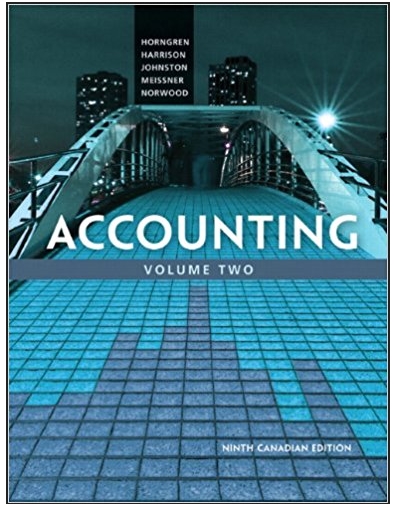Question
Where can you find information about your computer' network connection in OS X? Use Python Script to explore your network The following Python script
Use Python Script to explore your network
The following Python script pings each host on a given network twice, modify the script to output only those hosts that are active.
# Script to ping all IP addresses in a /24 subnet
import os
network = input ("Enter first 3 numbers of IP network, e.g. 1.2.3: ")
print(network)
# Iterate over all usable IPs in this subnet
for host in range (1, 254):
print("Pinging " + network + "." + str(host))
os.system("ping -c 2 " + network + "." + str(host))
Write another Python script to list all of the ports that are open on a given host. Test your script and paste both the script and the output in the space below:
Step by Step Solution
3.36 Rating (159 Votes )
There are 3 Steps involved in it
Step: 1
You can find information about your computers network connection in OS X by accessing the Network pr...
Get Instant Access to Expert-Tailored Solutions
See step-by-step solutions with expert insights and AI powered tools for academic success
Step: 2

Step: 3

Ace Your Homework with AI
Get the answers you need in no time with our AI-driven, step-by-step assistance
Get Started