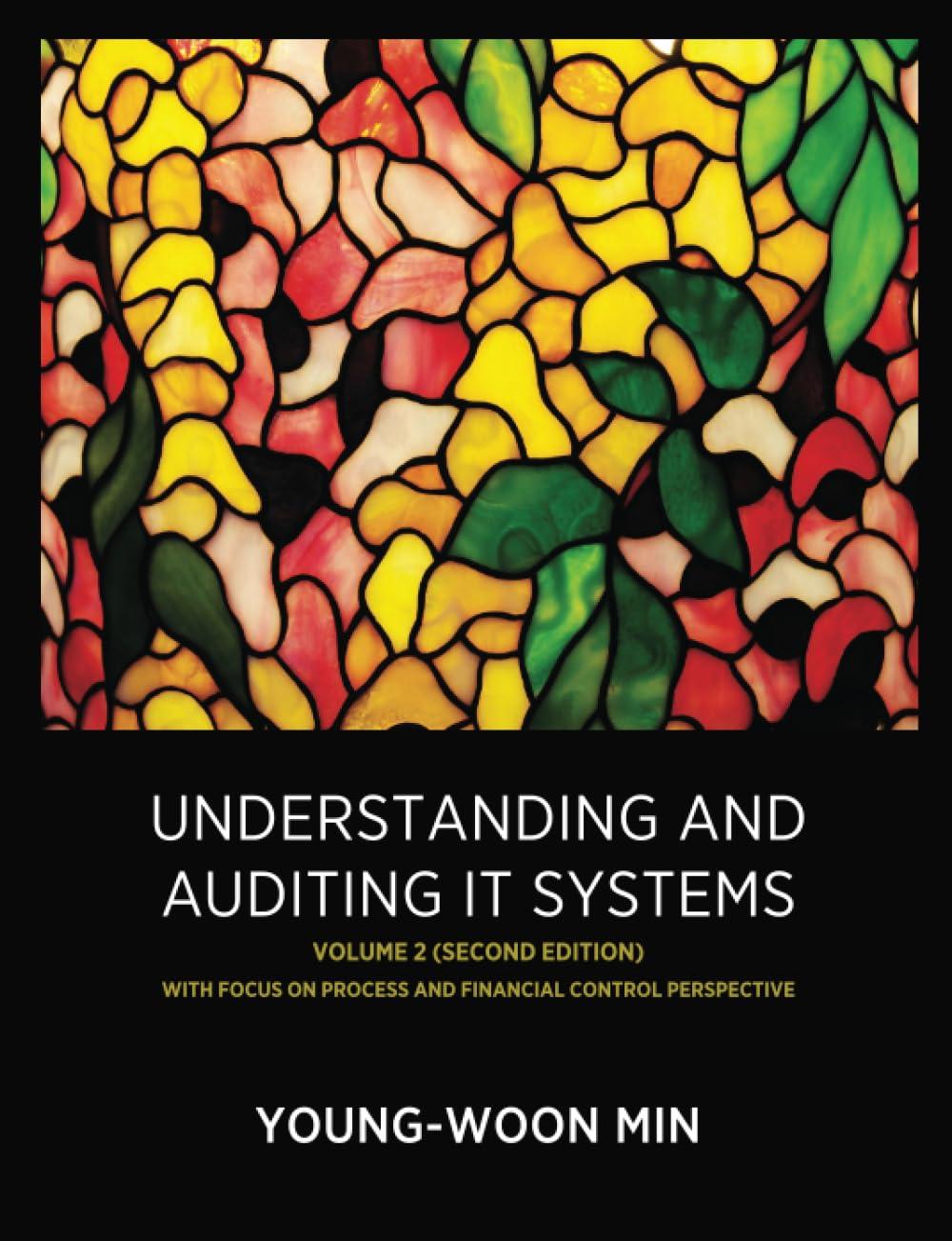Answered step by step
Verified Expert Solution
Question
1 Approved Answer
Where can you go in the Banking Center to review downloaded bank feed transactions that have already been matched to existing transactions in QuickBooks Online?
Where can you go in the Banking Center to review downloaded bank feed transactions that have already been matched to existing transactions in QuickBooks Online?
- For Review tab
- Reviewed tab
- Recognized tab
- Excluded tab
2ND QUESTION
Erin has previously recorded all credit card activity manually using the Expense transaction screen and reconciled the account using the Reconciliation Tool. After connecting her credit card in the Banking Center, she doesnt see any matches for the transactions she previously entered and reconciled.
What should she do?
- Assign a Payee and Category to each transaction > Select Add
- Select the reconciled transactions > Batch Actions > Modify Selected
- Select the reconciled transactions > Batch Actions > Exclude Selected
- Select the reconciled transactions > Batch Actions > Delete Selected
Step by Step Solution
There are 3 Steps involved in it
Step: 1

Get Instant Access to Expert-Tailored Solutions
See step-by-step solutions with expert insights and AI powered tools for academic success
Step: 2

Step: 3

Ace Your Homework with AI
Get the answers you need in no time with our AI-driven, step-by-step assistance
Get Started