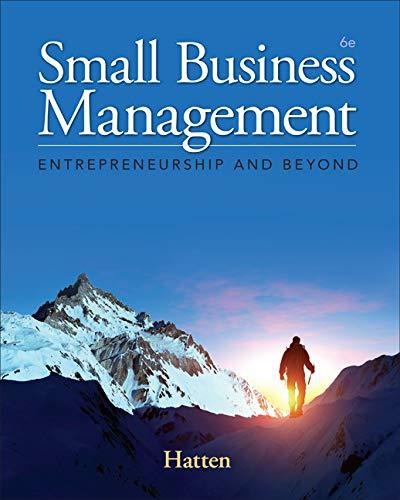Answered step by step
Verified Expert Solution
Question
1 Approved Answer
Where will you associate the corresponding registration types to the separate registration paths? General>Event Settings>Visibility Registration Process>Site Designer>Path Settings Registration>Registration Settings Registration>Advanced Rules>Create Rule Using
Where will you associate the corresponding registration types to the separate registration paths? General>Event Settings>Visibility Registration Process>Site Designer>Path Settings Registration>Registration Settings Registration>Advanced Rules>Create Rule Using a single solution to capture key data points across the in-person event component and the virtual component allows you to: Study trends in the market and question viable alternatives to hybrid events. Increase your budget for hybrid events. Investigate speaker backgrounds, communicate with exhibitors, and analyze data. Track and analyze attendee data, engagement points, and digital data. Using a single solution to capture key data points across the in-person event component and the virtual component allows you to: Study trends in the market and question viable alternatives to hybrid events. Increase your budget for hybrid events. Investigate speaker backgrounds, communicate with exhibitors, and analyze data. Track and analyze attendee data, engagement points, and digital data
Step by Step Solution
There are 3 Steps involved in it
Step: 1

Get Instant Access to Expert-Tailored Solutions
See step-by-step solutions with expert insights and AI powered tools for academic success
Step: 2

Step: 3

Ace Your Homework with AI
Get the answers you need in no time with our AI-driven, step-by-step assistance
Get Started