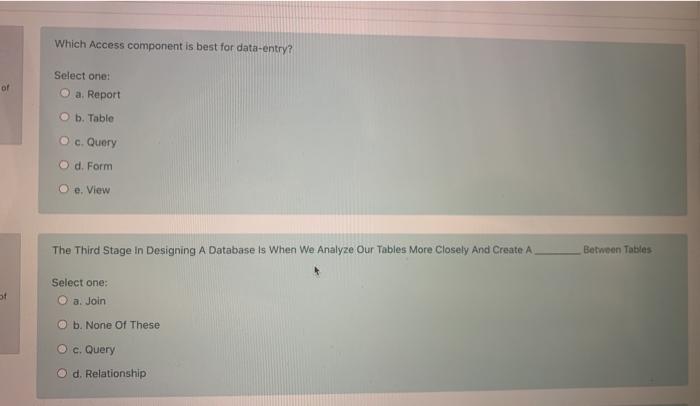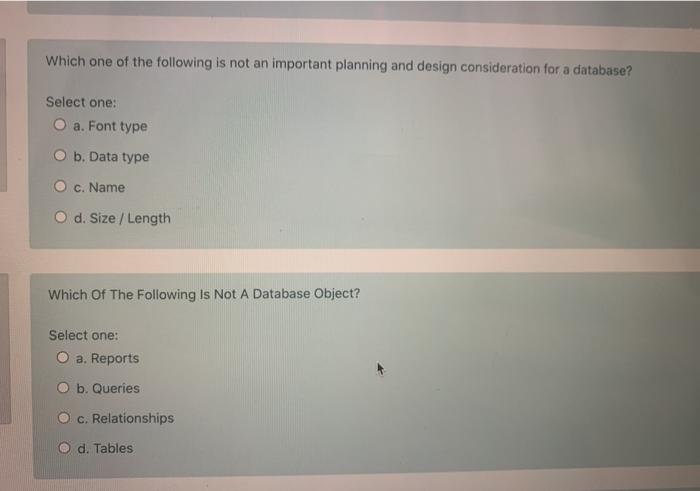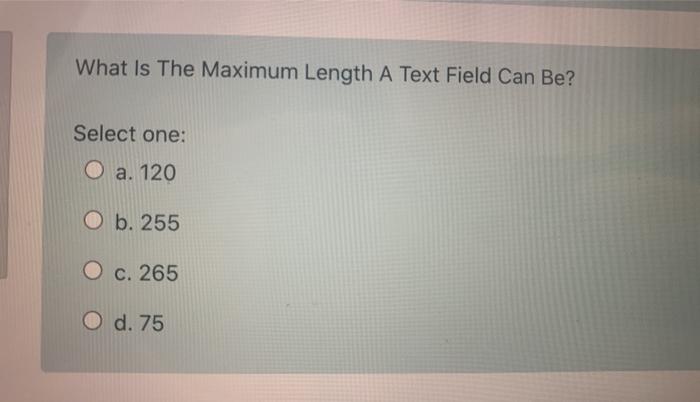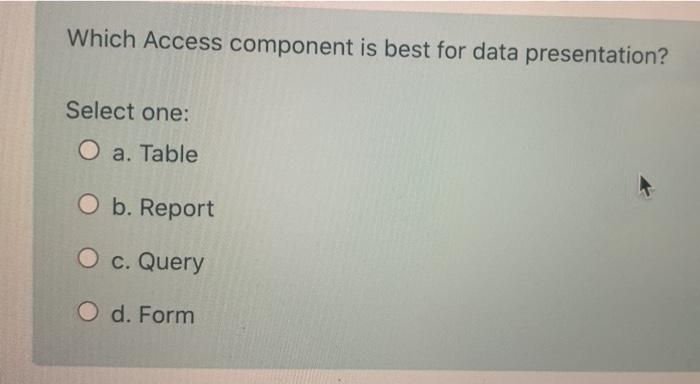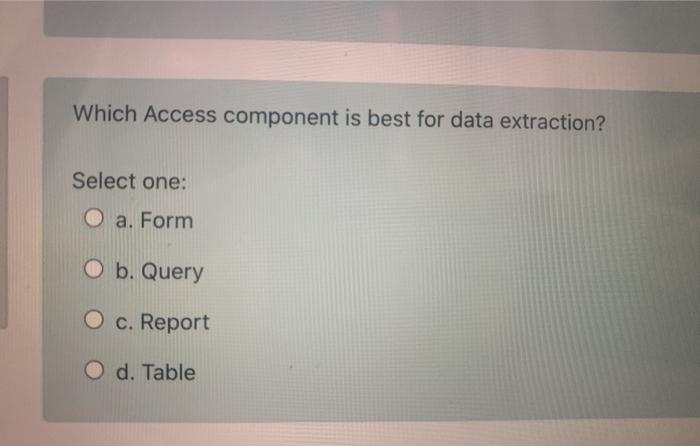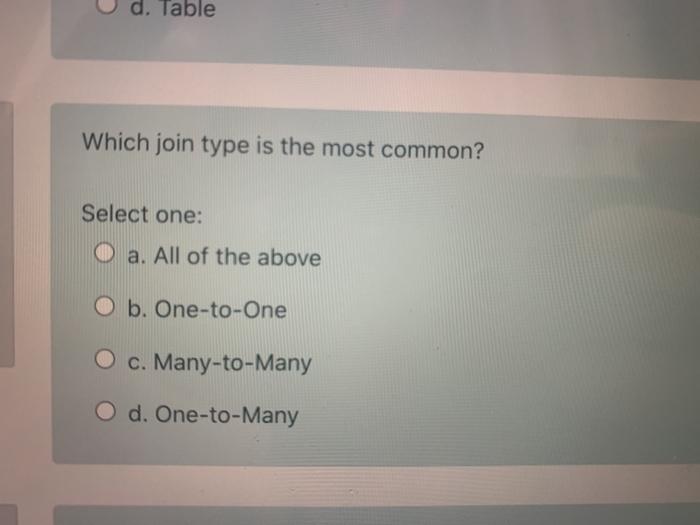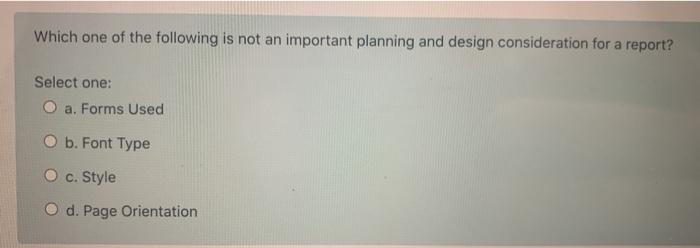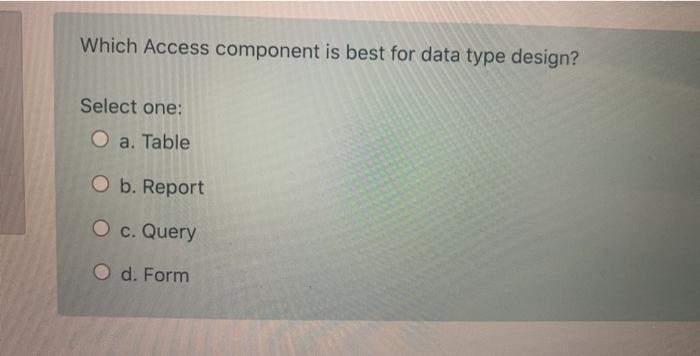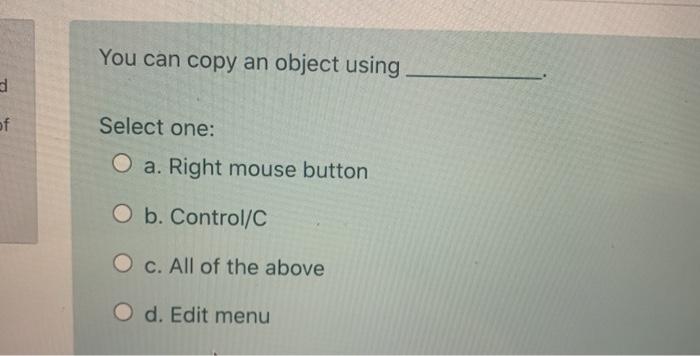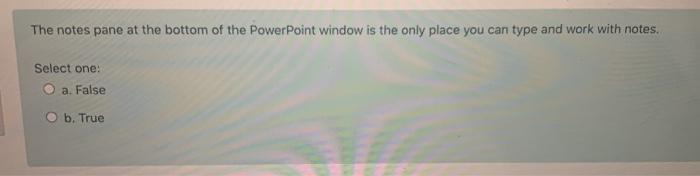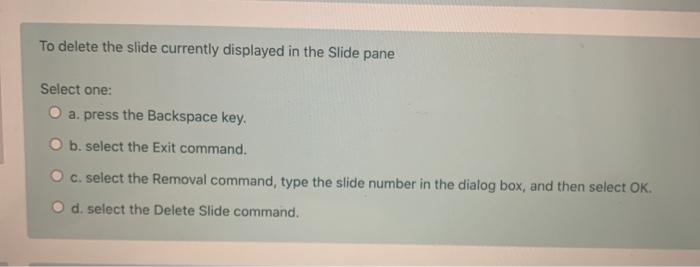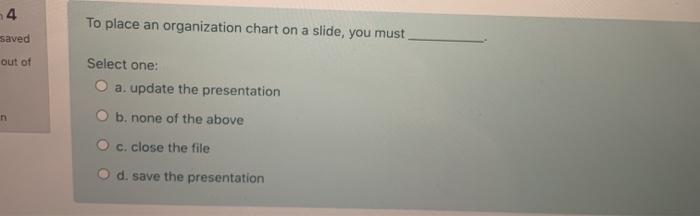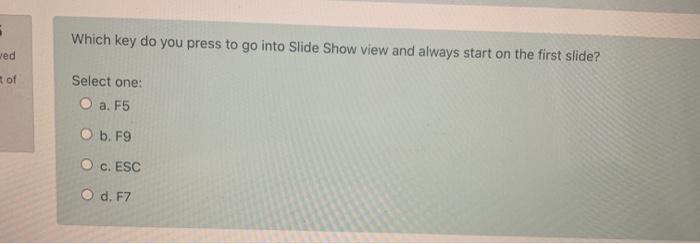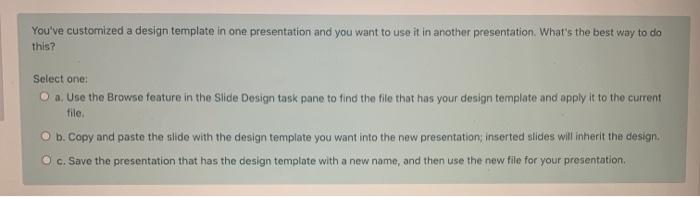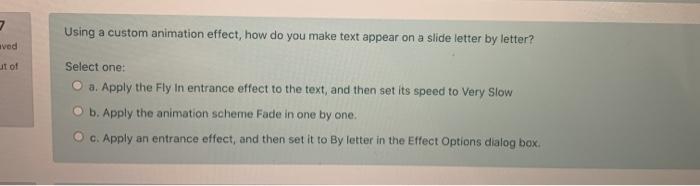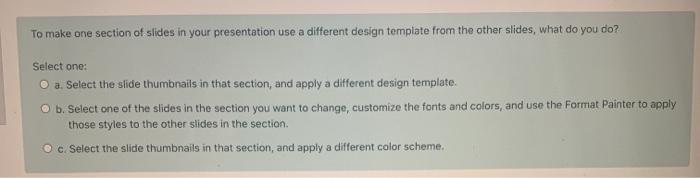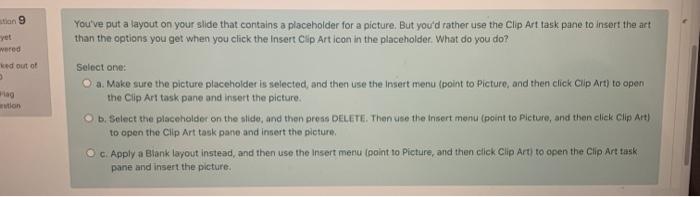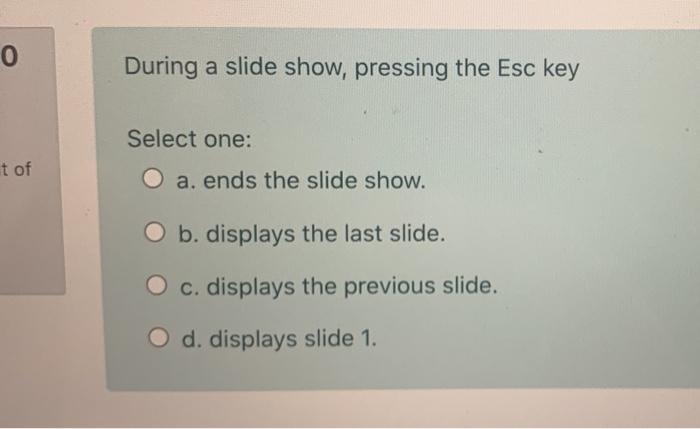Which Access component is best for data-entry? of Select one: a. Report b. Table c. Query d. Form @e. View The Third Stage in Designing A Database is When We Analyze Our Tables More Closely And Create A Between Tables Select one: O a. Join 5 @b. None Of These c. Query O d. Relationship Which one of the following is not an important planning and design consideration for a database? Select one: O a. Font type b. Data type O c. Name O d. Size / Length Which Of The Following Is Not A Database Object? Select one: O a. Reports b. Queries c. Relationships d. Tables What Is The Maximum Length A Text Field Can Be? Select one: O a. 120 O b. 255 O c. 265 O d. 75 Which Access component is best for data presentation? Select one: O a. Table O b. Report O c. Query O d. Form Which Access component is best for data extraction? Select one: O a. Form O b. Query O c. Report O d. Table d. Table Which join type is the most common? Select one: O a. All of the above O b. One-to-One O c. Many-to-Many O d. One-to-Many Which one of the following is not an important planning and design consideration for a report? Select one: O a. Forms Used O b. Font Type O c. Style O d. Page Orientation Which Access component is best for data type design? Select one: O a. Table O b. Report O c. Query O d. Form You can copy an object using of Select one: O a. Right mouse button O b. Control/C O c. All of the above O d. Edit menu The notes pane at the bottom of the PowerPoint window is the only place you can type and work with notes. Select one: O a. False O b. True To delete the slide currently displayed in the Slide pane Select one: O a press the Backspace key. b. select the Exit command. c. select the Removal command, type the slide number in the dialog box, and then select OK. O d. select the Delete Slide command. 4 To place an organization chart on a slide, you must saved out of Select one: a. update the presentation b. none of the above O c. close the file O d. save the presentation Which key do you press to go into Slide Show view and always start on the first slide? wed ot Select one: O a. F5 O b. F9 O c. ESC O d. F7 You've customized a design template in one presentation and you want to use it in another presentation. What's the best way to do this? Select one: a. Use the Browse feature in the Slide Design task pane to find the file that has your design template and apply it to the current file O b. Copy and paste the side with the design template you want into the new presentation inserted sides will inherit the design c. Save the presentation that has the design template with a new name, and then use the new file for your presentation 7 aved Using a custom animation effect, how do you make text appear on a slide letter by letter? at of Select one: a. Apply the Fly In entrance effect to the text, and then set its speed to Very Slow b. Apply the animation scheme Fade in one by one. O c. Apply an entrance effect, and then set it to By letter in the Effect Options dialog box. To make one section of slides in your presentation use a different design template from the other slides, what do you do? Select one: a. Select the slide thumbnails in that section, and apply a different design template. Ob Select one of the slides in the section you want to change, customize the fonts and colors, and use the Format Painter to apply those styles to the other slides in the section. c. Select the slide thumbnails in that section, and apply a different color scheme. stion 9 yet wered ked out of Hag estion You've put a layout on your slide that contains a placeholder for a picture. But you'd rather use the Clip Art task pane to Insert the art than the options you get when you click the Insert Clip Art icon in the placeholder. What do you do? Select one: a. Make sure the picture placeholder is selected, and then use the Insert menu (point to Picture, and then click Clip Art) to open the Clip Art task pane and insert the picture b. Select the placeholder on the side, and then press DELETE. Then use the Insert menu (point to picture, and then click Clip Art) to open the Clip Art task pane and insert the picture c Apply a Blank layout instead, and then use the insert menu (point to Picture, and then click Clip Art) to open the Clip Art task pane and insert the picture. 0 During a slide show, pressing the Esc key Select one: t of a. ends the slide show. O b. displays the last slide. O c. displays the previous slide. O d. displays slide 1