Answered step by step
Verified Expert Solution
Question
1 Approved Answer
Which command on the Protect Document drop - down menu allows you to restrict editing to specific sections of your document? ( 4 ) New
Which command on the Protect Document dropdown menu allows you to restrict editing to specific sections of your document?
New Media Brochure
Desktop Personal Company Documents
Protect Document
Control what types of changes people ca Document
Always Open ReadOnly
Prevent accidental changes by asking readers to optin to editing.
Encrypt with Password fare that
Passwordprotect this document uthor's n
Restrict Editing
Control the types of changes others can make
Bestrict Access
Grant people access while removing their ability to edit, copy, or print.
Add a Digital Signature
Ensure the integrity of the document
Account by adding on invisible digital signature
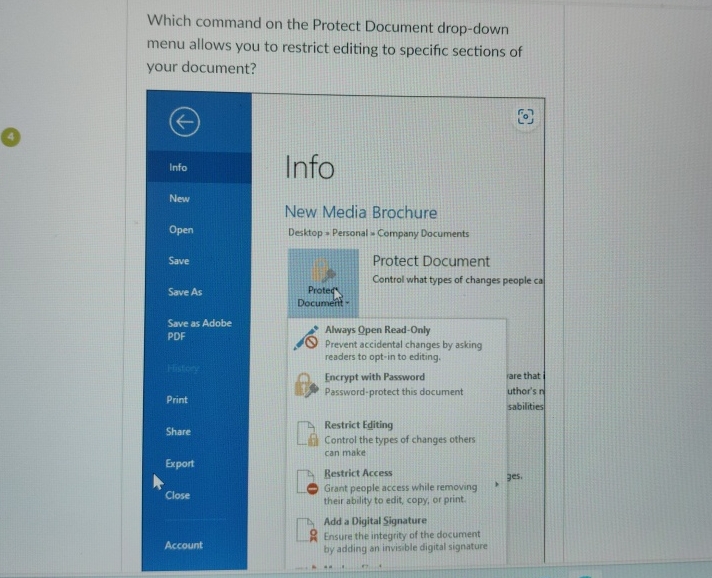
Step by Step Solution
There are 3 Steps involved in it
Step: 1

Get Instant Access to Expert-Tailored Solutions
See step-by-step solutions with expert insights and AI powered tools for academic success
Step: 2

Step: 3

Ace Your Homework with AI
Get the answers you need in no time with our AI-driven, step-by-step assistance
Get Started


