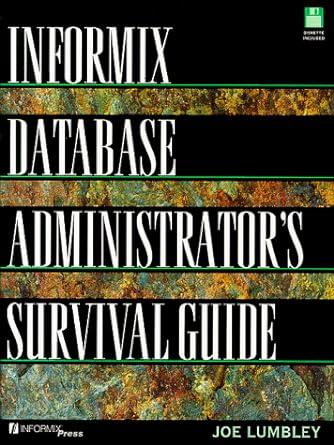Answered step by step
Verified Expert Solution
Question
1 Approved Answer
Which option will you select if you want to show Screen Tips without the feature descriptions? User Interface options Enable Live Preview ( ) ScreenTip
Which option will you select if you want to show Screen Tips without the feature descriptions?
User Interface options
Enable Live Preview
ScreenTip style: Show feature descriptions in ScreenTips
Show shor Show feature descriptions in ScreenTips
Disable hardw Don't show feature descriptions in ScreenTips
Don't show ScreenTips
Creating databases
Show feature descriptions in ScreenTips
Don't show ScreenTips
Don't show feature descriptions in ScreenTips

Step by Step Solution
There are 3 Steps involved in it
Step: 1

Get Instant Access to Expert-Tailored Solutions
See step-by-step solutions with expert insights and AI powered tools for academic success
Step: 2

Step: 3

Ace Your Homework with AI
Get the answers you need in no time with our AI-driven, step-by-step assistance
Get Started