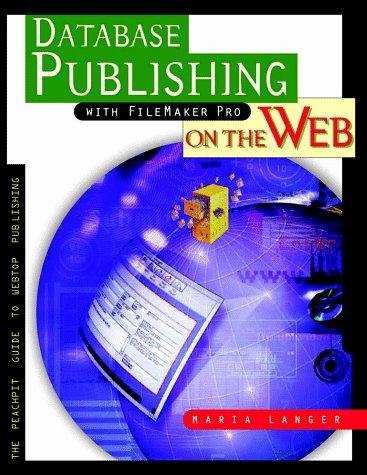Question
While using the MyPoint and Circle classes that were created, now create a class that represents a cylinder and a class to represent a rectangle.
While using the MyPoint and Circle classes that were created, now create a class that represents a cylinder and a class to represent a rectangle. First step is to create a UML diagram that would include MyPoint, circle, cylinder, and rectangle. After this write cylinder.java and rectangle.java. Cylinders are circles with a height, so include 2 private data members. ( Circle base and integer height). Cylinders should include the standard accessor/mutator methods, object methods, (toString, equlas, clone) as well so that it calculates its volume. Rectangles are a shape with an intger width and height with an anchor MyPoint to determine the position. Rectangles should include the standard accessor/mutator methods, object methods (toString, equlas, clone) and operations to calculate its area and perimeter.
Please attact a PNG of your UML diagram and the cylinder.java and rectangle.java files.
Circle.java
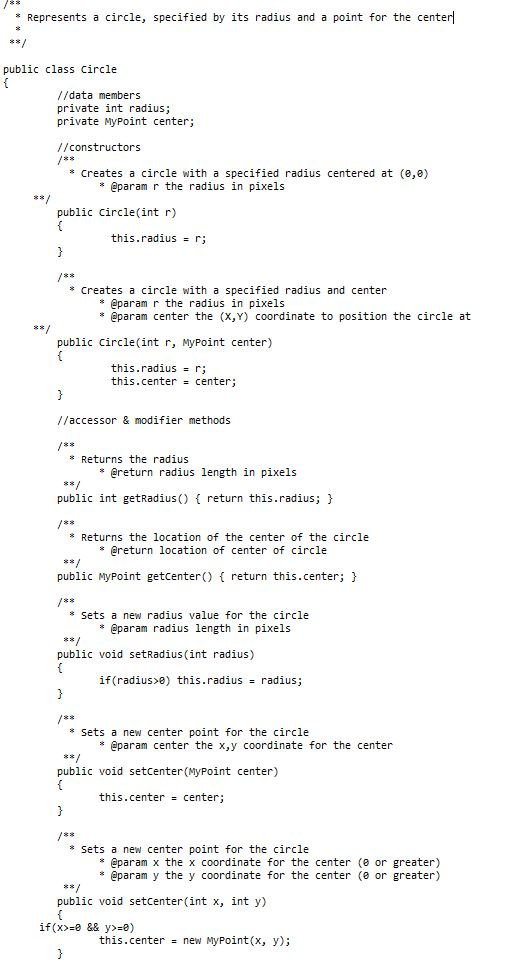
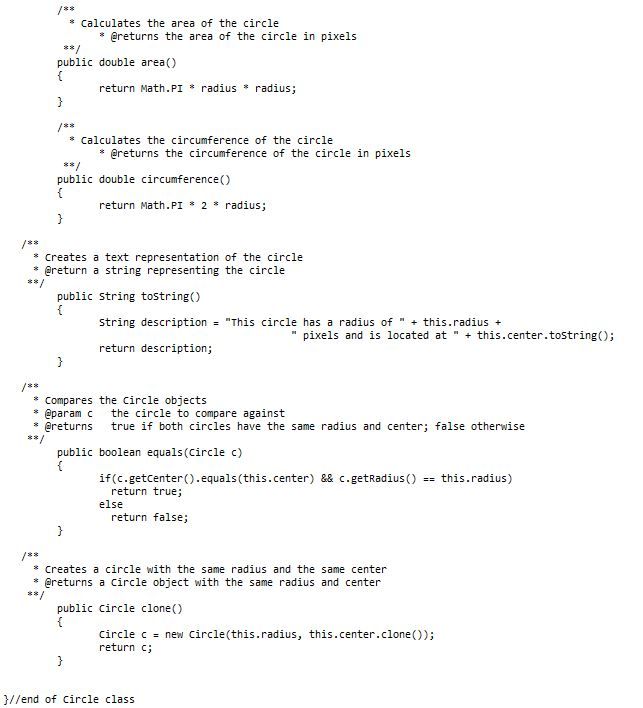
Mypoint.java
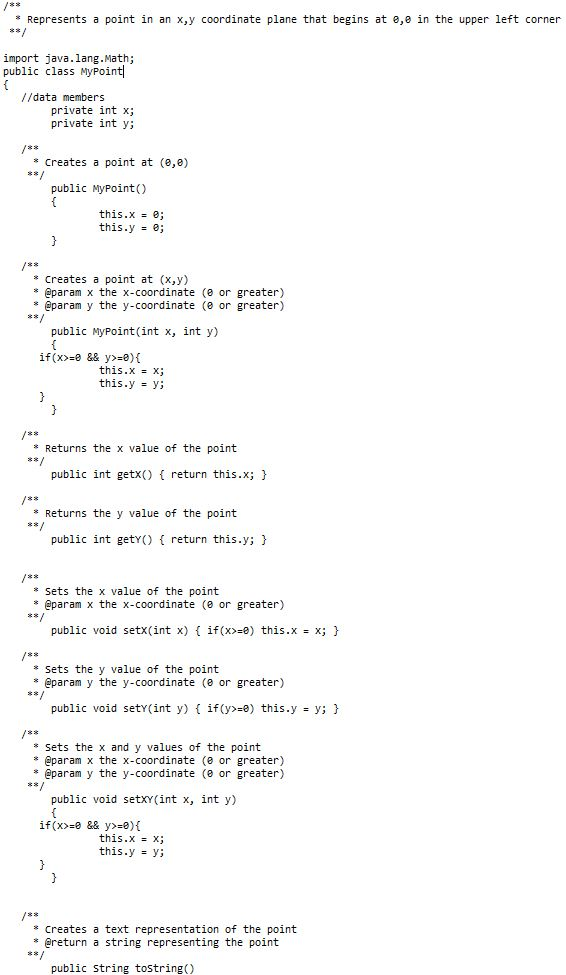
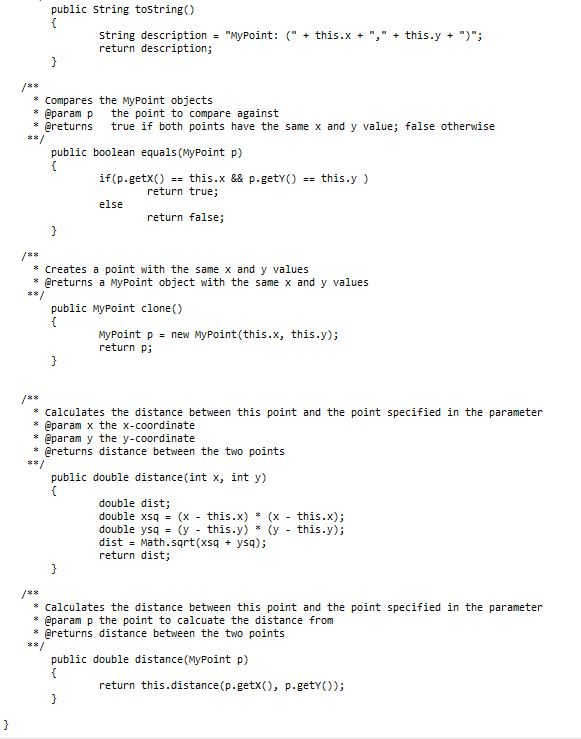
ShapeTest.java
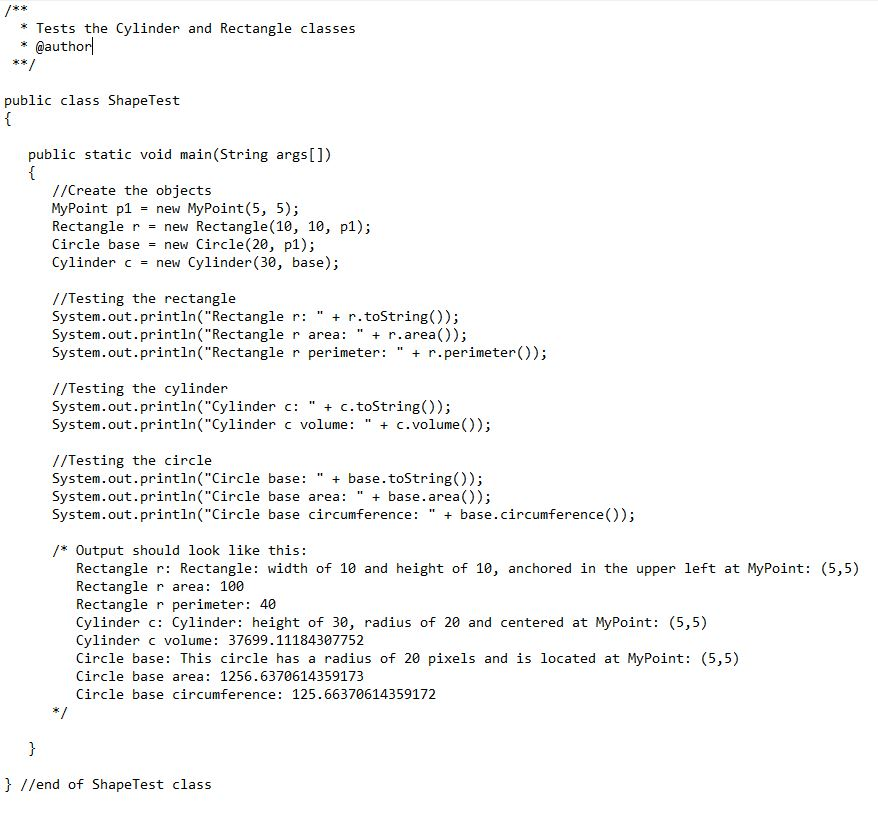
Calculates the area of the circle * @returns the area of the circle in pixels public double area() return Math.PI radius radius; *Calculates the circumference of the circle * greturns the circumference of the circle in pixels public double circumference() return Math.PI 2 radius; * Creates a text representation of the circle greturn a string representing the circle public String tostring() String description"This circle has a radius of " this.radius+ " pixels and is located at " + this.center.tostring); return description; Compares the circle objects @param c the circle to compare against Oreturns true if both circles have the same radius and center; false otherwise public boolean equals (Circle c) f(c.getcenter() .equals(this.center) && c.getRadus() this.radius) return true; else return false s Creates a circle with the same radius and the same center s returns a Circle object with the same radius and center public circle clone) Circle cnew Circle(this.radius, this.center.clone)) return c; //end of Circle class * Represents a point in an x,y coordinate plane that begins at e,e in the upper left corner import java.lang.Math; public class MyPoint //data members private int x; private int y; Creates a point at (e,e) public MyPoint () this.x = 0; this . y = 0; Creates a point at (x,y) param x the x-coordinate (e or greater) * @param y the y-coordinate (e or greater) public MyPoint (int x, int y) this.x = x; this . y = y; * Returns the x value of the point public int getx(O return this.x; Returns the y value of the point public int gety) return this.y; Sets the x value of the point param x the x-coordinate (e or greater) public void setX(int x) { if(x>-0) this.x x; } Sets the y value of the point param y the y-coordinate (e or greater) public void sety(int y) f if(y>-e) this.y-y; Sets the x and y values of the point param x the x-coordinate (e or greater) param y the y-coordinate (e or greater) public void setY(int x, int y) this.x = x; * Creates a text representation of the point greturn a string representing the point public string tostring() public string tostring() String description"MyPoint: (+ this.x +"this.y")"; return description; Compares the MyPoint objects param p the point to compare against greturns true if both points have the same x and y value; false otherwise public boolean equals (MyPoint p) if(p.getx() this.x && p.gett() this.y ) return true; else return false *Creates a point with the same x and y values Oreturns a MyPoint object with the same x and y values public MyPoint clone) MyPoint p return p; new MyPoint (this.x, this.y); Calculates the distance between this point and the point specified in the parameter param x the x-coordinate param y the y-coordinate s Greturns distance between the two points public double distance(int x, int y) double dist; double xsq (x-this.x) * (x-this.x) ; double ysq = (y-this . y) * (y-this.y); distMath.sqrt(xsq ysa); return dist; Calculates the distance between this point and the point specified in the parameter @param p the point to calcuate the distance from * returns distance between the two points public double distance(MyPoint p) return this.distance(p.getx), p.getyo) ia * Tests the Cylinder and Rectangle classes * @author public class ShapeTest public static void main(String args[]) //Create the objects MyPoint p1new MyPoint(5, 5); Rectangle r = new Rectangle(10, 10, p1); Circle basenew Circle (20, p1); Cylinder c = new Cylinder(30, base); //Testing the rectangle System. out.println("Rectangle r: " + rtoString()); System.out.println("Rectangle r area: r.area()); System.out.println("Rectangle r perimeter: " r.perimeter()); //Testing the cylinder System.out.println("Cylinder c: " c.toString)); System.out.println("Cylinder c volume: " c.volume()); //Testing the circle System.out.println("Circle base: "base.toString()); System.out.println("Circle base area: "base.area()); System.out.println("Circle base circumference: " base.circumference)); Output should look like this: Rectangle r: Rectangle: width of 10 and height of 10, anchored in the upper left at MyPoint: (5,5) Rectangle r area: 100 Rectangle r perimeter: 40 Cylinder c: Cylinder: height of 30, radius of 20 and centered at MyPoint: (5,5) Cylinder c volume: 37699.11184307752 Circle base: This circle has a radius of 20 pixels and is located at MyPoint: (5,5) Circle base area: 1256.6370614359173 Circle base circumference: 125.66370614359172 //end of ShapeTest class
Step by Step Solution
There are 3 Steps involved in it
Step: 1

Get Instant Access to Expert-Tailored Solutions
See step-by-step solutions with expert insights and AI powered tools for academic success
Step: 2

Step: 3

Ace Your Homework with AI
Get the answers you need in no time with our AI-driven, step-by-step assistance
Get Started