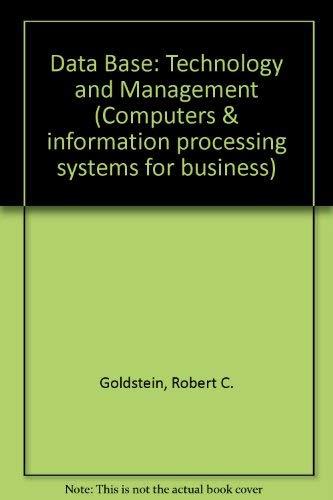Question
Why is my jButton not functioning? jButton1 is supposed to connect and disconnect from the server.Below is my current code. package com.chegg; import java.io.*; import
Why is my jButton not functioning? jButton1 is supposed to connect and disconnect from the server.Below is my current code.
package com.chegg; import java.io.*; import java.net.*; public class Client extends javax.swing.JFrame { public Client() { initComponents(); } private void initComponents() {
jLabel1 = new javax.swing.JLabel(); serverName = new javax.swing.JTextField(); jLabel2 = new javax.swing.JLabel(); port = new javax.swing.JTextField(); jButton1 = new javax.swing.JButton(); jScrollPane1 = new javax.swing.JScrollPane(); output = new javax.swing.JTextArea(); jLabel3 = new javax.swing.JLabel(); jLabel4 = new javax.swing.JLabel(); input = new javax.swing.JTextField(); jButton2 = new javax.swing.JButton();
setDefaultCloseOperation(javax.swing.WindowConstants.EXIT_ON_CLOSE);
jLabel1.setText("Server:");
serverName.setText("chegg.cloud");
jLabel2.setText("port# :");
port.setText("1234");
jButton1.setText("connect"); jButton1.addActionListener(new java.awt.event.ActionListener() { public void actionPerformed(java.awt.event.ActionEvent evt) { jButton1ActionPerformed(evt); } });
output.setColumns(20); output.setRows(5); jScrollPane1.setViewportView(output);
jLabel3.setText("Client/Server Communication");
jLabel4.setText("Message to Server");
jButton2.setText("send"); jButton2.addActionListener(new java.awt.event.ActionListener() { public void actionPerformed(java.awt.event.ActionEvent evt) { jButton2ActionPerformed(evt); } });
javax.swing.GroupLayout layout = new javax.swing.GroupLayout(getContentPane()); getContentPane().setLayout(layout); layout.setHorizontalGroup( layout.createParallelGroup(javax.swing.GroupLayout.Alignment.LEADING) .addGroup(layout.createSequentialGroup() .addGap(22, 22, 22) .addGroup(layout.createParallelGroup(javax.swing.GroupLayout.Alignment.LEADING, false) .addGroup(javax.swing.GroupLayout.Alignment.TRAILING, layout.createSequentialGroup() .addComponent(input, javax.swing.GroupLayout.PREFERRED_SIZE, 275, javax.swing.GroupLayout.PREFERRED_SIZE) .addPreferredGap(javax.swing.LayoutStyle.ComponentPlacement.RELATED, javax.swing.GroupLayout.DEFAULT_SIZE, Short.MAX_VALUE) .addComponent(jButton2, javax.swing.GroupLayout.PREFERRED_SIZE, 78, javax.swing.GroupLayout.PREFERRED_SIZE)) .addComponent(jLabel4) .addComponent(jLabel3) .addGroup(layout.createSequentialGroup() .addGroup(layout.createParallelGroup(javax.swing.GroupLayout.Alignment.LEADING) .addComponent(jLabel1) .addComponent(jLabel2)) .addPreferredGap(javax.swing.LayoutStyle.ComponentPlacement.RELATED) .addGroup(layout.createParallelGroup(javax.swing.GroupLayout.Alignment.LEADING) .addGroup(layout.createSequentialGroup() .addComponent(port) .addGap(31, 31, 31) .addComponent(jButton1)) .addComponent(serverName))) .addComponent(jScrollPane1, javax.swing.GroupLayout.PREFERRED_SIZE, 383, javax.swing.GroupLayout.PREFERRED_SIZE)) .addContainerGap(32, Short.MAX_VALUE)) ); layout.setVerticalGroup( layout.createParallelGroup(javax.swing.GroupLayout.Alignment.LEADING) .addGroup(layout.createSequentialGroup() .addGap(24, 24, 24) .addGroup(layout.createParallelGroup(javax.swing.GroupLayout.Alignment.BASELINE) .addComponent(jLabel1) .addComponent(serverName, javax.swing.GroupLayout.PREFERRED_SIZE, javax.swing.GroupLayout.DEFAULT_SIZE, javax.swing.GroupLayout.PREFERRED_SIZE)) .addPreferredGap(javax.swing.LayoutStyle.ComponentPlacement.UNRELATED) .addGroup(layout.createParallelGroup(javax.swing.GroupLayout.Alignment.BASELINE) .addComponent(jLabel2) .addComponent(port, javax.swing.GroupLayout.PREFERRED_SIZE, javax.swing.GroupLayout.DEFAULT_SIZE, javax.swing.GroupLayout.PREFERRED_SIZE) .addComponent(jButton1)) .addGap(18, 18, 18) .addComponent(jLabel4) .addPreferredGap(javax.swing.LayoutStyle.ComponentPlacement.RELATED) .addGroup(layout.createParallelGroup(javax.swing.GroupLayout.Alignment.BASELINE) .addComponent(input, javax.swing.GroupLayout.PREFERRED_SIZE, javax.swing.GroupLayout.DEFAULT_SIZE, javax.swing.GroupLayout.PREFERRED_SIZE) .addComponent(jButton2)) .addPreferredGap(javax.swing.LayoutStyle.ComponentPlacement.RELATED, 8, Short.MAX_VALUE) .addComponent(jLabel3) .addPreferredGap(javax.swing.LayoutStyle.ComponentPlacement.RELATED) .addComponent(jScrollPane1, javax.swing.GroupLayout.PREFERRED_SIZE, 119, javax.swing.GroupLayout.PREFERRED_SIZE) .addContainerGap()) );
pack(); }// private void jButton1ActionPerformed(java.awt.event.ActionEvent evt) {
try {Socket clientSocket = new Socket(serverName.getText(), Integer.parseInt(port.getText())); //System.out.println(clientsocket.getPort()); if (jButton1.getText()=="Connect"){ output.append("Connected to Server "); jButton1.setText("Disconnect"); jButton1.addActionListener(new java.awt.event.ActionListener() { public void actionPerformed(java.awt.event.ActionEvent evt) { jButton1ActionPerformed(evt); }}); } else if (jButton1.getText()=="Disconnect"){ output.append("Disconnected from Server "); clientSocket.close(); jButton1.setText("Connect"); jButton1.addActionListener(new java.awt.event.ActionListener() { public void actionPerformed(java.awt.event.ActionEvent evt) { jButton1ActionPerformed(evt); }}); }} catch (IOException e) { output.append("Connection Error!!! "); } } } } } } } catch (IOException e) { output.append("Invalid response"); } }
public static void main(String args[]) { /* Set the Nimbus look and feel */ //
/* Create and display the form */ java.awt.EventQueue.invokeLater(new Runnable() { public void run() { new Client().setVisible(true); } }); }
// Variables declaration - do not modify private javax.swing.JTextField input; private javax.swing.JButton jButton1; private javax.swing.JButton jButton2; private javax.swing.JLabel jLabel1; private javax.swing.JLabel jLabel2; private javax.swing.JLabel jLabel3; private javax.swing.JLabel jLabel4; private javax.swing.JScrollPane jScrollPane1; private javax.swing.JTextArea output; private javax.swing.JTextField port; private javax.swing.JTextField serverName; // End of variables declaration }
Step by Step Solution
There are 3 Steps involved in it
Step: 1

Get Instant Access to Expert-Tailored Solutions
See step-by-step solutions with expert insights and AI powered tools for academic success
Step: 2

Step: 3

Ace Your Homework with AI
Get the answers you need in no time with our AI-driven, step-by-step assistance
Get Started