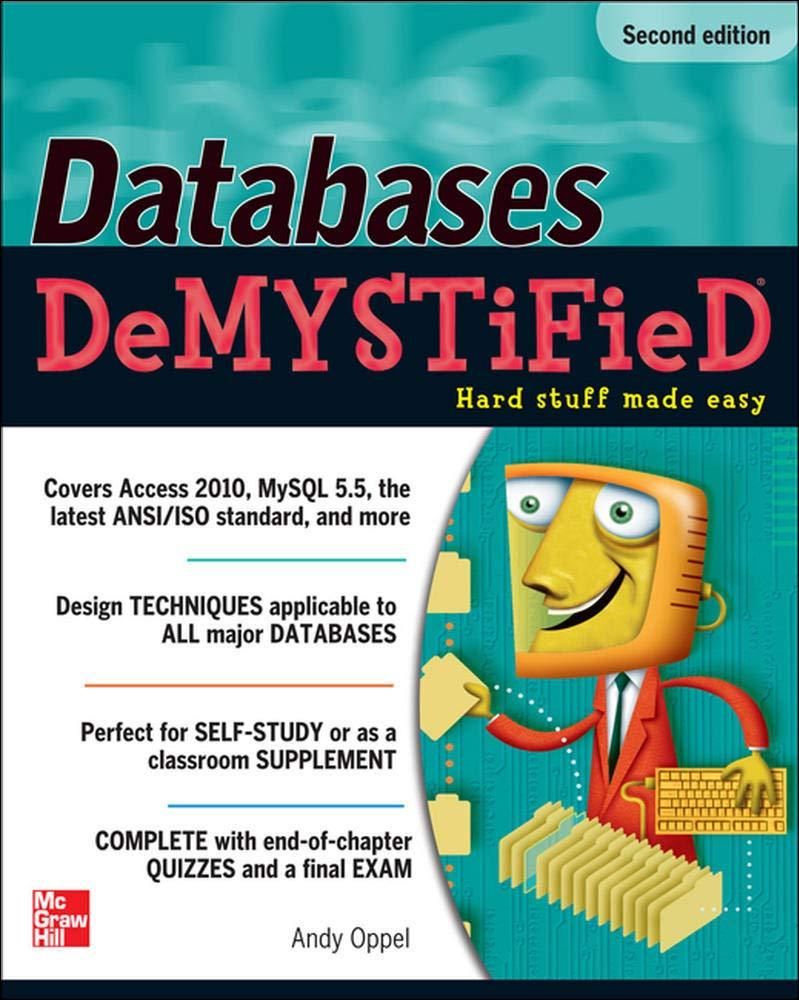Question
Why is this code not working? I created the two different Java files. One of them named Test.java and the other GuessgameTest.java. On Test.java, it
Why is this code not working? I created the two different Java files. One of them named Test.java and the other GuessgameTest.java. On Test.java, it keeps displaying the error :
----jGRASP exec: javac -g GuessgameTest.java
Test.java:138: error: reached end of file while parsing } ^ 1 error
----jGRASP wedge2: exit code for process is 1. ----jGRASP: operation complete.
Please Help!
import java.awt.Color; import java.awt.FlowLayout; import java.awt.Graphics; import java.awt.event.ActionListener; import java.awt.event.ActionEvent; import java.util.Random; import javax.swing.JFrame; import javax.swing.JTextField; import javax.swing.JLabel; import javax.swing.JButton; import javax.swing.SwingUtilities; public class Test extends JFrame { private int GuessOld = 0; private int number; // application's number private JTextField guessInputJTextField; // user input field private JLabel prompt1JLabel; // first line of instruction private JLabel prompt2JLabel; // secon line of instructions private JLabel messageJLabel; // displays message of game status private JButton newGameJButton; // creates new game private Color background; // background color of application // set up GUI and initialize values public Test() { super( "Guessing Game" ); setLayout(new FlowLayout()); background = Color.LIGHT_GRAY; // set background to light gray prompt1JLabel = new JLabel( "I have a number between 1 and 1000." ); // describe game add(prompt1JLabel); prompt2JLabel = new JLabel( "Can you guess my number? Enter your Guess:" ); // prompt user add(prompt2JLabel); guessInputJTextField = new JTextField( 5 ); // to enter guesses guessInputJTextField.addActionListener( new GuessHandler( ) ); add(guessInputJTextField); messageJLabel = new JLabel( "" ); add(messageJLabel); newGameJButton = new JButton( "New Game" ); // create "New Game" button add ( newGameJButton ); // add newGame button to JFrame Random generator = new Random(); int number = generator.nextInt(1001);//create random number newGameJButton.addActionListener( new ActionListener() // anonymous inner class { public void actionPerformed( ActionEvent e ) { guessInputJTextField.setText(""); Random generator = new Random(); messageJLabel.setText(""); guessInputJTextField.setEditable(true); } // end method actionPerformed } // end anonymous inner class ); // end call to addActionListener theGame(); // start new game } // end GuessGameFrame constructor // choose a new random number public void theGame() { } // end method theGame // change background color public void paint( Graphics g ) { super.paint( g ); getContentPane().setBackground( background ); // set background } // end method paint class GuessHandler implements ActionListener{ public void actionPerformed( ActionEvent e ) { int Guess; Guess = Integer.parseInt(guessInputJTextField.getText()); if ( Math.abs( number - Guess ) < Math.abs( number - GuessOld) ){ // Hotter getContentPane().setBackground(Color.RED); } else{ // Colder getContentPane().setBackground(Color.BLUE); } GuessOld = Guess; if ( Guess >= number ) { messageJLabel.setText( "Too High." ); SwingUtilities.updateComponentTreeUI(messageJLabel); } if( Guess <= number ) { messageJLabel.setText( "Too Low." ); SwingUtilities.updateComponentTreeUI(messageJLabel); } // end if if ( Guess < number + 1 && Guess > number-1 ) // guess is too low { messageJLabel.setText( "Correct!" ); SwingUtilities.updateComponentTreeUI(messageJLabel); guessInputJTextField.setEditable(false); } } }
Getting error.. Add the section that makes the program run...
import javax.swing.JFrame; public class GuessgameTest{ public static void main(String args[]) throws Exception{ Test guessgame = new Test(); guessgame.setDefaultCloseOperation( JFrame.EXIT_ON_CLOSE ); guessgame.setSize(550, 150); guessgame.setVisible(true); } }
Step by Step Solution
There are 3 Steps involved in it
Step: 1

Get Instant Access to Expert-Tailored Solutions
See step-by-step solutions with expert insights and AI powered tools for academic success
Step: 2

Step: 3

Ace Your Homework with AI
Get the answers you need in no time with our AI-driven, step-by-step assistance
Get Started