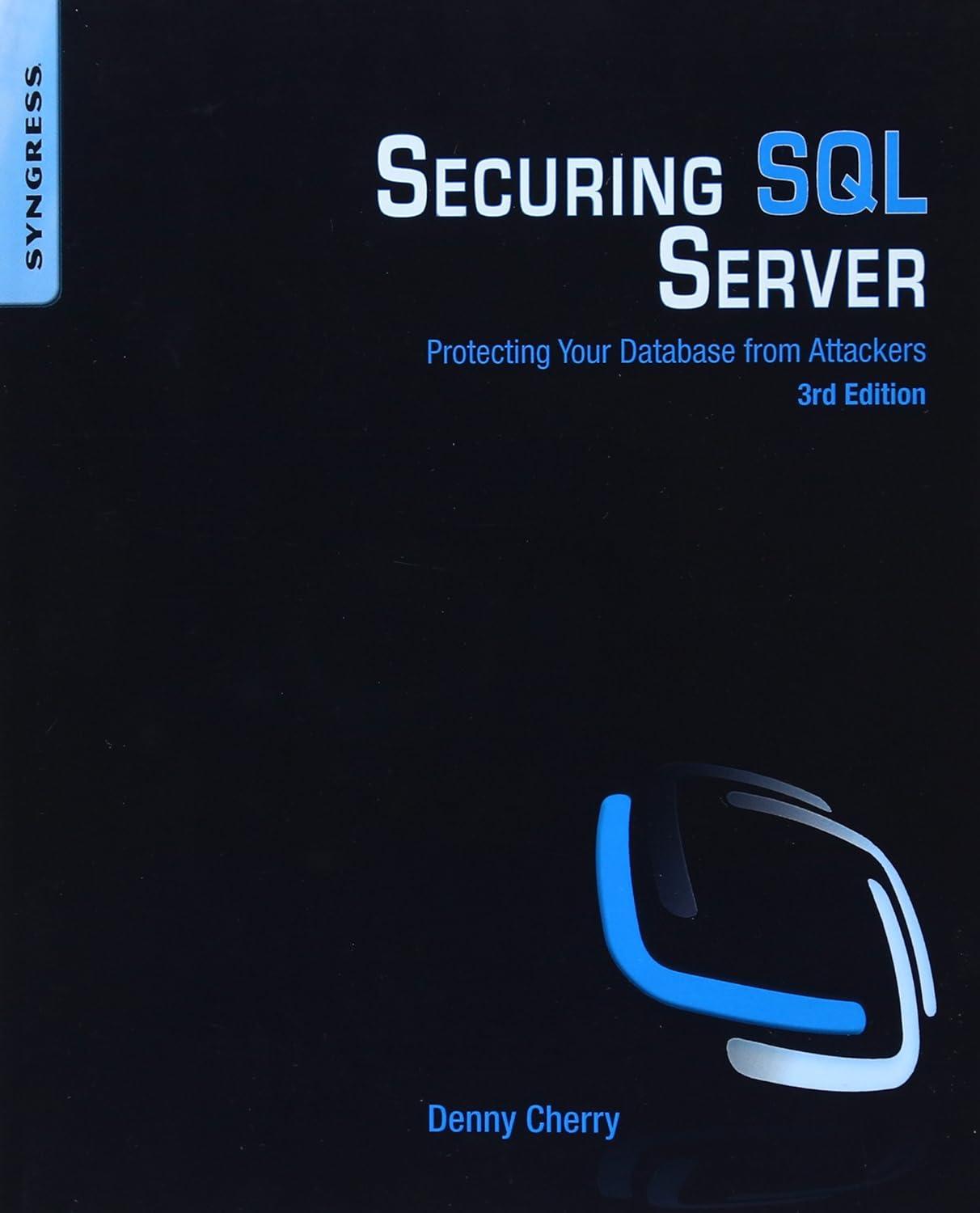Answered step by step
Verified Expert Solution
Question
1 Approved Answer
Wi-Fi Diagnostic Tree Figure 3-19 shows a simplified flowchart for troubleshooting a bad Wi-Fi connection. Use the flowchart to create a program that leads a
Wi-Fi Diagnostic Tree Figure 3-19 shows a simplified flowchart for troubleshooting a bad Wi-Fi connection. Use the flowchart to create a program that leads a person through the steps of fixing a bad Wi-Fi connection. Here is an example of the program's output:
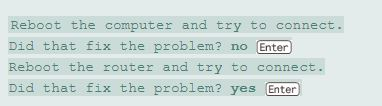
Notice the program ends as soon as a solution is found to the problem. Here is another example of the program's output:
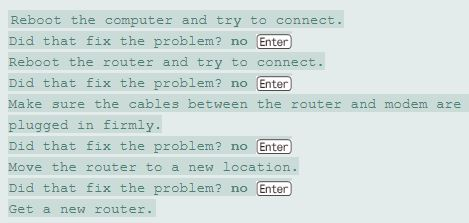
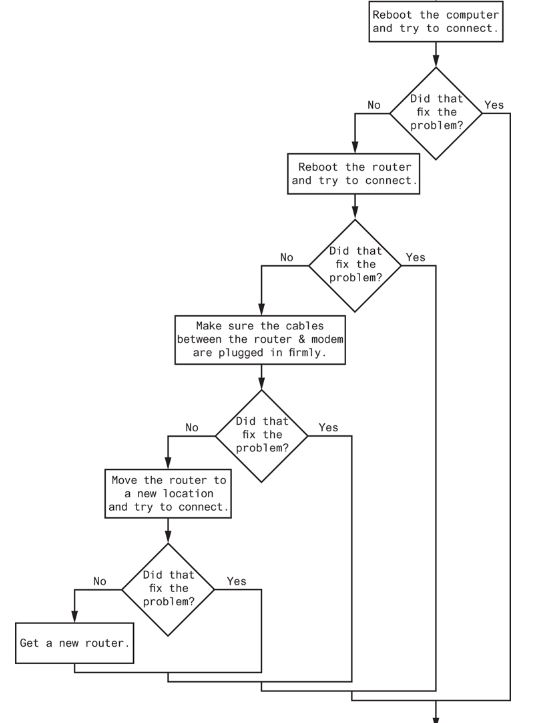
Reboot the computer and try to connect. Did that fix the problem2 no Enter Reboot the router and Ery to conecet Did that fix the problem? yes Enter
Step by Step Solution
There are 3 Steps involved in it
Step: 1

Get Instant Access to Expert-Tailored Solutions
See step-by-step solutions with expert insights and AI powered tools for academic success
Step: 2

Step: 3

Ace Your Homework with AI
Get the answers you need in no time with our AI-driven, step-by-step assistance
Get Started