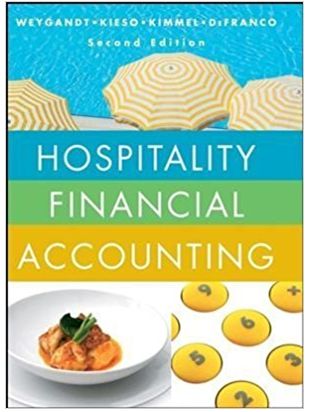Question
Will you please explain how this works, I greatly appreciate your time!! 1: Analyze and Prepare Journal Entries Following, you will find the GBI Post-Close
Will you please explain how this works, I greatly appreciate your time!!
- 1: Analyze and Prepare Journal Entries
Following, you will find the GBI Post-Close Trial Balance as of December 31st which must be posted as a manual journal entry into your brand-new SAP system. Then you are provided descriptions of routine events occurring during January for which you are to make general journal entries in a manual accounting system (spreadsheet). Your manual accounting system needs to include a general journal, t-accounts, and a trial balance, all of which will be generated in Excel. Be sure to include your beginning and ending balances in your t-accounts.
To simulate the practice of running parallel systems, you will then post your manual system entries into the SAP system. After you post all your entries into SAP, the resulting trial balances from your manual system and the SAP system should match exactly.
Manual Accounting Cycle Process
- Record the 12/31 Post-close Trial Balance as the 1/1 Beginning Trial Balance as a single journal entry.
- Record the daily transactions if appropriate, (some events may not involve journal entries), as general journal entries into Excel. Also, post these journal entries into t-accounts and then calculate account balances using cell formulas in Excel. Link the t-account balances into your Excel worksheet as a trial balance. You should create links between your spreadsheets to expedite this process and minimize the risk of an error in data entry.
- The next step is to record the adjusting entries into the general journal and then post them into the t-accounts and trial balance.
- Record closing entries in your trial balance as if this were a year-end close. (Do not enter the closing entries in your t-accounts.)
Parallel SAP Accounting Cycle Process
- Record the 12/31 Post-close Trial Balance as the 1/1 Beginning Trial Balance as a single journal entry in the SAP general ledger. Be sure to compare this to your Excel spreadsheet to make sure the entries are correct. Instructions for inputting journal entries into SAP follow later in this document.
- Record the daily transactions for January in the SAP general ledger. It is best to do each journal entry as separately with appropriate dates to maintain a good audit trail.
- Record the adjusting entries as you did the entries in step 6.
- Generate financial statements (trial balance) and compare to your manual trial balance. If the trial balance does not match your manual entries, research the errors, and make necessary corrections. See Section 1.7: Troubleshooting for help.
- Optional: Simulate closing the books as of January 31 using SAP. Do not enter closing entries into the general ledger. These entries would be done automatically through the SAP month-end closing function.
Trial Balance as of December 31
Account
Title
Debit Balance
Credit Balance
100000
Bank Account
$252,518
110100
Miscellaneous Accounts Receivable
108,420
110400
Allowance for Bad Debt
$2,500
200600
Inventory-Operating Supplies
750
200900
Inventory-Raw Materials (Direct Post)
32,000
200910
Inventory-Finished Goods (Direct Post)
281,298
200920
Inventory-Trading Goods (Direct Post)
66,474
210000
Prepaid Insurance
5,000
212000
Prepaid Advertising
1,000
220110
Land (Direct Post)
425,000
220210
Property, Plant & Equipment (Direct Post)
915,000
220310
Accumulated Depreciation-PP&E (Direct Post)
305,000
300200
Payables-Miscellaneous
47,900
300700
Payables-Salaries and Wages
110,000
300800
Accrued Expenses
988
320000
Accrued Tax-Output
3,063
329000
Common Stock
1,000,000
330100
Retained Earnings (Direct Posting)
618,009
Step by Step Solution
There are 3 Steps involved in it
Step: 1

Get Instant Access to Expert-Tailored Solutions
See step-by-step solutions with expert insights and AI powered tools for academic success
Step: 2

Step: 3

Ace Your Homework with AI
Get the answers you need in no time with our AI-driven, step-by-step assistance
Get Started